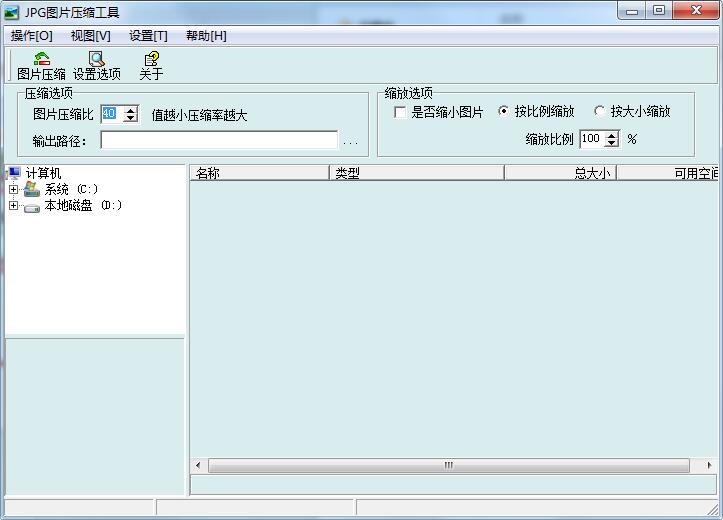
jpg image compression tool software functions
1. Support batch compression of images into bmp bitmap and jpg formats
2.Support custom image compression ratio
3.Support image scaling according to size and proportion
jpg image compression tool installation steps
1. Download the installation package of the official version of the jpg image compression tool in Huajun Software Park

2. After downloading, unzip the compressed package into a folder named after this software

3. Open the folder and double-click the "exe" program
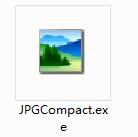
4. The jpg image compression tool is green software and can be used without installation.
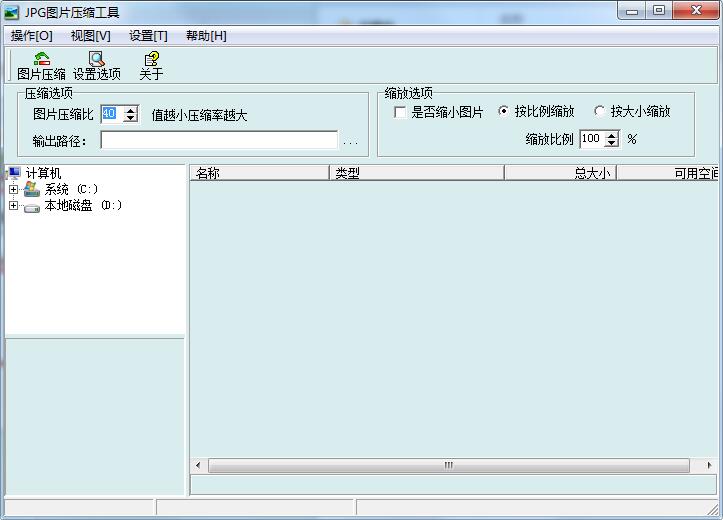
jpg image compression tool instructions
1. The smaller the image compression ratio value, the greater the compression.
2. In the picture setting options, you can set the picture format and operation options for compressing the picture.
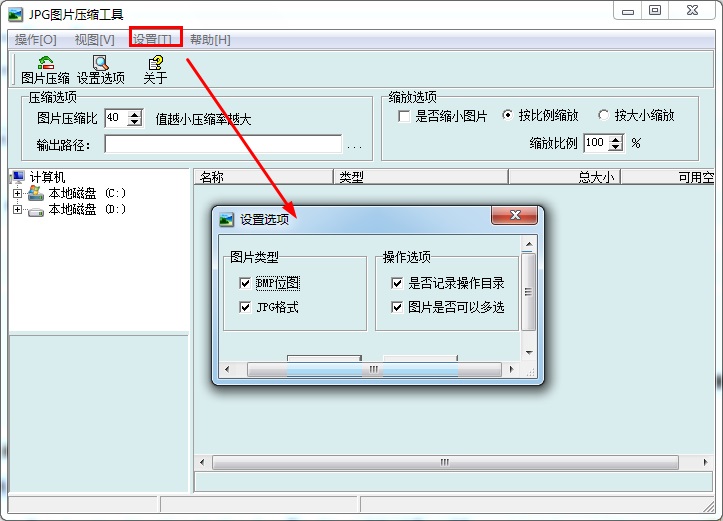
3. Operation steps: Browse and open the image - Set compression and scaling options - Image compression
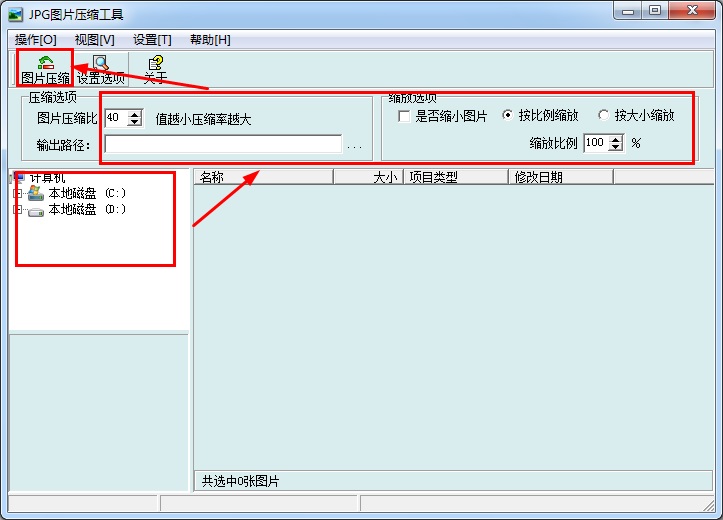
jpg image compression tool update log
1.Fix several bugs;
2. Optimize detailed issues;
Huajun editor recommends:
The editor of the jpg image compression tool has personally tested it, and it’s a no-brainer! There are similar software on this siteImage pressure,TIFF to PDF converter,PNG-ICO icon format conversion tool,Image compression,Zhuanzhuan Master picture compression software, welcome to click to download and experience!


































Useful
Useful
Useful