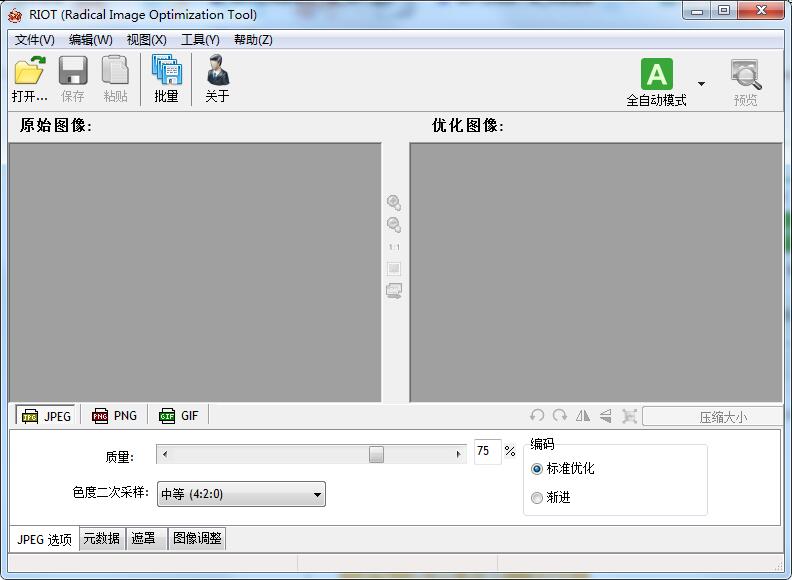
Image compressor software introduction
RIOT uses dual windows to compare the original image and the optimized image in real time. Since it is all done in memory, it is very fast. By controlling the compression, color number, metadata settings, etc., it then outputs the image (JPG, GIF or PNG format), which can significantly compress the image size. Supports batch processing, you no longer have to open PS to process small things.
Image compressor software features
RIOT It is very simple to use. After opening the image, first select the format to be output, and then you need to adjust the parameters. During the adjustment process, you can directly preview the effect. Once the desired effect is achieved, save it.
RIOT can be integrated into GIMP and has IrfanView and XnView plug-ins. You can decide whether you want to keep the EXIF data. Supports common tools: pan and zoom, rotate, flip, basic image adjustments: brightness, contrast, gamma, invert and more.
Image compressor installation steps
1. Download the official version of the installation package of Image Compressor from Huajun Software Park
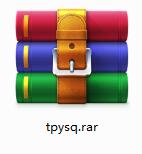
2. After downloading, unzip the compressed package into a folder named after this software
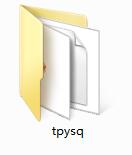
3. Open the folder and double-click the "exe" program
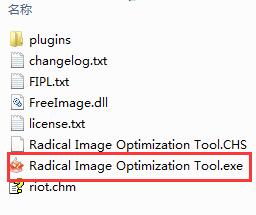
4. The image compressor is green software and can be used without installation.
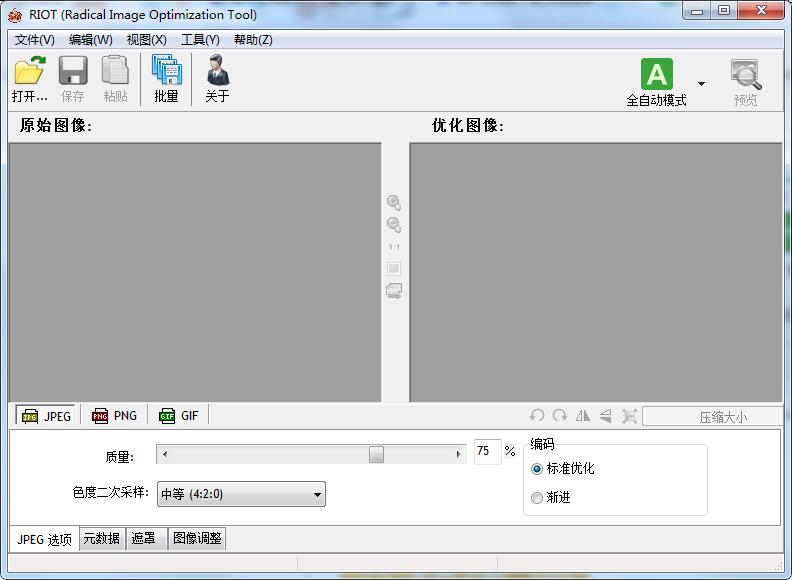
Image compressor update log
1. The details are more outstanding!
2.BUG gone without a trace
Huajun editor recommends:
After so many years of updates and optimizations, the image compressor has become more user-friendly and technologically advanced. It is highly recommended to everyone, and you are welcome to download it. Those who are interested can also downloadPngyu,TIFF to PDF converter,PNG-ICO icon format conversion tool,Image compression,Zhuanzhuan Master picture compression software.












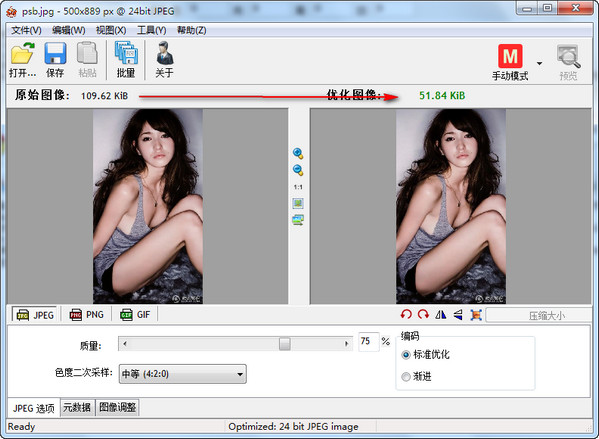






























Useful
Useful
Useful