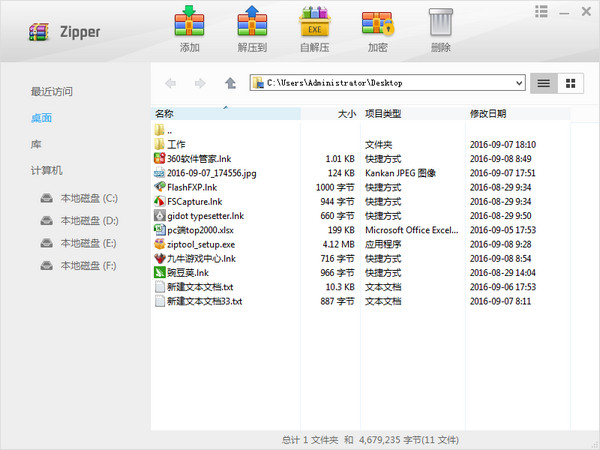
Software features
Optimization of compression algorithms
Compressed files are lighter and faster.
Perfect support for multiple compression formats
Can decompress up to 15 compression formats.
Function introduction
Provides complete support for ZIP, 7Z and TAR files, and can decompress RAR, JAR, ACE, UUE, XPI, BZ2, BZIP2, TBZ2, TBZ, GZ, GZIP, TGZ, TPZ, LZMA, Z, TAZ, LZH, LZA, WIM, SWM, CPIO, There are as many as 43 format files such as CAB, ISO, ARJ, XAR, RPM, DEB, DMG, HFS, etc. This is unmatched by similar software.
Software function
1. Save disk space;
2. Multiple files can be compressed into a compressed package. This function is very useful when sending emails, because multiple files in email attachments usually need to be uploaded one by one. After compressing multiple files into a compressed package, one upload can be completed;
3. You can decompose and compress a large file into multiple small compressed packages. This function is very useful in file copying. For example, if you now have a 300M file that needs to be copied to another computer, but your USB flash drive is only 256M, then you can use compression software to divide the file into two 150M compressed packages and copy them separately;
4. In addition, some software such as winrar can protect the confidentiality of file compression at all times, that is, adding a decompression password when forming a compressed package. In this way, the generated compressed package cannot be opened by others without a password, which can play a certain role in keeping files confidential.











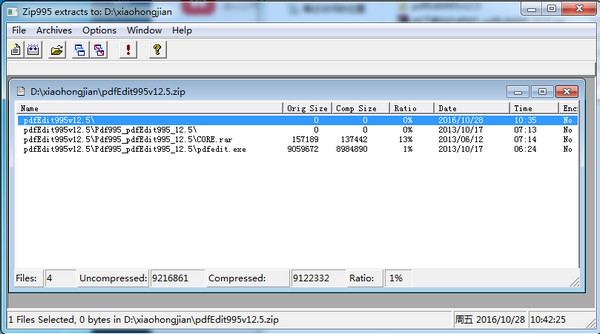

































Useful
Useful
Useful