Function introduction
Support RAR5
Domestic exclusive support for RAR5 format
free
The sharing version, probation period, purchase license, and revised version of traditional compression software, we have enough tolerance! 2345 good pressure on all individual users and business users, please rest assured!
Good compatibility
Domestic exclusive perfect support includes all Windows systems including Win8, Win7, Vista, WinXP, and Win2003, and supports more compression formats than traditional compressed software than traditional compressed software. Just install a software to easily decompress more than 50 common compression formats. The latest version supports ZIPX and ALZ format decompression, which can compress the LZH format.
Virtual optical drive
The small and powerful interaction interface provides a variety of loading entrances, and the operation is simple. Supports mounts such as ISO, MDS, MDF, CCD, CUE, IMG, UDF, URG and other universal discs such as virtual optical drives, which is convenient for entertainment and learning CD -ROM reading.
Rich extension
The first pioneer can view the picture function in the package without unzipping, providing a variety of practical small tools such as MD5 verification, batch replacement characters, batches modify file names, etc. to meet your various needs
Good pressing software (haozip) provides complete support for ZIP, 7Z, and TAR files. LZH, LZA, Wim, SWM, CPIO, CAB, ISO, ARJ, XAR, RPM, DEB, DMG, HFS and other 45 format files, which are unmatched by similar software!
Use
1. What is decompression
Decodation is to restore a variety of documents and files such as software and files to look like before compression.
2. How to decompress
Method 1: Unzip the file through the right -click menu
Right -click the mouse click one or more compressed files in the selected. In the pop -up right -click menu, select the [decompression file ...], set the decompression option in the newly popped [decompress file] window, click [OK] to make it to make it Unzip operation. If the file after decompression is saved in the current folder, it can also be used to achieve fast operation by selecting [Unzip to the current folder].
Method 2: Declaining files in the latest version of the good pressure
Open 2345 good pressure, find the compressed file that wants to decompress, click to choose, click the second [unzip to] icon on the top left of the main interface of the software, and set the decompression option in the newly popped window, click [OK] to right you can right you can The file is decompressed.
3. Test compression file
When a file is compressed, click the [Password] label in the [Compressed File] interface, and then enter the password.
Update log
1. Fix the problem that the picture king cannot be used in the compressed package under certain conditions.
2. Fix the bugs that cover the taskbar when the sideline is maximized on the secondary screen.
3. Repair the RAR package for the annotation conversion package and the annotation of the converting package again will cause a bug that can cause the collapse.
4. Improve compatibility and stability in different systems.













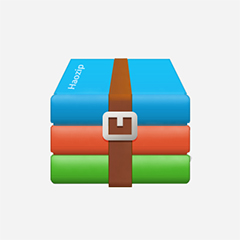




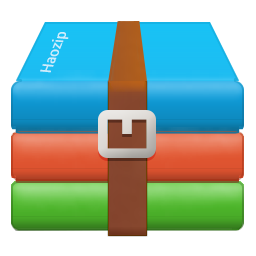
































it works
it works
it works