
Hi Format Compression Master Software Function
Provide powerful compression functions, which can quickly compress the required files
If you need to compress the file, you can use this software
Support batch compression, which can compress multiple different files at the same time
Support the drag and drop function, you can directly drag and drop files to compress
Support different output resolution, and output with a specified file resolution
Support three different compression modes: general compression, priority, and extreme compression compression.
The compressed file can keep the original format unchanged, or it can also be set to the format provided by the software
Can customize the output directory, which is convenient for preserving the compressed file
Support video compression, picture compression, PDF compression, WORD compression, PPT compression, etc.
Hi format compression master software characteristics
1. Simple operation and easy to get started
Super simple operation, one -click completion of video, pictures, PDF, WORD, PPT and other files, the easy operation efficiency is high
2. Professional compression mode
Provide a variety of compression modes. The fast setting is suitable for small white users. The advanced mode is suitable for various customized needs.
3. High compression efficiency
The current industry -leading compression technology solution has been selected, so that the compression rate of video and pictures and other files is higher, the compression speed is faster, and the compression effect is stronger
Hi Format Compression Master Software advantage
One -click compression, efficient and time -saving
Batch compression videos, pictures, PDF and other documents, saving time and efficient
Mode switch, free choice
Ensure that the compression is clear, the choice of various modes, and meet the various compression needs
Offline compression, security guarantee
The latest offline compression technology, high compression rate, ensure your file security
Hi format compression master installation method
1. Double -click to open the downloaded Hi -format compressed master installation package. You can select the default location or "Custom Installation" for installation in other installation locations, and then click [Install immediately];
2. During the installation, please wait patiently for the installation of the master in the hi format;

3. After the installation of Hi -format compression master is completed, click [Immediate Experience] to run the software to start compressing;
How to use Hi Format Compression Master
1. Click on the main interface of the product to select the required function, such as selecting [Video Compression];

2. Click the import file or drag and drag the file, set it on the right side,
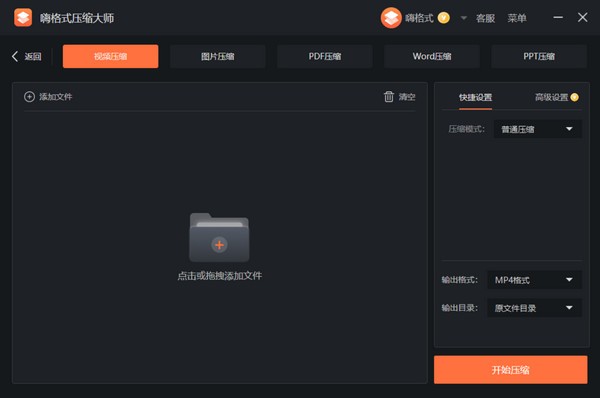
3. After setting, click [Start Compression], just check the file after compression;
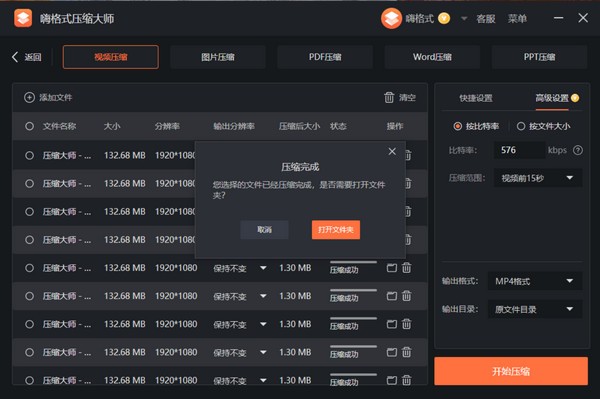
Hi Format Compression Master Update Log
1. Optimized some functions
2. I solve a lot of unbearable bugs
Xiaobian of Hua Jun:
Hi Format Compression Master, as a widely used application and powerful free compression decompression, the latest version of the function has been well received by many netizens. It is strongly recommended to download and use it. In addition360 compression 2018As well asDecompression softwareAs well as7zip decompression softwareAs well as7-zip (32-bit)As well asExpress Zip File CompressionRecommended for everyone to download and use.

























































it works
it works
it works