
Hot search terms: 360 Security Guard Office365 360 browser WPS Office iQiyi Huawei Cloud Market Tencent Cloud Store

Hot search terms: 360 Security Guard Office365 360 browser WPS Office iQiyi Huawei Cloud Market Tencent Cloud Store

Compression and decompression Storage size: 34.85MB Time: 2022-12-20
Software introduction: , simple and easy to use, can decompress ZIP, , and other formats of compressed packages. 2345 Good Press is faster than other software, takes up less memory, and has compatibility...
In daily study and work, when using a computer for office work, it is inevitable to change file names. It is okay when there are few files that need to be changed. If there are a large number of files that need to be changed, it should be a troublesome thing for many friends. In order to solve this problem, many office software have been developed and launched with the function of batch modifying file names. This not only saves users time, but also greatly improves office efficiency. So, can the file name be modified on 2345 Haoyi? If you are interested, please read on!
1. Batch file renameAfter opening 2345 Good Press on your computer, click the "Toolbox" option at the top of the page, and in the pop-up option bar, click the "Batch File Rename" icon. After jumping to the file renaming interface, click the "Add" button to add all the files that need to be renamed. Then in the naming rules, enter the required file name style and click the "Start Renaming" button.
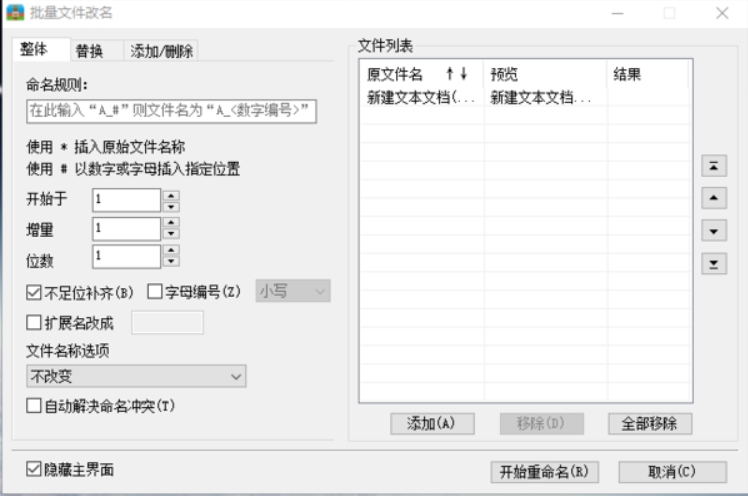
2. Batch file name replacement
Also in the file renaming interface, select the "Replace" column. After adding the file, enter the characters that need to be replaced into the corresponding boxes, and then click the "Start Renaming" button.
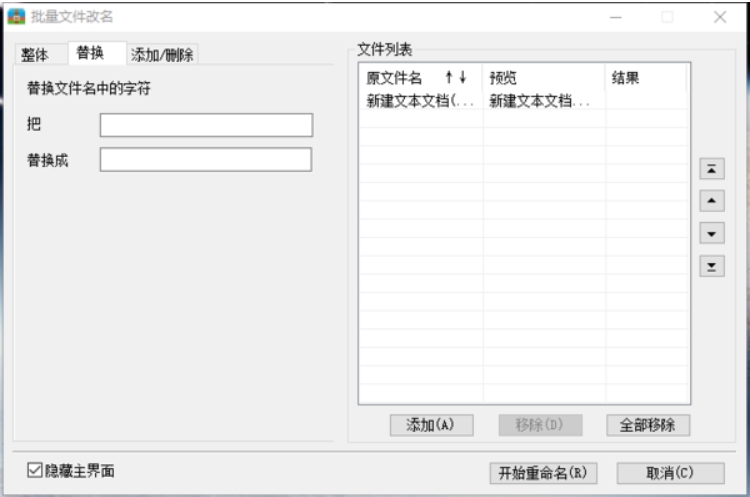
3. Add or delete file names in batches
Select the "Add/Delete" column at the top of the page. Also after adding the file, enter the characters that need to be added into the box. If you don't want to add before and after the file, you can also perform "extended addition". You just need to select the location to add.
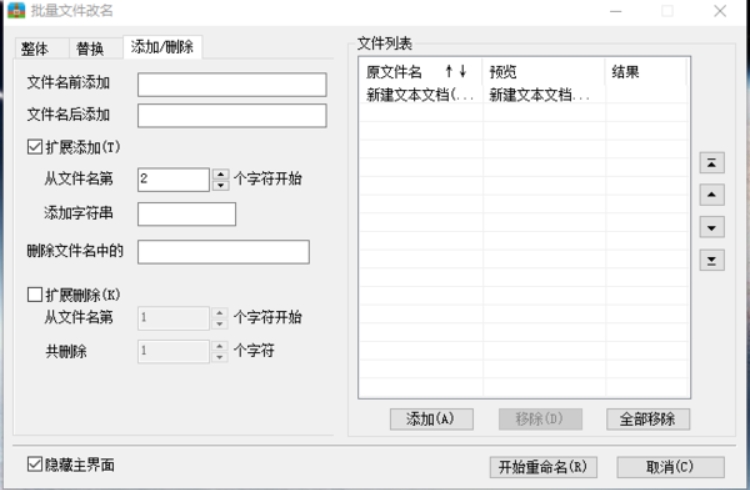
The above is about the 2345 Haozhi file renaming guide, I hope it will be helpful to you!
 How to draw symmetrical graphics in coreldraw - How to draw symmetrical graphics in coreldraw
How to draw symmetrical graphics in coreldraw - How to draw symmetrical graphics in coreldraw
 How to copy a rectangle in coreldraw - How to draw a copied rectangle in coreldraw
How to copy a rectangle in coreldraw - How to draw a copied rectangle in coreldraw
 How to separate text from the background in coreldraw - How to separate text from the background in coreldraw
How to separate text from the background in coreldraw - How to separate text from the background in coreldraw
 How to edit text in coreldraw - How to edit text in coreldraw
How to edit text in coreldraw - How to edit text in coreldraw
 How to cut out pictures quickly in coreldraw - How to cut out pictures quickly in coreldraw
How to cut out pictures quickly in coreldraw - How to cut out pictures quickly in coreldraw
 WPS Office 2023
WPS Office 2023
 WPS Office
WPS Office
 Minecraft PCL2 Launcher
Minecraft PCL2 Launcher
 WeGame
WeGame
 Tencent Video
Tencent Video
 Steam
Steam
 CS1.6 pure version
CS1.6 pure version
 Eggman Party
Eggman Party
 Office 365
Office 365
 What to do if there is no sound after reinstalling the computer system - Driver Wizard Tutorial
What to do if there is no sound after reinstalling the computer system - Driver Wizard Tutorial
 How to switch accounts in WPS Office 2019-How to switch accounts in WPS Office 2019
How to switch accounts in WPS Office 2019-How to switch accounts in WPS Office 2019
 How to clear the cache of Google Chrome - How to clear the cache of Google Chrome
How to clear the cache of Google Chrome - How to clear the cache of Google Chrome
 How to practice typing with Kingsoft Typing Guide - How to practice typing with Kingsoft Typing Guide
How to practice typing with Kingsoft Typing Guide - How to practice typing with Kingsoft Typing Guide
 How to upgrade the bootcamp driver? How to upgrade the bootcamp driver
How to upgrade the bootcamp driver? How to upgrade the bootcamp driver