
Hot search terms: 360 Security Guard Office365 360 browser WPS Office iQiyi Huawei Cloud Market Tencent Cloud Store

Hot search terms: 360 Security Guard Office365 360 browser WPS Office iQiyi Huawei Cloud Market Tencent Cloud Store

Compression and decompression Storage size: 34.85MB Time: 2022-12-20
Software introduction: , simple and easy to use, can decompress ZIP, , and other formats of compressed packages. 2345 Good Press is faster than other software, takes up less memory, and has compatibility...
When we use decompression software on a computer to decompress a compressed package, in addition to the default decompression address of the software, some folders will also be customized to save the compressed files. This not only makes it easier for users to search later, but also reasonably arranges the computer's disk space and reduces the occupation of the system disk. As a professional decompression tool software, 2345 Good Compressor can of course change the decompression path. So, how to change the decompression path on 2345 Good Compressor? If you are interested, please read on!
Setting method one: change when decompressingAfter opening 2345 Good Compressor on your computer, you first need to find the file you want to decompress. It is recommended to place the compressed package directly on the computer desktop, so that it is more convenient to find it. After finding and selecting the compressed package, click the "Extract to" icon at the top of the page.
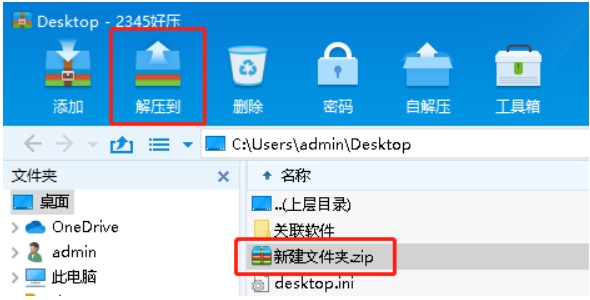
In the pop-up decompression window, click the "Change Directory" button to reselect the save path. After changing the save path, click the "OK" button to return to start decompression.
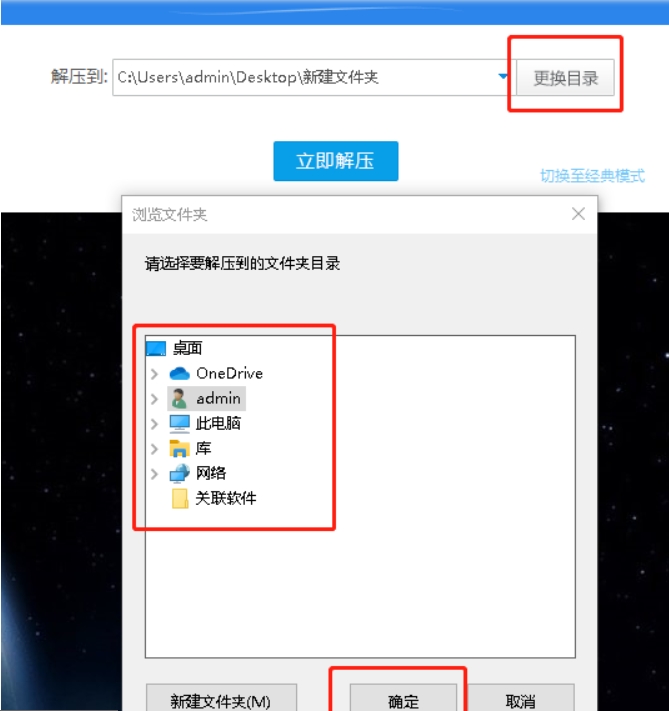
Setting method two: changing setting options
If you don’t want to modify the save path of the compressed package every time, you can also change the default decompression save path. Click the main menu button in the upper right corner of the 2345 Good Press main page to open the settings interface. After jumping to the settings window, in the compression settings column, find the "Default folder for decompressed files" column. Click the "Browse" button on the right to change the default compression address.
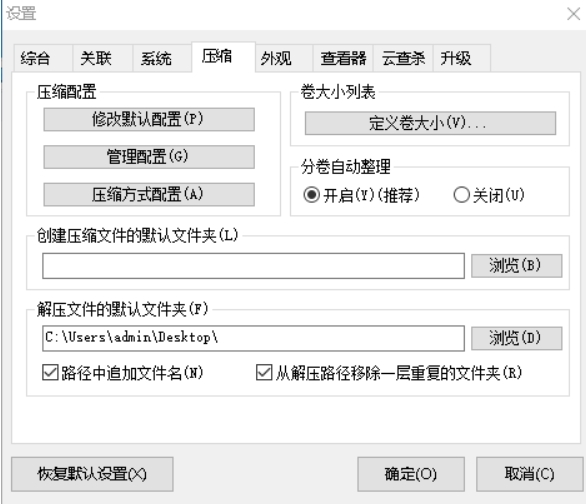
The above is the relevant content about how to change the decompression path of 2345 Haoyao. I hope it will be helpful to you!
 How to draw symmetrical graphics in coreldraw - How to draw symmetrical graphics in coreldraw
How to draw symmetrical graphics in coreldraw - How to draw symmetrical graphics in coreldraw
 How to copy a rectangle in coreldraw - How to draw a copied rectangle in coreldraw
How to copy a rectangle in coreldraw - How to draw a copied rectangle in coreldraw
 How to separate text from the background in coreldraw - How to separate text from the background in coreldraw
How to separate text from the background in coreldraw - How to separate text from the background in coreldraw
 How to edit text in coreldraw - How to edit text in coreldraw
How to edit text in coreldraw - How to edit text in coreldraw
 How to cut out pictures quickly in coreldraw - How to cut out pictures quickly in coreldraw
How to cut out pictures quickly in coreldraw - How to cut out pictures quickly in coreldraw
 WPS Office 2023
WPS Office 2023
 WPS Office
WPS Office
 Minecraft PCL2 Launcher
Minecraft PCL2 Launcher
 WeGame
WeGame
 Tencent Video
Tencent Video
 Steam
Steam
 CS1.6 pure version
CS1.6 pure version
 Eggman Party
Eggman Party
 Office 365
Office 365
 What to do if there is no sound after reinstalling the computer system - Driver Wizard Tutorial
What to do if there is no sound after reinstalling the computer system - Driver Wizard Tutorial
 How to switch accounts in WPS Office 2019-How to switch accounts in WPS Office 2019
How to switch accounts in WPS Office 2019-How to switch accounts in WPS Office 2019
 How to clear the cache of Google Chrome - How to clear the cache of Google Chrome
How to clear the cache of Google Chrome - How to clear the cache of Google Chrome
 How to practice typing with Kingsoft Typing Guide - How to practice typing with Kingsoft Typing Guide
How to practice typing with Kingsoft Typing Guide - How to practice typing with Kingsoft Typing Guide
 How to upgrade the bootcamp driver? How to upgrade the bootcamp driver
How to upgrade the bootcamp driver? How to upgrade the bootcamp driver