
Hot search terms: 360 Security Guard Office365 360 browser WPS Office iQiyi Huawei Cloud Market Tencent Cloud Store

Hot search terms: 360 Security Guard Office365 360 browser WPS Office iQiyi Huawei Cloud Market Tencent Cloud Store

Compression and decompression Storage size: 34.85MB Time: 2022-12-20
Software introduction: , simple and easy to use, can decompress ZIP, , and other formats of compressed packages. 2345 Good Press is faster than other software, takes up less memory, and has compatibility...
2345 Good Press software uses advanced compression algorithms to achieve higher compression rates while ensuring file integrity, thereby saving storage space. For large files, 2345 Haoyi supports volume compression function. Users can split large files into multiple small files for easy transmission and storage. Next, let the editor explain to you how to encrypt files with 2345 Haoyao!
first step
Find the file or folder that needs to be encrypted. If the file is in the form of a compressed package: It is recommended to decompress it into the original file format first, then recompress and encrypt it.

Step 2
Right-click on the target file or folder and select "Add to compressed file (A)".

Step 3
In the pop-up compression window, find the "Classic Mode" button in the lower right corner of the window and click it to switch to the advanced settings interface.

Step 4
In the classic mode interface, click the "Password" tab. Check "Encrypt file names" (optional, for enhanced security). Enter and confirm the password (it is recommended that the password contains letters, numbers and symbols, and is ≥8 characters in length).

Step 5
Click "OK" to start compressing and encrypting files. After the compression is completed, a password-protected compressed package is generated.
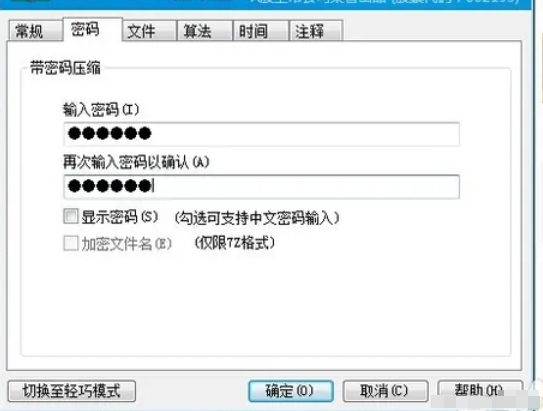
Step 6
Double-click to open the compressed package to view the file list (the file names may appear garbled due to encryption). When trying to open the file, you are prompted for a password. File contents cannot be accessed without a password, ensuring security.
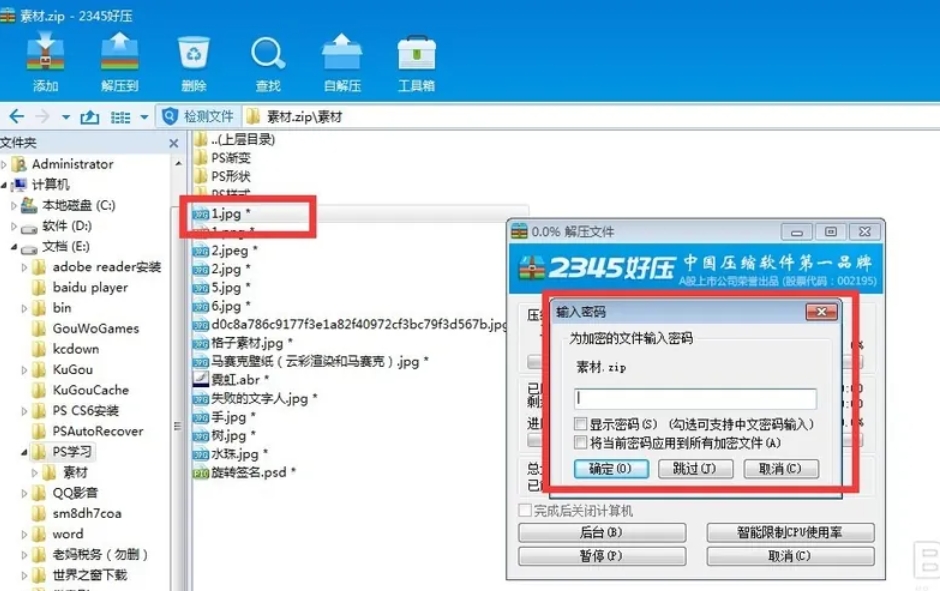
The above is the method that the editor compiled for you to encrypt files with 2345 compression. I hope it can help you!
 How to draw symmetrical graphics in coreldraw - How to draw symmetrical graphics in coreldraw
How to draw symmetrical graphics in coreldraw - How to draw symmetrical graphics in coreldraw
 How to copy a rectangle in coreldraw - How to draw a copied rectangle in coreldraw
How to copy a rectangle in coreldraw - How to draw a copied rectangle in coreldraw
 How to separate text from the background in coreldraw - How to separate text from the background in coreldraw
How to separate text from the background in coreldraw - How to separate text from the background in coreldraw
 How to edit text in coreldraw - How to edit text in coreldraw
How to edit text in coreldraw - How to edit text in coreldraw
 How to cut out pictures quickly in coreldraw - How to cut out pictures quickly in coreldraw
How to cut out pictures quickly in coreldraw - How to cut out pictures quickly in coreldraw
 WPS Office 2023
WPS Office 2023
 WPS Office
WPS Office
 Minecraft PCL2 Launcher
Minecraft PCL2 Launcher
 WeGame
WeGame
 Tencent Video
Tencent Video
 Steam
Steam
 CS1.6 pure version
CS1.6 pure version
 Eggman Party
Eggman Party
 Office 365
Office 365
 What to do if there is no sound after reinstalling the computer system - Driver Wizard Tutorial
What to do if there is no sound after reinstalling the computer system - Driver Wizard Tutorial
 How to switch accounts in WPS Office 2019-How to switch accounts in WPS Office 2019
How to switch accounts in WPS Office 2019-How to switch accounts in WPS Office 2019
 How to clear the cache of Google Chrome - How to clear the cache of Google Chrome
How to clear the cache of Google Chrome - How to clear the cache of Google Chrome
 How to practice typing with Kingsoft Typing Guide - How to practice typing with Kingsoft Typing Guide
How to practice typing with Kingsoft Typing Guide - How to practice typing with Kingsoft Typing Guide
 How to upgrade the bootcamp driver? How to upgrade the bootcamp driver
How to upgrade the bootcamp driver? How to upgrade the bootcamp driver