
usb to network port driver software functions
Mainly developed for drivers corresponding to USB to network port converters.
Compatible with all network port converters on the market
Supports Win10 and Win7 systems
只需插在电脑的USB口上,就可以通过连接usb线来进行网络通讯
usb to network port driver installation instructions
1: From the device manager, check the name and location of the corresponding device driver, and delete the driver corresponding to the device
For example: c:winntsystem32driversSER2PL.SYS
2: Delete the corresponding files from c:winntinf (such as: oem23 oem33.pnf oem24 oem24.pnf oemxx files before and after the mixer, check which one is for ser2pl.sys, and delete them all if there are any)
Three: Reinstall the device driver (manual installation such as: X: lu105pl2303inf98ME_20011_2kXP_20024) (automatic installation: g: lu105pl2303setup)
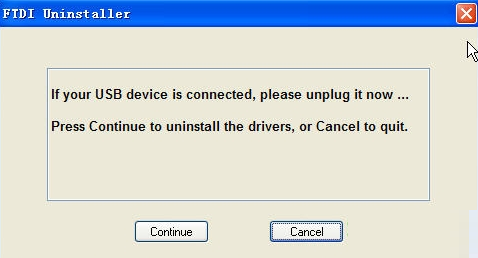
How to use usb to network port driver
1. After downloading, do not run the software in the compressed package and use it directly, decompress it first;
2. The green version of the usb to network port driver supports both 32-bit and 64-bit operating environments;
3. If the software cannot be opened normally, please right-click and run in administrator mode.
Comparison of similar software
usb camera universal driverThe official version is a driver widely applicable to cameras from mainstream manufacturers on the market. The USB camera universal driver integrates the latest drivers for computer cameras from major brands such as Liangtian, Logitech, Jisu, Tianmin (10moons), and Lenovo (lenovo). In addition, the USB camera universal driver supports a variety of systems, including Win7, XP, Win8, 2003 and other 32/64-bit systems.
USB wired network card driverThe official version is a driver for USB wired network cards. The official version of the USB wired network card driver can support most USB wired network cards currently on the market, supporting linux, mac, winxp, vista and win7 systems. After the USB wired network card driver is installed, the system can normally recognize the wired network card and provide Internet services.
Huajun editor recommends:
usb to network port driverIt also supports Win10 and Win7 systems. Users only need to plug it into the USB port of the computer and connect the USB cable for network communication. The usb to network port driver is a very practical and simple tool. Interested users can download and use it from the Huajun Software Park.












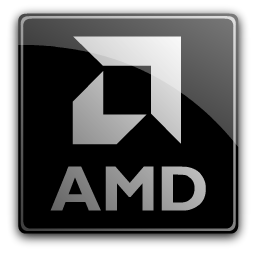




































Useful
Useful
Useful