- Green versionView
- Green versionView
- Green versionView
- Green versionView
How to check the installed .net framework version number
The first step is to open the control panel and click "Programs and Features" in the large icon view mode;
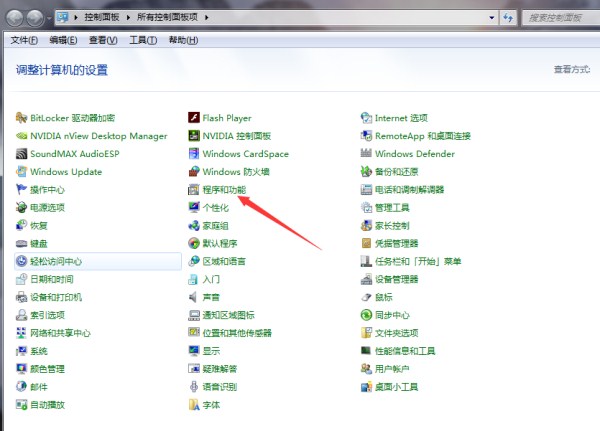
Second step, in the Programs and Features interface, click "Turn Windows features on or off" on the left;
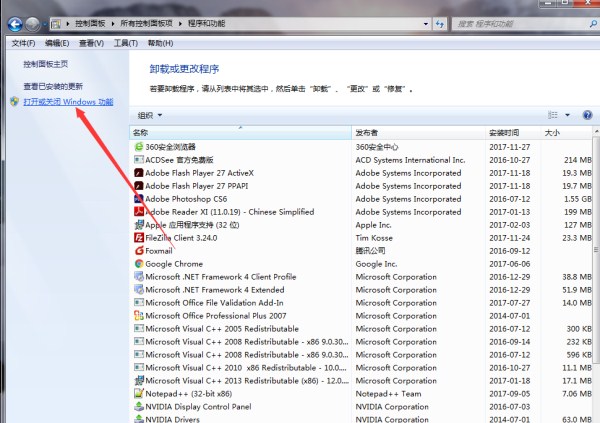
The third step is to open or close the Windows function interface, drag the scroll bar to find the content containing the words Microsoft .Net Framework, the number behind it is the .Net Framework version of your computer.

Introduction to Microsoft .NET Framework functions
Provides a consistent object-oriented programming environment whether the object code is stored and executed locally, executed locally but distributed over the Internet, or executed remotely.
Provide a code execution environment that minimizes software deployment and version control conflicts.
Provides a code execution environment that improves the security of executing code, including code created by unknown or not fully trusted third parties.
Provides a code execution environment that eliminates performance issues with scripting environments or interpreted environments.
Makes the developer experience consistent across widely different types of applications, such as Windows-based applications and Web-based applications.
All communications are generated according to industry standards to ensure that .NET Framework-based code can be integrated with any other code.
Microsoft .NET Framework installation steps
1. Download the .net framework installation package from this site and use360 compressionAfter decompressing the software, double-click the .EXE file to enter the software installation guide, and click [Next] to continue the installation.

2. Then enter the .net framework 2.0 installation agreement interface. You can read the contents of the agreement. After reading, check [I accept the terms of the agreement] and click [Install].
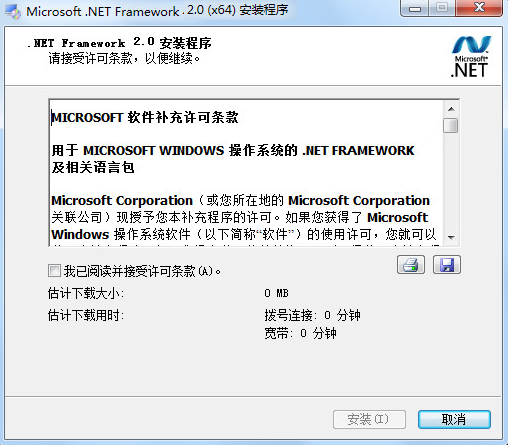
3. Wait patiently for the software to be installed. There will be a prompt when the installation is complete.
Supported operating systems: Windows Server 2003, Datacenter x64 Edition; Windows Server 2003, Enterprise x64 Edition; Windows Server 2003, Standard x64 Edition; Windows XP 64-bit
|
Important: You cannot install two different language versions of the .NET Framework on the same computer. Attempting to install a second language version of the .NET Framework results in the following error: "Setup cannot install the Microsoft .NET Framework because another version of the product is already installed." If you are using a platform other than English or want to view .NET Framework resources in another language, you must download the .NET Framework language pack for the appropriate language version. |
An error occurred during the installation of .net framework 2.0
1. Press the "win" + "R" keys to open the run, enter "services.msc" in the run box, and press the Enter key.
2. Find Windows Update on the right side of the opened page, right-click and select Stop.
3. Press the "win" + "R" keys again to open run, enter cmd in the run box, select cmd, right-click and select run as administrator.
4. Bring up the command window, enter net stopWuAuServ, and press Enter.
5. Press the "win" + "R" keys to open the run, enter %windir% in the run box, and press the Enter key.
6. Find the SoftwareDistribution folder and rename it to SDold.
7. Press the "win" + "R" keys to open the run, enter services.msc in the run box, press the Enter key, select Windows Update again, right-click the mouse and select Start.
FAQ
Application is slow or unresponsive
Reasons: memory leaks, thread synchronization issues, frequent triggering of garbage collection (GC), etc.
Solution:
Optimize code to avoid unnecessary object allocation and holding locks for long periods of time.
Adjust the GC heap memory size and reduce the frequency of Full GC.
Use performance analysis tools such as Visual Studio Profiler to locate performance bottlenecks.
Microsoft .NET Framework update log:
Developer GG said there are really no bugs this time~
Huajun editor recommends:
Microsoft .NET Framework is a component based on Microsoft Windows. The purpose of .NET Framework is to make it easier to build Web Services and Internet applications. Everyone is welcome to download and use it! There are similar software on this siteBatch Butler,Cloud Machine Manager,Hard drive serial number reader,Quickly hide taskbar icon tool,Android Emulator Master!









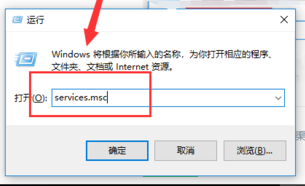

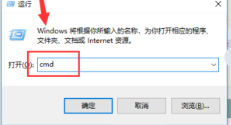

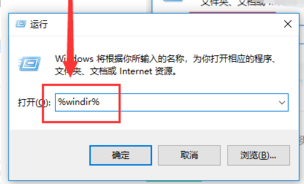





































Useful
Useful
Useful