Microsoft .NET FrameworkIt is a component based on Microsoft Windows system. The original intention of the development of .NET Framework is to enable the establishment of Working with Web Services and Internet applications made easy..NET Framework Components can be installed on other new computers. .NET Framework Can support websites, services, desktop applications and more on Windows. .NET_Framework Version 2.0 improves caching, thereby increasing application scalability and performance; improves application deployment and updates using ClickOnce; and provides more powerful support for browsers and devices through controls and services. Friends in need, please come to Huajun Software Park to download it.
-
Cross-platform programming development and design softwareView
-
Excellent programming toolView
-
Web front-end programming development softwareView
-
Ruby integrated development environment toolsView
-
Cross-platform .NET IDE softwareView
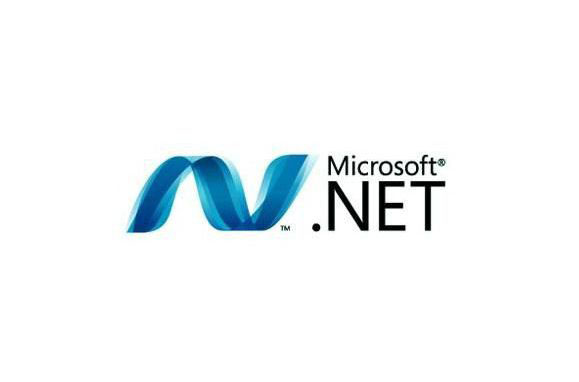
Microsoft .NET Framework software introduction
.NET Framework is Microsoft's comprehensive and consistentProgrammingModels for building applications with visually stunning user experiences, seamless and secure communication, and simulating a range of business processes.
The Microsoft .NET Framework version 2.0 redistributable package installs the .NET Framework runtime and related files required to run applications developed for the .NET Framework version 2.0.
.NET Framework version 2.0 improves caching to increase application scalability and performance; improves application deployment and updates using ClickOnce; and provides support for a variety of applications through ASP.NET 2.0 controls and services.Browserand devices provide stronger support.

Microsoft .NET Framework software features
1. Provide a consistent object-oriented programming environment, regardless of whether the object code is inlocal storageand execution, either locally but distributed over the Internet, or on the remote side.
2. Provide a code execution environment that minimizes software deployment and version control conflicts.
3. Provide a code execution environment that improves the security of the execution of code (including code created by unknown or incompletely trusted third parties).
4. Provide a code execution environment that eliminates performance issues with scripting environments or interpreting environments.
Microsoft .NET Framework installation tutorial
1. Download Microsoft .NET Framework 2.0 directly from this page, unzip and install it. You need to agree to the agreement before you can continue the installation.

2. Follow the prompts to continue installing Microsoft .NET Framework and click [Next]

3. Open Programs and Features in the Control Panel and see two .net framework components, indicating that the installation is successful.
Introduction to the advantages of installing .NET Framework
· Easier installation of business applications: Many business applications provided by Microsoft and third parties rely on the .NET Framework to power their core functionality. These applications are easier to install if you have the .NET Framework installed. Some applications that require support from the .NET Framework include:
· Microsoft Encarta 2005
· Microsoft Windows Live OneCare
· Intuit QuickBooks
· HP Image Zone
· Streamload
· PayPal
· Grouper
· Easier updates: After you install the .NET Framework, the Microsoft Update service automatically updates it. If you receive Automatic Updates through Control Panel, any version of the .NET Framework installed on your computer will always be up to date with the latest service pack.
The following benefits are only available with .NET Framework 2.0:
· Easily use applications without deployment: With .NET Framework 2.0, applications can be run from a URL. This feature provides more locally installed applications and provides convenience for launching applications from a URL. This feature is especially useful within organizations, which can provide more applications without the burden of deployment.
· Preparing Windows XP users for Windows Vista: Microsoft WinFX is the programming infrastructure for Microsoft Windows Vista. WinFX is built on the .NET Framework 2.0, which brings users a new application experience for Windows Vista. WinFX is also available to Windows XP users. NET Framework 2.0 provides an easier WinFX update experience for Windows XP users.
Microsoft .NET Framework FAQ
What should I do if there is an error installing .NET Framework?
You cannot install two different language versions of .NET Framework on the same computer. Attempting to install a second language version of the .NET Framework will result in the following error: "Setup cannot install Microsoft .NET Framework because another version of the product is already installed."

1. Enter "Control Panel" and find "Turn Windows on or off"
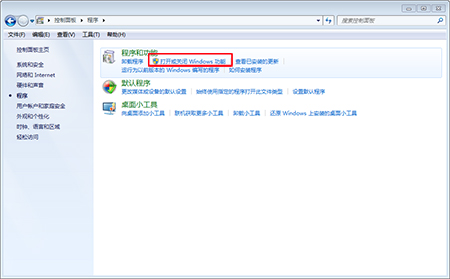
2. Check off Microsoft .NET Framework 3.5.1
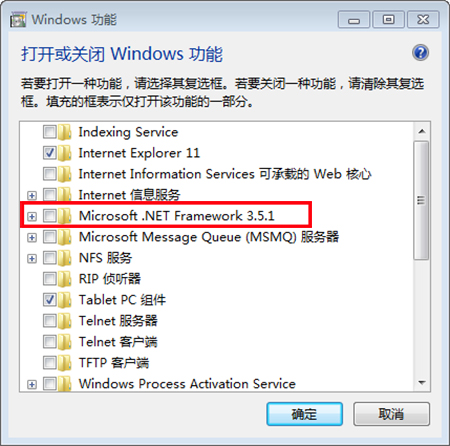
3. Find “Uninstall a Program” in the “Control Panel” and uninstall all Microsoft .NET Framework 3.5.1 related software.

4. Microsoft .NET Framework2.0 can be installed later
Microsoft.NET Framework versions download
Microsoft .NET Framework 4.6 64-bit:http://softwaredownload4.com/soft/1154221.htm
Microsoft .NET Framework 4.7.1:http://softwaredownload4.com/soft/1115243.htm
Microsoft .NET Framework 4.7.2:http://softwaredownload4.com/soft/47544.htm
Microsoft .NET Framework 4.8:http://softwaredownload4.com/soft/34491.htm
Microsoft.NET Framework similar software recommendations
1.Navicat12 official versionIt is a powerful MySQL database management and development software. Navicat for The Chinese version of MySQL supports simultaneous connection to MySQL and MariaDB databases, and is compatible with cloud databases such as Amazon RDS, Oracle Cloud, and Alibaba Cloud. by Navicat for MySQL software users can easily create, organize, access and share information, and efficiently manage mysql databases.
Download address:http://softwaredownload4.com/soft/10046987.htm
2.DataGrip 2020 Chinese versionIt is a professional and practical database management programming development tool. JetBrains DataGrip The latest version in 2020 can help users quickly detect possible errors in the code and provide perfect solutions. byDataGrip 2020 software users can add, delete, edit, copy and other operations on data, effectively improving the efficiency of SQL development.
Download address:http://softwaredownload4.com/soft/10033325.htm
3.ReSharper 2019 Chinese versionIt is a powerful programming development software. ReSharper Ultimate The latest version in 2019 supports intelligent analysis to identify whether the code input is correct, which can help users discover and correct errors in a timely manner. ReSharper The 2019 software has added new language features. Users can end expression ranges and indexes, null merge assignments, switch expressions, asynchronous streams, etc.
Download address:http://softwaredownload4.com/soft/10033632.htm
Huajun editor recommends:
Microsoft .NET Framework, word-of-mouth software, guaranteed to solve all your problems! The editor highly recommends! There are similar software on this siteReSharper 2019,JetBrains Rider,PyCharm4.0, if you are interested, you can download it!















































Useful
Useful
Useful