
Software features
Open source and cross-platform: Appium is open source and supports the three major platforms of iOS, Android and Windows. It allows developers to use the same API to write test scripts and execute tests on different platforms, which greatly improves testing efficiency and code reusability.
Multi-language support: Appium supports multiple programming languages, including Java, Ruby, Python, PHP, JavaScript, etc. Testers can choose the appropriate language to write test scripts based on their familiarity.
No need to recompile the application: Appium does not need to recompile the application or modify it in any way for automation, which makes the testing process more convenient.
Rich assertion library: Appium provides a rich assertion library to facilitate testers to verify the behavior and status of the application.
Supports multiple application types: Appium supports automated testing of native applications, mobile web applications and hybrid applications, meeting the testing needs of different types of applications.
Community support and rich resources: Appium has huge community support and rich information, so testers can easily obtain help and learning resources.
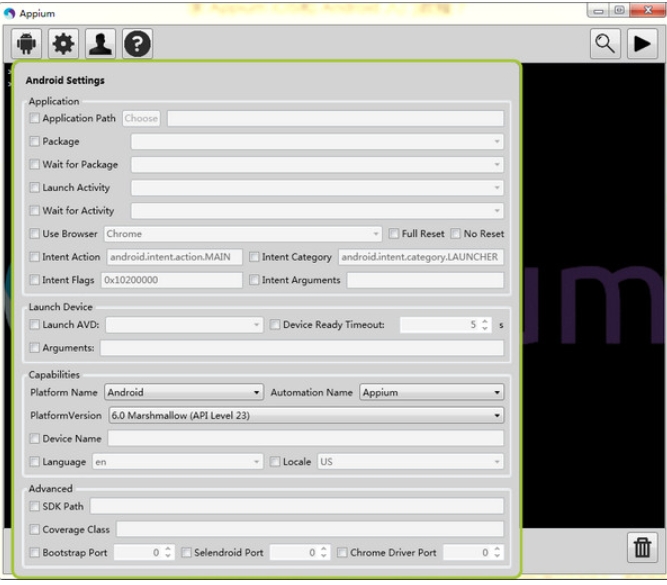
Software function
Basic automated testing functions: Appium can control the start, stop, interaction and other operations of the application, and write corresponding assertions to verify the behavior of the application. It supports simulating users' real operations, such as clicking, sliding, entering text, etc., to verify whether the UI interface and functions of the application meet expectations.
Multi-device management: Appium provides multi-device management functions to facilitate testers to manage multiple devices in large-scale testing.
Recording and playback function: Appium supports the recording and playback function. Testers can record the test process and generate test scripts to facilitate subsequent regression testing.
Integration with third-party tools: Appium can easily integrate with other testing tools and frameworks such as JMeter, LoadRunner, etc. for more comprehensive test coverage.
Performance test support: By running the test script, Appium can automatically record various data during the test process, such as response time, CPU usage, etc., providing strong support for subsequent performance analysis and optimization.

FAQ
The Appium session is disconnected during the test: It may be caused by network fluctuations, unstable device status, or unreasonable Appium timeout settings. It is necessary to optimize the test script, set a reasonable timeout period, ensure a stable connection of the device, and consider using a retry mechanism to handle occasional errors.
The device CPU/memory is too high during the test: This may be due to a large number of screenshots or logging operations in the test script, or other background processes running on the device. It is necessary to reduce the frequency of screenshots and logging, use lightweight browsers (such as Chrome's headless mode), and close unnecessary background processes on the test device.
Appium (automated testing tool) update log:
Developer GG said there are really no bugs this time~
Huajun editor recommends:
Appium (automated testing tool) software feels really good! The editor specially tested it for this purpose, and it works really well.Fast table software,AlphaEbot action editing software,He Xiaoxiang programming client,Automated testing tool AutoRunner,Little turtle LOGO languageThese are all very good software tested by the editor, come and choose the one that suits you!






































Your comment needs to be reviewed before it can be displayed