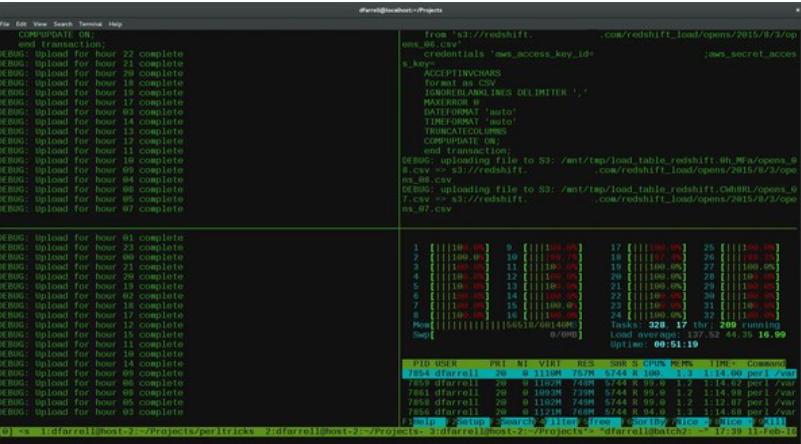
Software features
Session persistence
Supports running tasks in the background. Even if the terminal is closed or the network is interrupted, the process within the session can still continue to execute. Users can reconnect the session through tmux attach and restore working status.
Example: When running a database backup for a long time, there is no need to worry about the terminal closing causing the task to be interrupted.
Multi-window and panel management
Supports horizontal/vertical split windows and can view multiple terminal outputs at the same time.
Provides preset layouts (such as tiles, primary and secondary partitions, etc.), and supports shortcut keys to dynamically adjust the panel size and position.
Example: Run the code editor, log monitoring and testing tools simultaneously in one window, and improve efficiency through panel switching.
Cross-platform and highly customizable
Compatible with Linux, macOS and Windows (via WSL or Cygwin).
Supports custom shortcut keys, status bar style and encoding format (such as UTF-8).
The configuration file (~/.tmux.conf) allows users to define personalized operation logic.
Collaboration and script extensions
Supports multi-user shared sessions, suitable for remote collaboration or pair programming.
Provides a rich command line interface and API to implement automated tasks (such as batch management sessions) through scripts.
Software function
Session management
Create session: tmux new -s <name>
Detach session: Ctrl+b d (leave the current session and run the task in the background)
Reconnect session: tmux attach -t <name>
View sessions: tmux ls (list all sessions and their status)
Close the session: tmux kill-session -t <name>
window operations
New window: Ctrl+b c
Switch windows: Ctrl+b <number> (switch by number) or Ctrl+b n/p (switch up and down)
Rename window: Ctrl+b,
Close window: Ctrl+b & (confirmation required)
Panel operation
Split panel:
Horizontal split: Ctrl+b "
Split vertically: Ctrl+b %
Switch panels: Ctrl+b o (sequential switching) or Ctrl+b <arrow> (arrow key switching)
Resize the panel: Ctrl+b Ctrl+<arrow> (fine adjustments) or Ctrl+b :resize-pane -L 10 (fine adjustments)
Close panel: Ctrl+b x
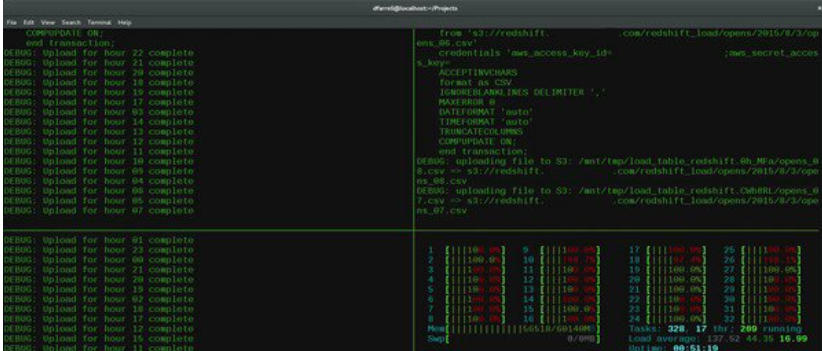
FAQ
Panel layout is messed up
Phenomenon: The layout is abnormal after resizing the panel.
Reason: Manual adjustment may trigger boundary conflicts.
Solution:
Use the preset layout: Ctrl+b Space (cycle through layouts).
Reset panel: Close and re-split the panel.
tmux update log:
1. Sweep the bug out and carry it out to the end
2.The most stable version ever
Huajun editor recommends:
tmux withFast table software,AlphaEbot action editing software,He Xiaoxiang programming client,Easy GUI,Little turtle LOGO languageThese are all very good software, welcome to my site to download and experience!






































Your comment needs to be reviewed before it can be displayed