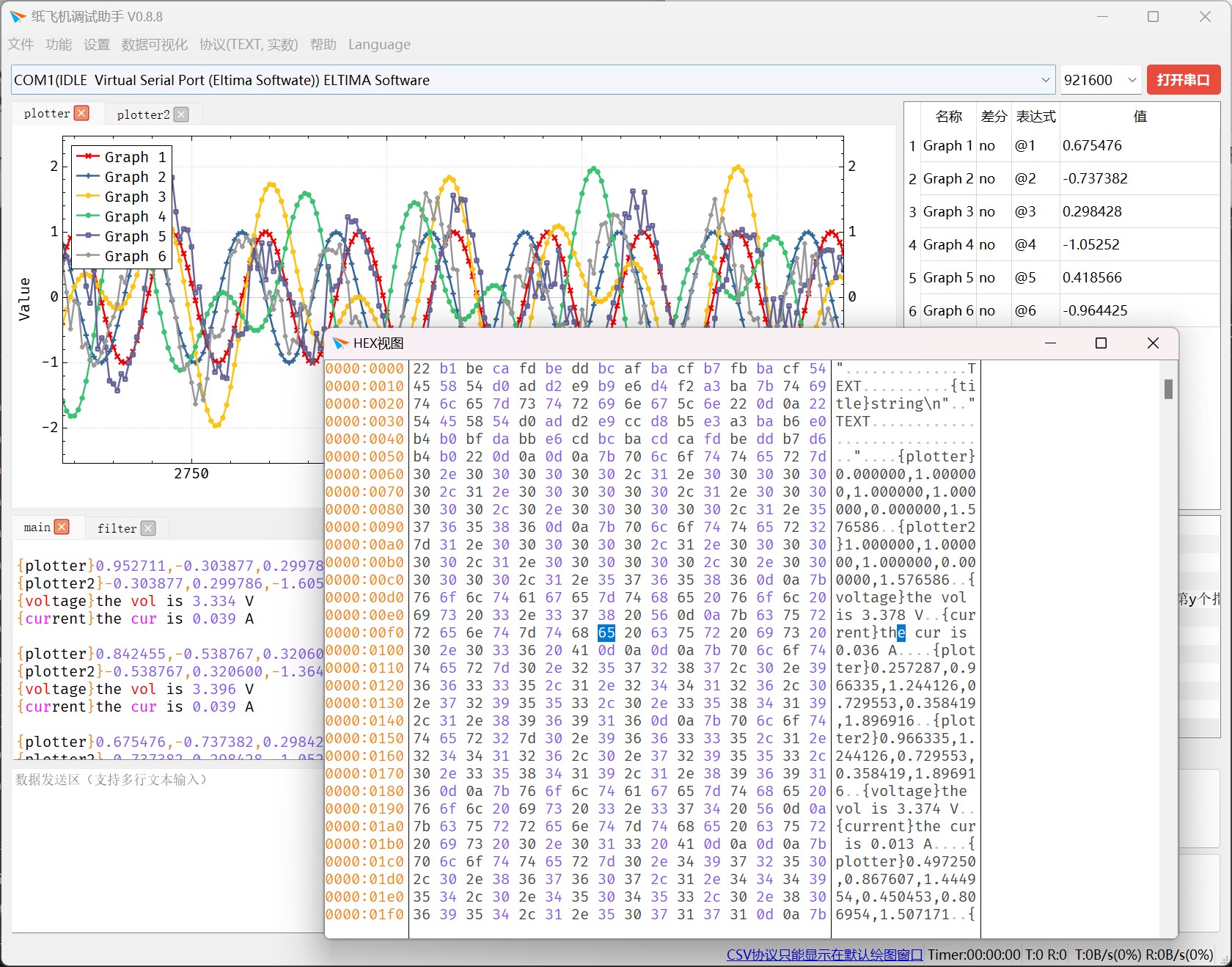
FAQ
Software functions and usage tips
Multi-window drawing function
Usage tips:
The multi-window drawing function can display the real-time changes of multiple data streams at the same time, making it convenient for users to compare and analyze.
In the plot window, you can set different colors, line styles, and marker points to display data characteristics more clearly.
Keyword highlighting and data filtering
Usage tips:
By setting keyword highlighting, you can quickly locate specific data content and improve the efficiency of data processing.
Using the data filtering function, irrelevant data information can be excluded and only the data flows of interest can be focused on.
Network communication mode switching
Usage tips:
According to actual needs, you can switch between network communication modes such as TCP server, TCP client and UDP to meet different testing needs.
When switching network communication modes, be sure to save the current configuration information to avoid data loss or configuration errors.
Paper Plane Network Debugging Assistant update log:
1. Optimized some functions
2. Solved many intolerable bugs
Huajun editor recommends:
Paper Plane Network Debugging Assistant is a conscientious product with guaranteed performance. I personally tested it and I believe you can try it on my children’s shoes! There are more useful software in our Huajun Software ParkFast table software,AlphaEbot action editing software,He Xiaoxiang programming client,Automated testing tool AutoRunner,Little turtle LOGO language!

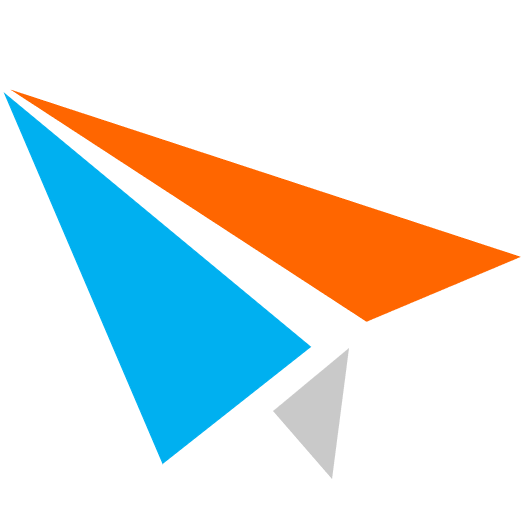




































Your comment needs to be reviewed before it can be displayed