Element-UI Highlights
Enterprise backend management system
Element-UI's components are simple and professional in style, and are suitable for building enterprise-level backend management systems, such as CRM, ERP, OA, etc.
E-commerce platform
Element-UI provides shopping cart, order list, product display and other components, which can meet the complex business needs of e-commerce platforms.
Content Management System (CMS)
Element-UI's form and table components can help developers quickly build content editing and management interfaces.
Data visualization platform
Element-UI provides chart components (such as line charts, bar charts, pie charts, etc.) to facilitate developers to display data to users in an intuitive form.
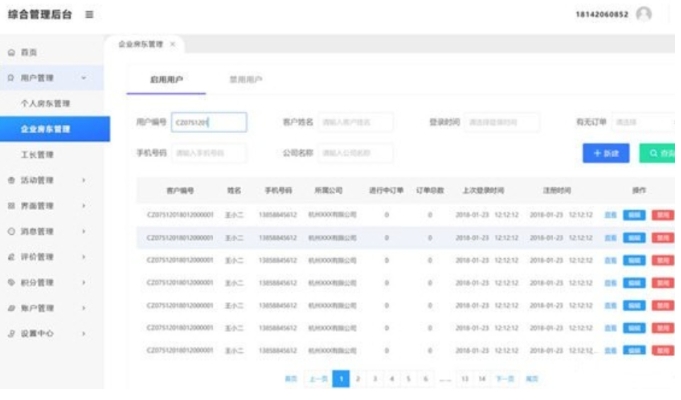
Element-UI software features
Rich component library
Element-UI provides more than 50 high-quality components, covering common UI scenarios such as forms, tables, navigation, notifications, and pop-ups. For example:
Form components: input box, selector, radio button, check box, date picker, etc., support form validation and custom styles.
Data display components: tables, tabs, step bars, cards, etc., supporting functions such as paging, sorting, and filtering.
Feedback components: dialog boxes, message prompts, loading animations, etc. to improve user experience.
Navigation components: menus, breadcrumbs, tabs, etc. to help users quickly locate the page.
Highly customizable
Theme customization: Provides a variety of theme styles and supports customizing theme colors, fonts, etc. by modifying SCSS variables or overriding CSS.
Component configuration: Most components support a variety of configuration options, such as button types, table column settings, etc., to meet different business needs.
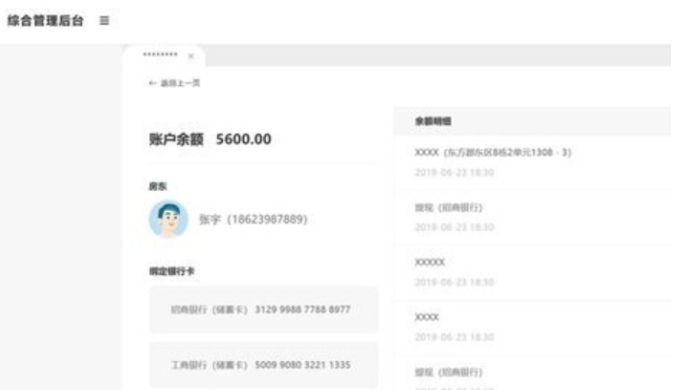
Element-UI software features
International support
Element-UI supports multiple languages, making it easy to build international applications. Developers can configure different language packages as needed and change the display text of components by switching languages.
Responsive design
Although Element-UI is primarily optimized for desktop, many components work well with responsive layouts and can adapt to different device screen sizes.
good performance
Element-UI focuses on component performance optimization, and carefully designs and optimizes key CSS animations, JavaScript underlying logic, and component rendering processes to ensure stability and fluency in actual projects.
Active community and documentation
Official documentation: Provides detailed component documentation and sample code to help developers get started quickly.
Community support: There is a huge developer community where developers can ask questions, share experiences and solve problems.
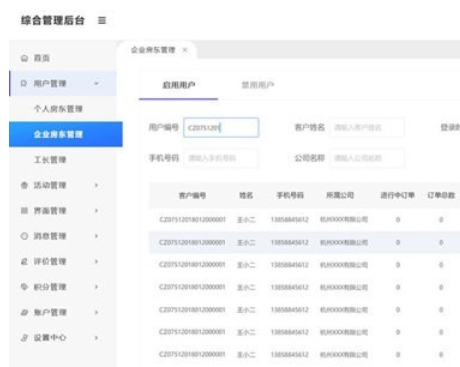
Element-UI Software FAQ
Compatibility and version issues
Vue.js version requirements: Only Vue.js 2.x is supported. If you use Vue 3.x, you need to migrate to Element Plus (the officially maintained Vue 3 version).
Browser compatibility: Supports modern browsers (Chrome, Firefox, Safari, Edge) and IE10+, but some functions (such as Flexbox) may not work properly in earlier versions of IE.
Element-UI update log:
1: Brand new interface, refreshing, simple and efficient
2: Performance is getting better and better
Huajun editor recommends:
In addition to Element-UI, a very convenient programming tool, there are alsoFast table software,AlphaEbot action editing software,Automated testing tool AutoRunner,Easy GUI,Little turtle LOGO languageRelated software is available for download. If you need it, please click to download and use it.






































Your comment needs to be reviewed before it can be displayed