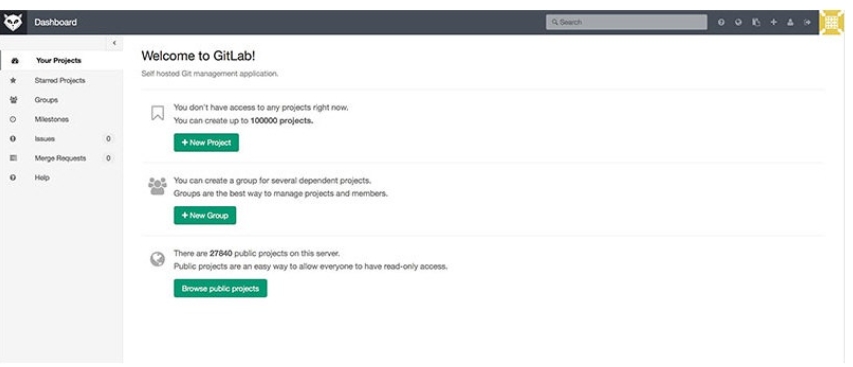
gitlab highlights
Code management
Complete Git warehouse management, supporting branch protection, code review (MR/PR), and Web IDE online editing.
Built-in wiki, code snippets and other collaboration tools.
Automated CI/CD
Continuous integration and deployment are achieved through the .gitlab-ci.yml configuration file, and Docker and Kubernetes integration are supported.
Provides Auto DevOps functionality to automate the build, test, and release processes.
DevOps full process coverage
From requirements management (Issue Board) → code development → testing → deployment → monitoring, one-stop management of the development cycle.
Integrate security scanning (SAST/DAST) and dependency checking (Dependency Scanning) to improve code security.
Flexible deployment solution
GitLab.com (cloud hosting, free/paid plans).
GitLab CE/EE (community edition/enterprise edition, can be deployed privately).
Enterprise scale
Supports LDAP/SSO login, audit logs, and advanced permission management to meet compliance requirements.
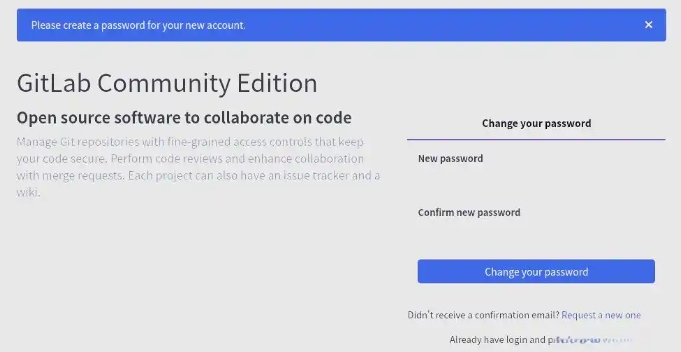
gitlab features
Enterprise-level development
It is suitable for enterprises that require complete DevOps solutions, especially industries with high data privacy and compliance requirements such as finance and medical care.
Support self-hosting (privatized deployment) to ensure data security and autonomy.
Open source projects and team collaboration
Provides a public warehouse function to facilitate global developers to participate in open source projects.
Supports multi-user collaboration, team members can access projects based on roles and permissions, ensuring the security and efficiency of collaboration.
Continuous integration and continuous deployment
Through the built-in CI/CD function, a fully automated process from code submission to deployment is realized, significantly improving development efficiency and quality.
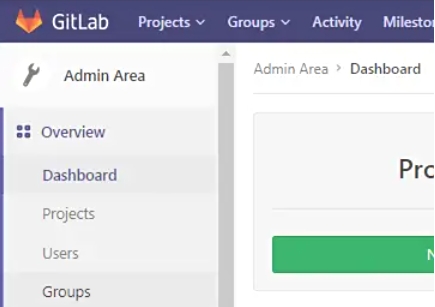
gitlab function
Code hosting and version control
Supports Git warehouse hosting and provides branch management, merge request (Merge Request), code review and other functions to ensure that code changes are carried out in an orderly manner.
Supports multiple warehouse permission settings (public, private, internal) to meet the confidentiality and sharing needs of different projects.
CI/CD Automation
Built-in CI/CD function, automatic process is defined through .gitlab-ci.yml file, and supports code compilation, testing, deployment and other tasks.
Supports multi-environment deployment (development, testing, and production environments), enabling one-click deployment and reducing human operating errors.
project management
Provides tasks (Issue) management, Kanban, milestones, document management and other functions to support agile development.
Supports the creation and management of documents in the code warehouse, provides version control functions, and ensures that document changes can be traced.
Security and Compliance
Provides static application security testing (SAST), dynamic application security testing (DAST), dependency scanning and other functions to automatically scan security vulnerabilities in the code.
Supports audit log function, records and tracks system activities, and complies with data protection laws and regulations such as GDPR.
Containerization and Kubernetes integration
Supports integration with Docker and Kubernetes, builds, pushes and deploys Docker containers, and supports automated deployment to Kubernetes clusters.
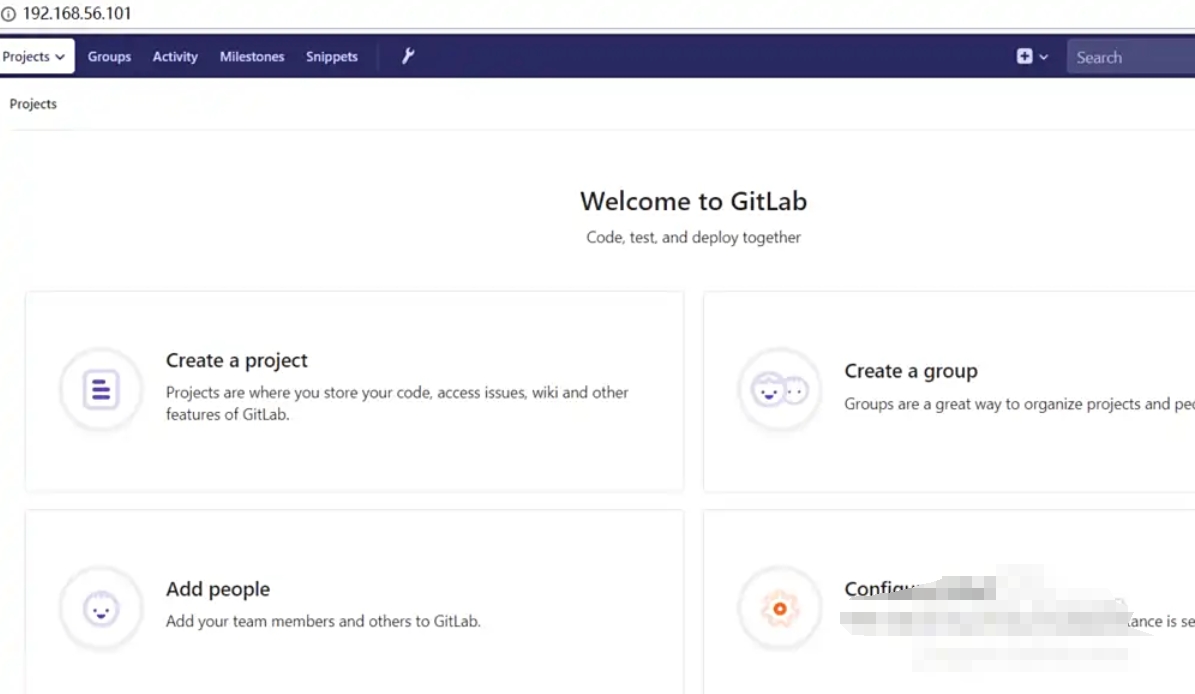
gitlab FAQ
Backup restore failed
Phenomenon:
When executing gitlab-backup restore, it prompts "Backup file does not exist" or database recovery error.
Solution steps:
Verify backup file integrity:
Check whether the backup file under /var/opt/gitlab/backups/ exists (such as 1630000000_2021_08_26_gitlab_backup.tar).
Use full command to restore:
bash
gitlab-backup restore BACKUP=1630000000_2021_08_26_gitlab_backup.tar
Check PostgreSQL version compatibility:
When restoring, ensure that the PostgreSQL version is consistent with the backup (for example, restoring from 12.x to 13.x may cause errors).
gitlab update log:
1. Fixed other bugs;
2. Optimized software compatibility.
Huajun editor recommends:
Believe me, as long as you use gitlab and other programming tools, you can uninstall it and it will definitely meet all your needs. The editor has also carefully prepared for youAlphaEbot action editing software,He Xiaoxiang programming client,Automated testing tool AutoRunner,Easy GUI,Little turtle LOGO language















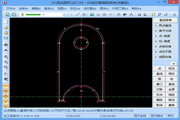





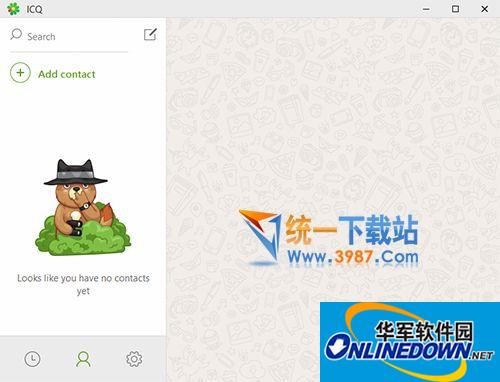






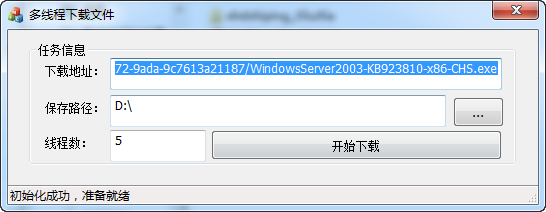
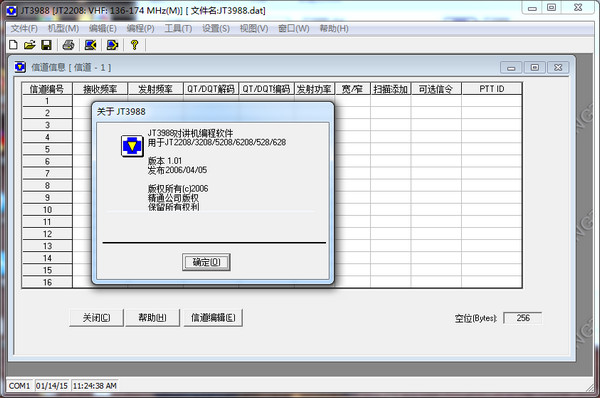
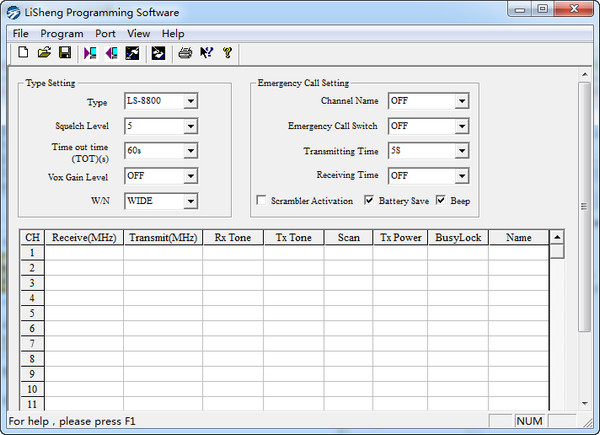

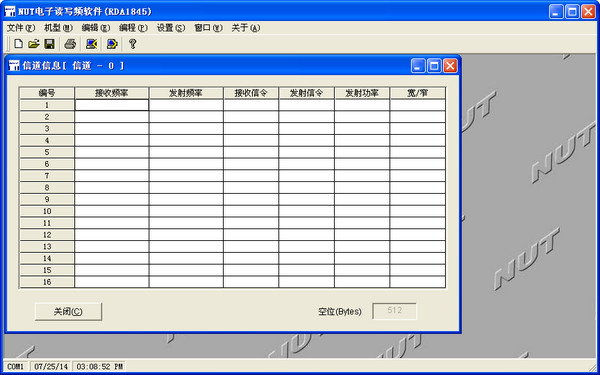


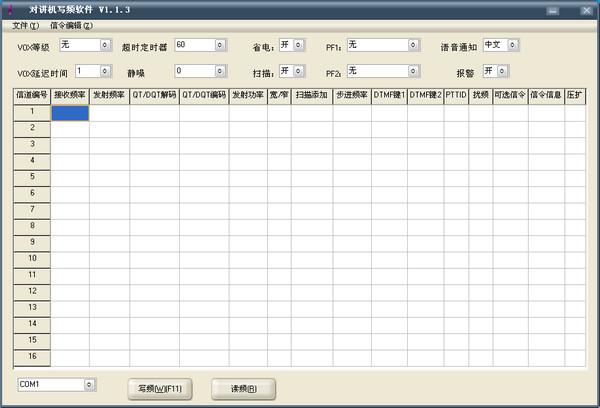





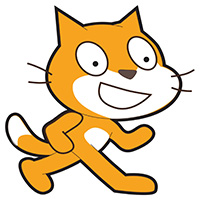

































Your comment needs to be reviewed before it can be displayed