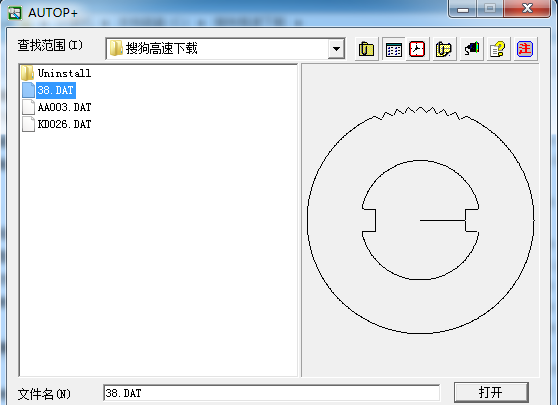
Autop+ software features:
Previous screen graphics-----Restore the previous screen graphics
Change file name-----Change file name
Data Save-----Save graphics data to disk
List Curve-----Enter the list curve menu
Word processing----Enter word processing operation
Transfer disk file-----Load disk graphic file
Printer------Enter printer service operation
Query function-----Query point, straight line, circle, arc geometric information
CNC program-----Enter CNC program automatic programming system menu
Autop+ software features:
AUTOP supports labeling and can mark dimensions
AUTOP software supports 1:1 printing and fixed height printing.
This wire cutting software supports background connection and can be used for online drawing.
It supports point snapping, which can capture circle centers, straight line midpoints, circle and arc quadrant points, and intersection points.
This software supports algebraic input. You can easily use addition, subtraction, multiplication, division, exponentiation and common trigonometric functions when entering data.
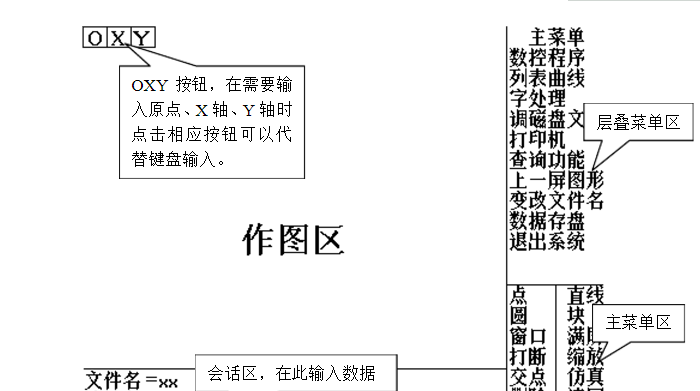
AUTOP software main menu:
CNC program-----Enter CNC program automatic programming system menu
List Curve-----Enter the list curve menu
Word processing----Enter word processing operation
Transfer disk file-----Load disk graphic file
Printer------Enter printer service operation
Query function-----Query point, straight line, circle, arc geometric information
Previous screen graphics-----Restore the previous screen graphics
Change file name-----Change file name
Data Save-----Save graphics data to disk
Autop+ usage instructions:
1. Unzip the AUTOP+ software downloaded from this website and run the exe file to install it.
2. Then overwrite the file with the original file to upgrade)











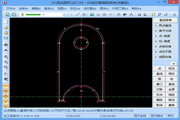































it works
it works
it works