PythonIt is a general-purpose computer programming language.PythonIt is a very beneficial tool for programmers that allows you to write code quickly and the code runs very fast. Python has a very simple and clear syntax, is suitable for completing various high-level tasks, and can run on almost all operating systems. Provided by Huajun Software ParkPythonDownload and come and experience it!

-
JAVA IDE programmingView
-
Web front-end programmingView
-
PythoneditView
-
MySQL development and managementView
-
Programming language developmentView
Python computer version software features
1. Completely modular, Python core programming software supports layered packages2. Exception-based error handling
3. Very high-level dynamic data types
4. Extensive standard library and third-party modules, Python core programming software is used for almost every task
5. Extensions and modules are easy to use C, C++ (or Jython Java, or IronPython .NET language)
6. Can be embedded in applications as a script interface
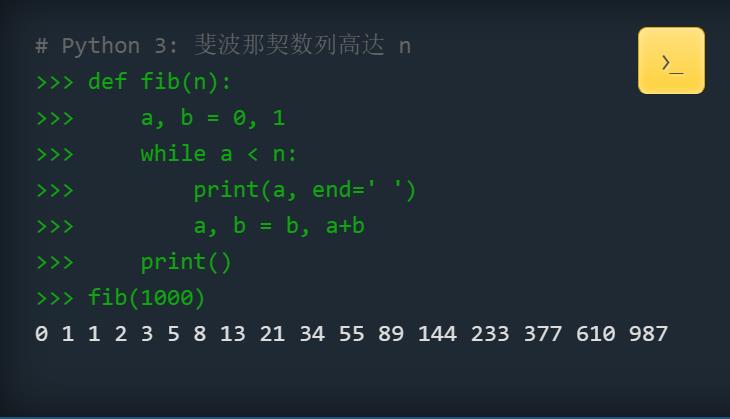
Python computer version software functions
1.Python software is powerful and fast
Python covers everything from asynchronous processing to compressed files, and the language itself is flexible and powerful enough to handle any problem domain. Build your own web server with three lines of code. Build flexible data-driven code using Python's powerful and dynamic introspection capabilities and high-level language features like metaclasses, duck typing, and decorators. Python allows you to quickly write the code you need. And, thanks to the highly optimizing byte compiler and support libraries, Python code runs fast enough for most applications.
2.Python software is user-friendly and easy to learn
The Python newsgroup is known as one of the friendliest. An enthusiastic community of developers and users maintains a wiki, hosts international and local conferences, runs development sprints, and contributes to the online code repository.
Python also comes with complete documentation, both integrated into the language and separate web pages. Online tutorials are targeted at both experienced programmers and novice programmers. All designed to get you to production quickly. The availability of top-notch books completes the study package.
3.Python core programming software is open
The Python core programming software implementation is under an open source license, making it free to use and distribute, even for commercial use. The Python software is licensed through the Python Software Foundation.
Python computer version installation steps
1. Download the Python compressed package on this site and unzip it, get an .exe file locally on your computer, double-click the .exe file to enter the software installation interface, you can click [Install Now] and the software will be installed by default, or you can click [customize Installation] to customize the installation. Then you can check [Add Python to PATH] to add environment variables.
2. Select the Python installation program and installation location. You can click [Install], and the software will be installed by default, or you can select the installation program yourself, click [Browse] in the window that opens, and you can select the software installation location. After selecting, click [Install].
3. Python is being installed. You need to wait patiently for the software installation to complete.
4. Python installation is completed, click [close] to exit the software installation.
Python computer version environment variable configuration
1. Find the computer, right-click the mouse and click [Properties] in the pop-up options.
2. Then click [Advanced System Configuration].
3. Click [Environment Variables].
4. In the system variables, find Path, double-click it, in the opened editing system variable, add an English semicolon at the end, and copy the python software installation path.
5. Click OK, open the command line and enter python. If the following prompt appears, the configuration is successful.
Python computer version command line parameters
-d Show debugging information while parsing
-O Generate optimized code (.pyo file)
-S The location to find the Python path is not introduced at startup
-V Output Python version number
-X Since version 1.6 built-in based exceptions (for strings only) are deprecated.
-c cmd Execute the Python script and store the result as a cmd string.
file Execute a python script in the given python file.
How to use Python computer version
How to run py file in python
python runMethod one:
1. When installing python, there will usually be an interactive interpreter, as shown in the figure:

2. Open the Python interactive interpreter and enter the test code.
3. If you close it directly, the code you just wrote will be lost. At this time, you need to create a new text document, write print 'hello world', and then rewrite the file name as: hello.py.
4. Open the python interpreter, click [file] at the top, click [open] in the pop-up options, select the file you just saved, and click [Open].
5. After opening, the code you just wrote will be displayed.
6. Click [Run] in the menu bar and click [run module] in the pop-up options, or press F5 directly to run the code, as shown in the figure below, the operation is successful and the results are printed.
python runMethod two:
1. Use the win+r shortcut key combination and enter cmd in the run bar to open the command line window.
2. In the command prompt window, first enter the folder where the py command is located. The py command used by the editor is located in the root directory of the e drive. Simply enter the drive letter directly to switch the root directory in the dos command.
3. Type python xx.py directly and press Enter to confirm, and the running results will be displayed. The editor is running the simplest hello and world.
Frequently asked questions about python computer version
1.pythonHow to enter a new line?
1. In Python, Python uses the backslash ("") as the line continuation character (newline character). Taking python3.5 as an example, first run the terminal or cmd command line (under Windows) to execute the python3.5 command.
2. Then enter the content as shown in the picture below.
2.How to draw a histogram of an image using Python?
1. Open the Python shell interface, specifically the idle.exe or idles.exe file.
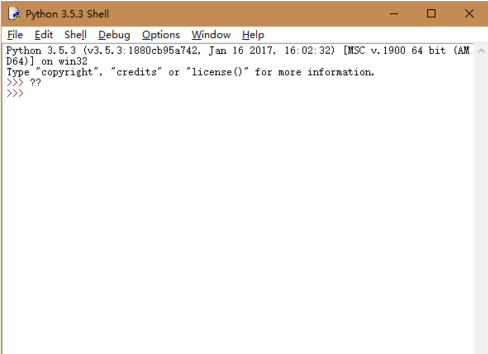
2. Load the image library used for image processing, skimage, and the library matplotlib.pyplot used for drawing.
From skimage import data
Import matplotlib.pyplot as plt
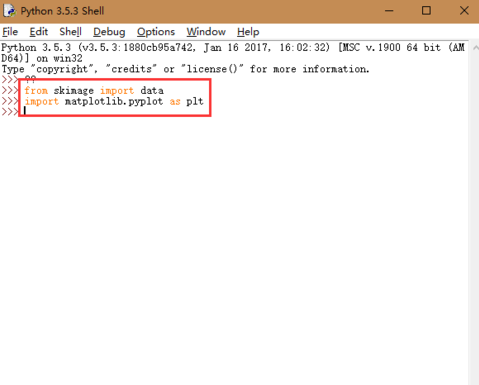
3. Read our picture and convert the matrix generated by the picture into a one-dimensional vector.
img=data.camera()
arr=img.flatten()

4. Use the following instructions to generate and draw a histogram.
plt.figure("hist")
n, bins, patches = plt.hist(arr, bins=256, normed=1,edgecolor='None',facecolor='red') plt.show()
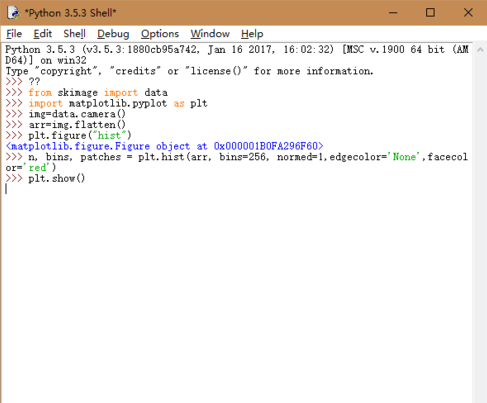
5. You can see the generated histogram
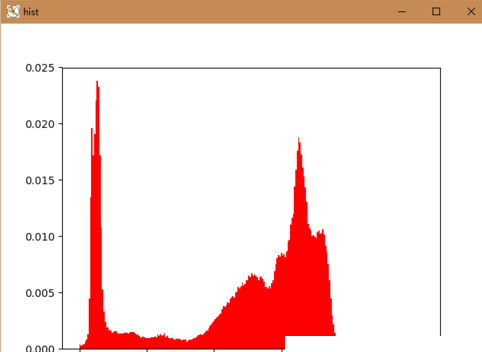
How to run python
There are several ways to run Python code. If it is a single Python file (.py), you can enter the directory where the file is located on the command line, enter "python filename.py" (if Python3 and Python2 coexist in the system, you may need to use "python3 filename.py") and press Enter to run. In addition, in some integrated development environments (IDEs) such as PyCharm and Visual Studio Code, you can also run the code by directly clicking the run button.
python how to install tutorial
Visit the official Python website (https://www.python.org/) and click “Downloads” on the homepage.
Choose the corresponding version according to your operating system (Windows, macOS, Linux). It is generally recommended to download the latest stable version.
After the download is complete, run the installer. For Windows systems, be sure to check the "Add Python to PATH" option, and then click "Install Now" for default installation, or you can choose a custom installation path.
After the installation is complete, open the command line and enter "python --version" (or "python3 --version"). If the Python version information is displayed, the installation is successful.
How to change python to Chinese
Python itself supports Chinese, and Chinese can be used directly in the code. But be careful to add a coding statement at the beginning of the Python file, such as "# coding: utf-8" (the default encoding of Python3 is utf-8, sometimes it can be omitted, but it is more standardized) to ensure that Chinese can be displayed correctly. If it refers to changing the Python development environment interface to Chinese, different IDE settings have different settings. Taking PyCharm as an example, enter "File -> Settings -> Appearance & Behavior -> Appearance" and select Chinese in "UI Language" (if not, you may need to install a language pack).
How to enter the programming interface in python
Command line interactive interface: Open the command line and enter "python" (or "python3") to enter Python's interactive programming interface (IDLE), where you can directly enter Python code and execute it.
Integrated development environment (IDE): After installing IDEs such as PyCharm and Visual Studio Code, open the IDE, create or open Python files, and then you can program in the editing area. These IDEs provide richer functions.
How to run written code in python
If using the command line: Enter the folder where the code is located, enter "python code file name.py" (or "python3 code file name.py") and press Enter.
If you use an IDE: Open the written code file in the IDE. There is usually a "Run" button on the interface (such as the green triangle button of PyCharm, the "Run" option of VS Code). Click to run, and the running results will be displayed in the output window.
How to create a new project in python
Take PyCharm as an example:
Open PyCharm and click “Create New Project”.
In the pop-up window, select the storage path of the project and set the project name.
Select a Python interpreter (you can use an installed Python version, or create a virtual environment).
Click "Create" to create a new Python project.
In VS Code:
Open VS Code, click "File -> Open Folder" and select a folder as the project directory.
Then create a new Python file in this folder to start project development.
How to configure the environment in python
When installing Python, check "Add Python to PATH" to add Python to the system environment variable for direct use in the command line.
For project-specific environments, virtual environments are recommended. Enter the project directory on the command line and enter "python -m venv virtual environment name" (such as "python -m venv myenv") to create a virtual environment.
Activate the virtual environment: Enter “myenvScriptsactivate” on the command line for Windows or “source myenv/bin/activate” for macOS and Linux. After activation, the installed package only takes effect in this virtual environment.
You can use the pip command to install the required packages, such as "pip install package name".
How to withdraw in pythononone step
The operations of undoing the previous step are different in different programming environments:
In the Python interactive interface (IDLE) of the command line, press "Ctrl+Z" on Windows systems and "Command+Z" on macOS systems to undo the previous input.
In IDEs such as PyCharm, press "Ctrl+Z" (Windows/Linux) or "Command+Z" (macOS) when editing code to undo the previous operation; to redo, press "Ctrl+Shift+Z" or "Command+Shift+Z".
Recommended similar software for Python computer version
UltraEditIt is a set of super powerful text editor. Can edit text, hexadecimal, ASCII code, can replace Notepad. Built-in English word check, C++ and VB Command highlighting allows you to edit multiple files at the same time, and the speed will not be slow even if you open a large file. The software comes with HTML tag color display. Generally, people like to use it to modify EXE or DLL. file. An editor that meets all your editing needs.
Download address:http://softwaredownload4.com/soft/633063.htm
VisualBasicIt is a language that can be used for Microsoft's own product development. It is derived from the BASIC programming language. Programmers can easily use the components provided by VisualBasic to quickly build an application. It is the first "visual" programming software.
Download address:http://softwaredownload4.com/soft/578463.htm
Microsoft Visual C++It is a convenient and practical C language programming tool developed by Microsoft and has an integrated development environment. Microsoft Visual C++ has many Microsoft operating components, allowing users to obtain a safe operating environment when running software or games.
Download address:http://softwaredownload4.com/soft/578007.htm
Python update log:
Developer GG said there are really no bugs this time~
Huajun editor recommends:
After continuous official updates and iterations, Python has become very stable and powerful, meeting all your needs. The editor has also prepared for youFast table software,AlphaEbot action editing software,He Xiaoxiang programming client,Automated testing tool AutoRunner,Little turtle LOGO language












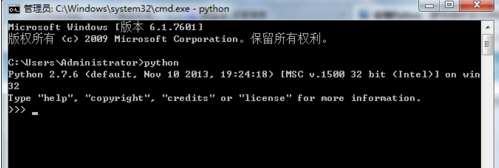



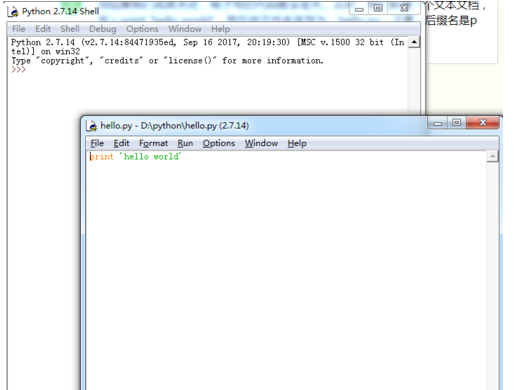


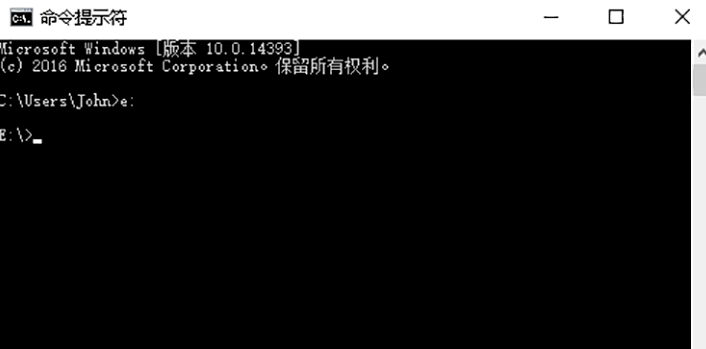


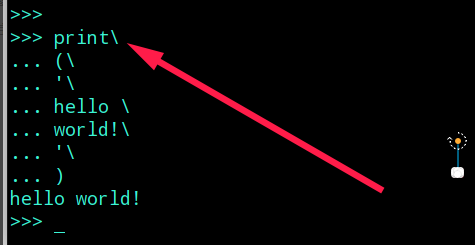








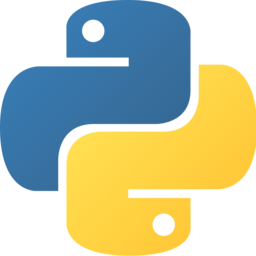
































Useful
Useful
Useful