New features of BoBo video player
1. BoBo Video Player can accurately locate the location of the opened video file.
2. Accurately locate the position of the scroll bar when there are many video episodes.
3. Bobo Video Player uses the latest core of Baidu Video.
4. BoBo video player adds two web modules for chatting and making friends, and online shopping.

Bobo video player software features
1. BoBo Video Player supports fast and smooth on-demand playback of high-definition videos above 720P.
2. Support online playback of local media files, HTTP, FTP, BT and third-party, PPS, Xigua and other online media, with extremely fast buffering speed.
3. Low resource usage, simple operation, high operating efficiency, and strong scalability.
Bobo Video Player Installation Steps
1. Download the software installation package from this site, unzip it and double-click to install it. On the license agreement page, click I accept.
2. Click Browse to select the installation path, and then click Install.
3. Just wait for a moment and the installation will be successful. Click Close to complete the installation process.
How to use Bobo Video Player
1. Click the menu option in the upper right corner of the playback interface
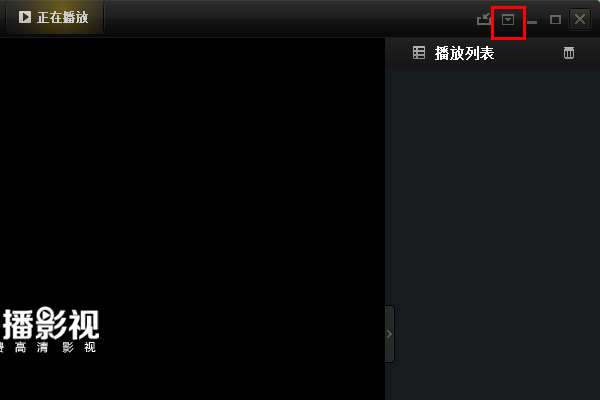
2. Click "Open URL",
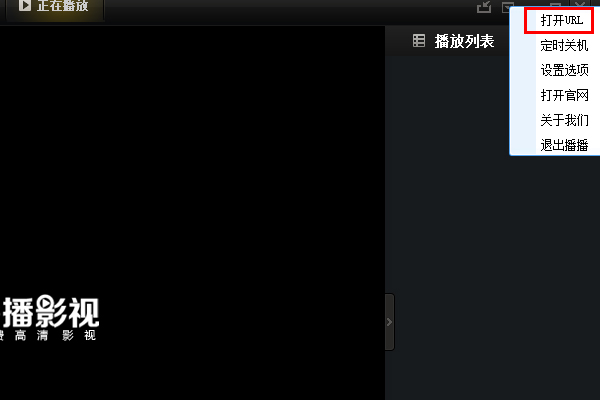
3. Enter the URL resource and click Confirm to watch the resource you want to see.
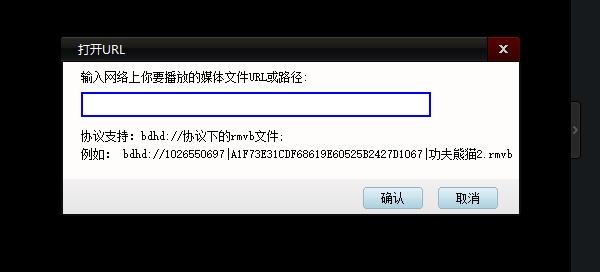
BoBo Video Player update log
1. The pace of optimization never stops!
2. More little surprises are waiting for you to discover~
Huajun editor recommends:
A very good Bobo video player, easy to use and powerful, don’t miss it if you need it. This site also providesXunlei Kankan Player,Strawberry Garden Network TV,cbox cctv video 2017,Baidu Video offline installation package,CBox CCTV VideoAvailable for you to download.







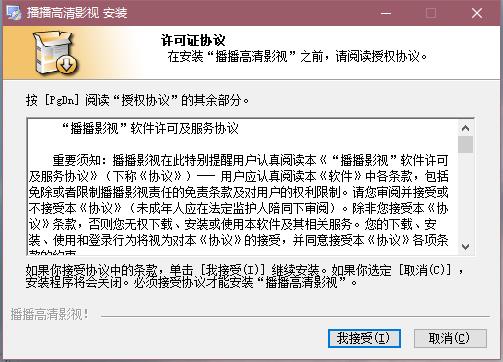
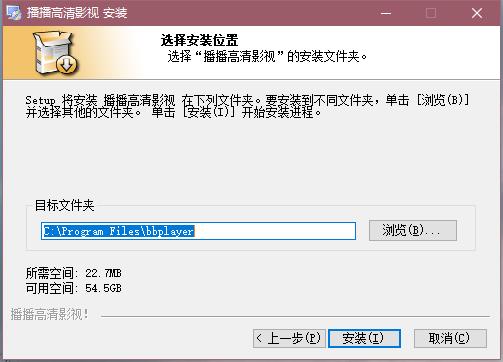







































Useful
Useful
Useful