Brother mfc-7340 driver download-BROTHER Brother MFC-7340 multi-function machine driver official version
Brother mfc-7340 driver download-BROTHER Brother MFC-7340 multi-function all-in-one driver official version is a driver created for Brother mfc-7340 printer. Brother mfc-7340 driver can support 32-bit and 64-bit WINDOWS XP/VISTA/WIN7 operating system is used. Brother mfc-7340 driver download - BROTHER Brother MFC-7340 multifunctional machine driver can also solve the problem of not being able to be used normally or not being recognized by the computer. Huajun Software Park provides Brother mfc-7340 driver download-BROTHER Brother MFC-7340 multi-function all-in-one driver download service. Welcome everyone to download and use!

Brother mfc-7340 driver download-BROTHER Brother MFC-7340 multi-function machine driver software introduction
It is the driver for Brother MFC-7340 laser printer. Brother mfc7340 printer driver supports 32-bit and 64-bit WINDOWS XP/VISTA/WIN7 operating system is used. If your Brother mfc7340 printer cannot be used normally or cannot be recognized by the computer, it is recommended that you download the driver and install it. The installation method of this driver is not complicated, so you can download it with confidence.
Brother mfc-7340 driver download-BROTHER Brother MFC-7340 multi-function machine driver printer parameters
Product type Black and white laser all-in-one machine
Covered functions Print/Copy/Scan/Fax
Standard memory: 16MB
Print size A4 View printing paper quotation
Consumable type drum powder separation
Consumable model toner: standard capacity toner cartridge TN-2115, high capacity toner cartridge TN-2125
Toner cartridge: DR-2150
Toner cartridge: DR-2150: 12,000 pages
Network function does not support network printing
Double -sided function manual
Display screen 2 lines and 10 Chinese characters
Brother mfc-7340 driver download-BROTHER Brother MFC-7340 multi-function machine driver installation steps
1. Download the Brother mfc-7340 driver - BROTHER Brother MFC-7340 multi-function all-in-one driver from the Huajun Software Park and unzip it to the current folder. Click on the Brother_MFC7340_A_Win7.EXE application and select the software installation location interface. Huajun editor recommends users to install in the D drive, select the installation location and click Next.
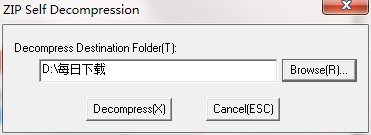
2. Brother mfc-7340 driver download-BROTHER Brother MFC-7340 multi-function all-in-one driver is being installed, please wait patiently for a moment.
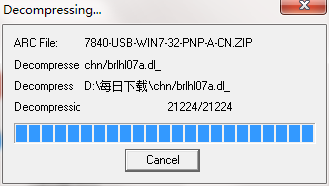
3. Brother mfc-7340 driver download-BROTHER Brother MFC-7340 multi-function all-in-one driver installation is completed, click OK.
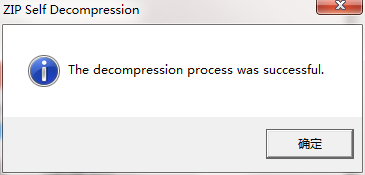
Comparison of similar software
Hanyin g42d printer driverThe official version is a driver created for Hanyin g42d printer. The Hanyin g42d printer driver can solve the problem of abnormal connection between the computer and the printer and the printer cannot be used normally. Hanyin g42d printer driver can also customize paper specifications, rotate printing or customize print density, etc.
Brother DCP-7080D driverThe official version is a driver specially produced by Brother for its 7080d printer, Brother DCP-7080D The official version of the driver can help users solve problems such as inability to print, inability to scan, and inability to recognize in daily life. The latest version of the Brother 7080d printer driver can also print black and white documents, color documents, etc., which can meet the office needs of most people.
Huajun editor recommends:
Brother mfc-7340 driver download-BROTHER Brother MFC-7340 multi-function machine driver can support 32-bit and 64-bit WINDOWS XP/VISTA/WIN7 operating systems. Interested users, you need to go to the editor of Huajun Software Park to satisfy you!







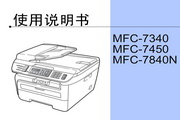


































it works
it works
it works