- Green versionView
- Green versionView
- Green versionView
- Green versionView
- Green versionView

EXIF Eraser features
1. Maintain the original content of the image
2. Delete EXIF/IPTC/XMP information
3. Easy to use
4. Lightweight
5. No installation required
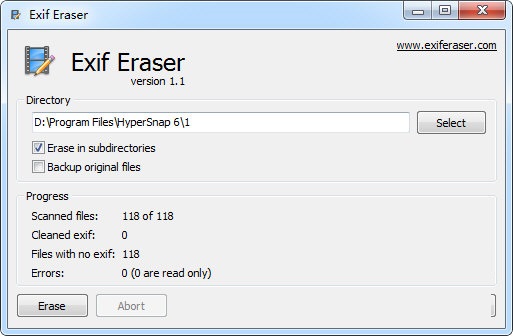
EXIF Eraser User Instructions
Unzip the downloaded file and run [exiferaser64.exe] to open it. No installation is required.
After opening, click [select] to select the folder where the photo is located.
If you need to back up original images, remember to check [Backup original files] for backup.
After everything is correct, click [Erase].
EXIF Eraser update log
Option to back up files before removing EXIF data.
Drag and drop support for better folder selection.
Huajun editor recommends:
The editor has been using software like EXIF Eraser for many years, but this software is still the best.Photo BlowUp,Adobe Illustrator CC,Beautiful pictures,ps download Chinese version free cs6,Picture Factory Official VersionIt is also a good software and is recommended for students to download and use.







































Useful
Useful
Useful