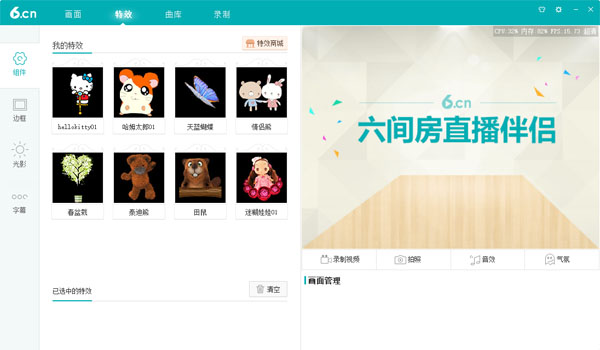
Advantages of Six Room Live Companion Software
1. Beauty filter function
Dozens of skin-beautifying special effects functions can beautify your video interface. Magical skin beautification and face slimming, dreamy video lighting, cute cartoon animations and other intelligent special effects. So beautiful that you can believe it!
2. Picture-in-picture function
The picture-in-picture function uses two independent video windows, which can freely switch between the two pictures and adjust the window size at will. Two videos, two worlds, two gameplays.
3. Massive music library
The live broadcast companion is equipped with a massive music library, the desktop lyrics penetrate other windows, and the font style can be adjusted as needed. The intelligent karaoke accompaniment function is simple and easy to operate, allowing you to experience the professional effects of KTV at any time.
4. Record audio and video
Want to show off yourself in a live broadcast? Use the recording function of Live Companion to record audio and video in front of the camera, find the most beautiful camera angle, and practice the trendiest and cutest expressions.
5. Screen capture
Super guaranteed real-time screen capture function, just press the "Broadcast" or "Record" button to broadcast the screen content to others for viewing, easily and quickly completed in one step.

Six Rooms Live Companion Featured Content
1. Do you like gentle and lyrical love songs? Here are all kinds of good sounds to tug at your heartstrings.
2. Do you like the excitement of the disco? There are professional MC players here to provide you with audio-visual shocks.
3. Do you like the warmth and relaxation of the bar? There are connotation anchors here to chat with you about troubles in the workplace.

Six Room Live Companion Installation Steps
1. Download the software installation package from this site, unzip it and double-click to enter the installation interface, check the box to agree to the use agreement, and then click Custom Installation
2. Click Browse to select the installation location, and then click to start installation.
3. Just wait patiently for a moment and the installation will be successful.
4. The installation is successful, click Start Now to start live broadcast!
Questions related to Six Room Live Companion
What should I do if the Six Room Live Companion decoder fails?
When selecting the installation folder, do not use Chinese naming. Do not use the default installation name.
How to use the Six Room Live Companion beautification system?
The 53 beautification effects added to the six-room live broadcast hall are not available in MVBOX. I believe this will become a feature that many girls are happy to use, right? You can try this feature now. After logging in, just select the beautification effect you want for the pictures/videos in the interface.
How to buy props for Liujianroom Live Companion?
Show props are mainly divided into two categories: VIP and room props. When logged in, click "Recharge" in the upper right corner to enter the recharge mall, select "Buy Props", and click the "Buy" button.
Six Rooms Live Companion Update Log
1. Fixed BUG, the new version has a better experience
2. Changed some page browsing experience
|
Huajun editor recommends: Six Rooms Live Companion is easy to operate and has a large number of anchors. Here, you can always find the one you like, come and download it. Huajun Software Park also has Kuaishou Live Broadcast,Huajiao LiveWaiting for the software, friends who are interested can take a look. |










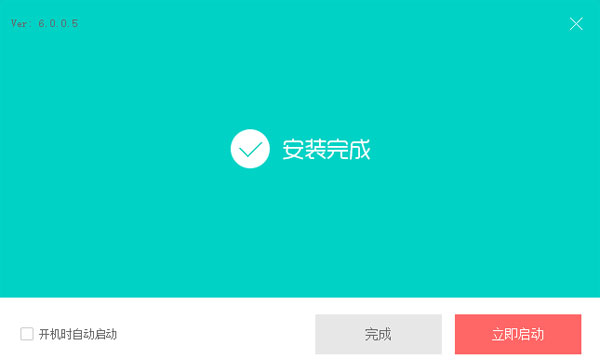






























































it works
it works
it works