
CCTV audio and video mobile version client software introduction
CCTV Video is a free Chinese TV live broadcast client that aggregates a large number of exclusive resources under CCTV! China Internet TV exclusively adopts P2P technology on-demand form, bringing together CCTV channels, local satellite TV high-definition live broadcasts, as well as CCTV program on-demand and downloads to meet the needs of watching live programs. The CCTV audio and video mobile client has powerful functions such as live broadcast time shifting, live broadcast replay, reservation, and smart EPG, bringing you a more convenient and high-quality viewing experience.

CCTV VideoMobile versionClient software advantages
the the start the countdown ad on the page;
去缓冲广告,去直播时移广告贴片;
Go to the CCTV information pop-up window and program push in the taskbar notification area;
Delete service programs that add system service items and reside in the background;
Delete unnecessary files related to automatic detection upgrades and error reports;
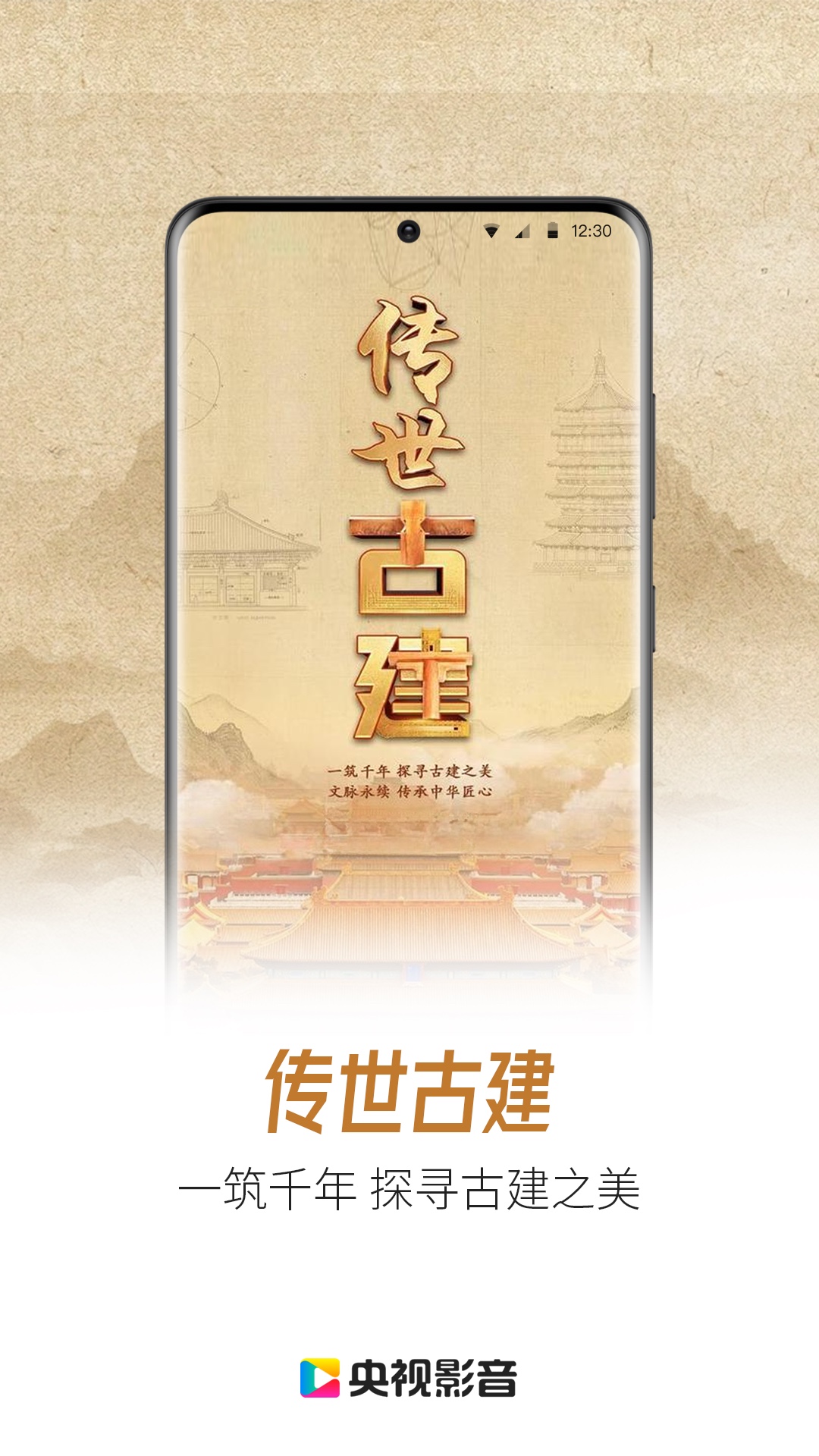
CCTV VideoMobile versionClient software functions
Massive videos: Provides massive high-quality TV programs, sports events, film and television dramas, etc.
Full network live broadcast: Provide 24 hours of uninterrupted live TV broadcast. There are more than 130 live broadcast signals, and the program covers the whole country.
精彩回看:最近节目任意回看,让您不会错过任何一个精彩瞬间。
Easy operation: adopts flat design, simplified page, multiple entrances, fewer levels, and easy operation.

CCTV VideoMobile versionClient software features
1. Effective and free
All audio-visual programs provided by CCTV Audio and Video (CBOX) are free of charge, so please feel free to use them.
2. Simple operation
All buttons of CCTV Audio and Video (CBOX) adopt the mode that is more acceptable to netizens, and you can master it without learning.
3. Rich resources
央视影音(CBOX)精彩节目随点随看,加上地方电视台强势加盟,精彩不容错过。
4. Enjoy high definition
CCTV Audio and Video (CBOX) is equipped with high-definition viewing mode, and the same program will bring you different picture quality enjoyment.

CCTV VideoMobile versionClient usage method
1. Run the CCTV audio and video client software, find the live broadcast channel where the program is located in the video library on the left side of the main interface, and click to enter the channel

2. Find the program according to its broadcast time and you can watch it

CCTV VideoMobile versionClient FAQ
How to download CCTV video to local computer?
Open the CCTV Video APP and find the target video through the search bar at the top, or directly select the content you want to download on the homepage or category bar.

After entering the video playback interface, click the [Download] button at the bottom of the screen (located to the right of the video title or in the playback control bar).

In the download options that pop up, select the episodes and clips you want to download (if there are multiple episodes), and select the definition (such as standard definition, high definition, ultra-high definition) according to your needs. It is recommended to give priority to high-definition quality to ensure a better viewing experience.

After completing the selection, click [View Downloads] at the bottom to jump to the "My Downloads" page and check the download progress in real time; after all videos are downloaded, they can be watched offline at any time without a network environment.

How to watch satellite TV replays on the CCTV audio and video app?
Step one: Open the CCTV audio and video app on your mobile phone and enter the main interface.

Step 2: After entering the main interface, click the "Live Broadcast" option in the bottom navigation bar to enter the live broadcast channel aggregation page.
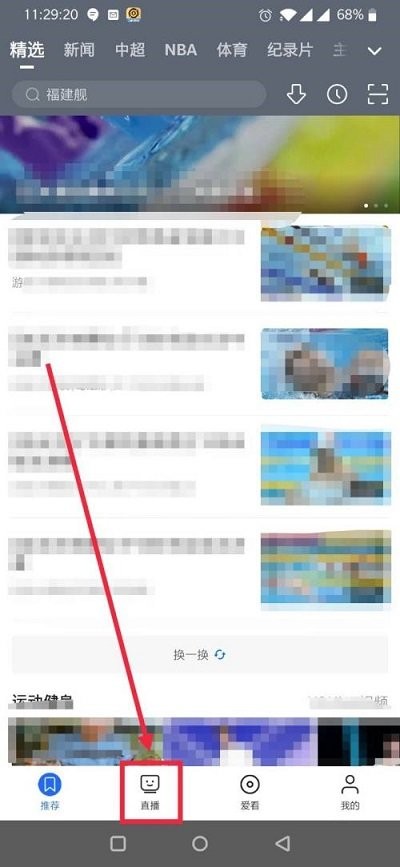
Step 3: In the category bar above the live broadcast interface, switch to the "Satellite TV" category. A list of satellite TV channels across the country will be displayed below. Find the satellite TV channel you want to watch back and click to enter.

Step 4: After entering the channel's real-time playback interface, click the "Program List" button in the lower right corner of the video to expand the channel's complete program schedule.

Step 5: After entering the program list, select the specific date you want to watch back in the top date bar. The list below will display all the programs of the day in chronological order; after finding the target program, click the "Watch Back" button on the right side of it to start watching the playback content.

CCTV VideoMobile versionClient update log
Working day and night just so you can be happier
are all gone!
Huajun editor recommends:
If you are dazzled by the introduction of so many functions above, then download the CCTV audio and video client quickly. This site also providesY2002Music,American drama bird,AZ Screen Recorder,LeTV Video 2021,Kugou Music 2021Waiting for you to download.





 You may like
You may like





















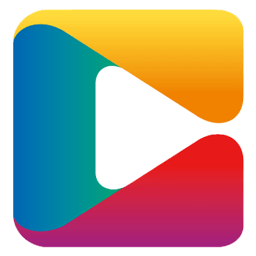






















Useful
Useful
Useful