
Niupian.com software functions
Post your video
Local video upload and release
Video link release
Post your article
Whether you are posting a video or an article, it must be your own original work. Enjoy this platform to showcase your talents!

Niupian.com software features
热门精彩视频,更新不间断
Niupian.com software updates headlines and popular videos in real time, allowing you to enjoy surfing the Internet at all times.
Create video works and enjoy huge profits
Users can also shoot some exciting videos on Niupian.com to get clicks. The higher the traffic, the more revenue!
Log in for the first time and receive the red envelope directly!
Newly registered users of Niupian.com can enjoy the newbie red envelope rewards. Why don’t you hurry up and download it?
精彩活动不间断,创作收益享不停!
Niupian.com will regularly launch various exciting activities for the majority of users. Each activity can earn corresponding rewards, so hurry up and create!

Niupian.com related questions
1.Is it reliable to make money by taking orders on Niupian.com?
From the editor’s point of view, Niupian.com is quite reliable, and you can indeed make money by taking orders. Of course, the premise is that you must have some real materials. But when it comes to where to pay, users still need to think carefully and choose carefully.
2. How to authenticate Niupian.com?
The certification bodies of Niupian.com are divided into three different bodies, which are as follows:
Personal certification: Applicable to all individuals engaged in video production-related industries, such as editors, videographers, directors, screenwriters, etc., who need to submit basic personal information, ID cards, and certification materials (such as business cards, labor contracts, media certificates, self-media account background screenshots, or other materials that can prove that they are engaged in video production).
Institutional certification: Applicable to all companies engaged in video production-related industries, such as film and television, media, advertising production and other companies, need to submit basic company information, business license and other materials.
Brand side: Applicable to brand owners such as Taobao, Geely, Xiaomi, Li Ning, etc., mainly used to publish promotional videos related to their own brands.
Note:Once submitted for certification, the type cannot be changed, please choose carefully!
3. What are the specific steps for certification?
You can authenticate on the official website or on the mobile app. Now we will introduce both.
Web page authentication:
Log in to your account, go to the avatar in the upper right corner - Personal Center - go to certification, select "Institution/Individual/Brand", click to enter the certification process, fill in the information according to the process, and the final certification is completed.
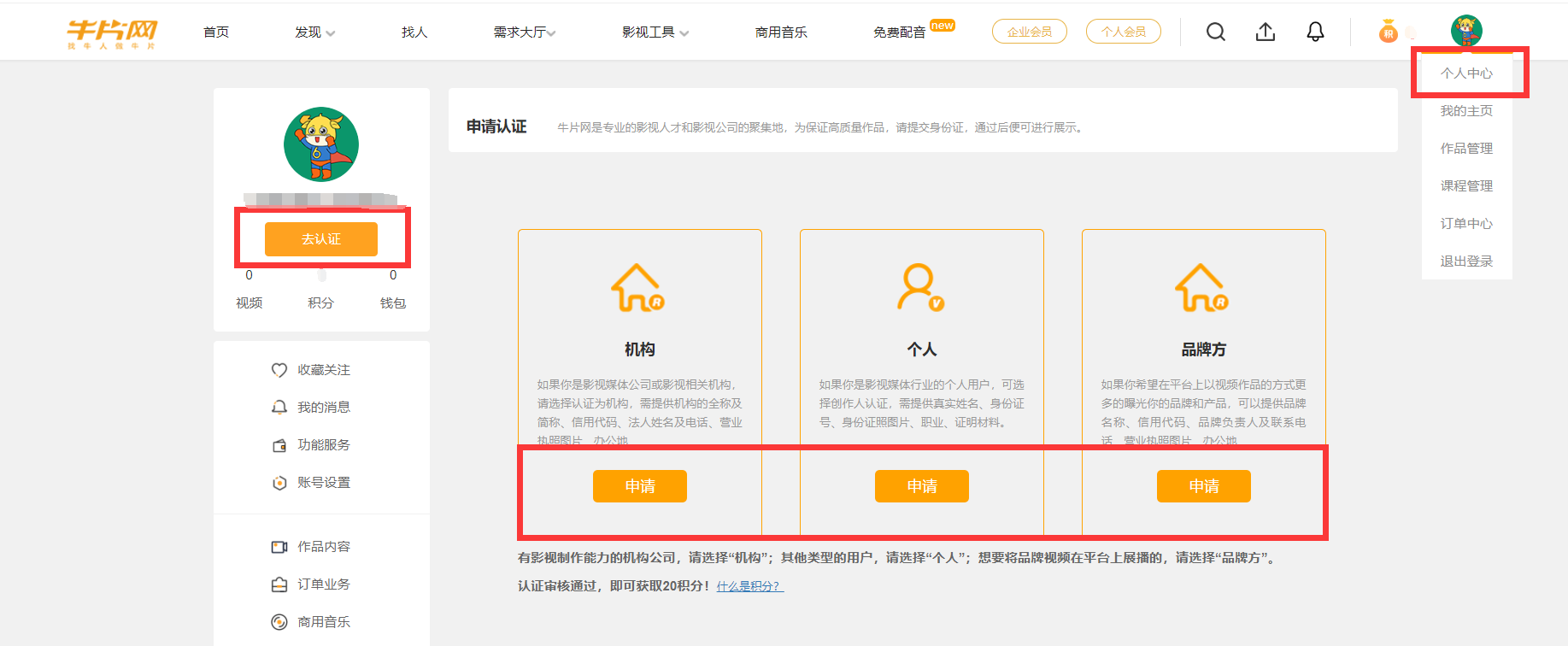
Niupian.com mobile app certification:
Click on My-Niu Pian Certification, select "Institutional Certification/Personal Certification" and click "Go to Certification" to enter the certification process. Just follow the same steps.
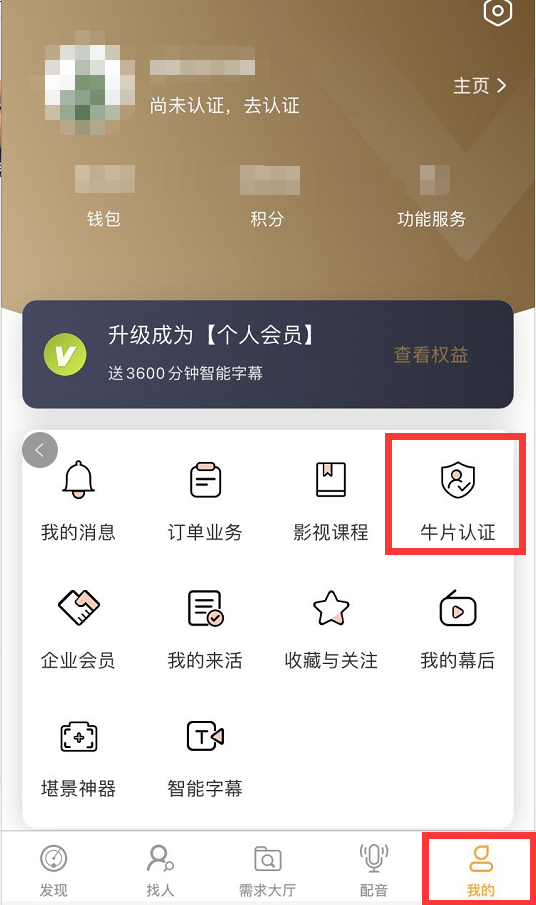
Niupian.com update log
- AI intelligent inscriptions are more accurate
- Fixed several known issues
Huajun editor recommends:
A very good mobile audio and video, the editor also uses this software, it is powerful, green and safe. This site also provides360 Film and Television Collection,American drama bird,AZ Screen Recorder,LeTV Video 2021,Kugou Music 2021Waiting for you to download.




 You may like
You may like


























Useful
Useful
Useful