快影这款软件是北京快手科技官方发布的一款简单易用的视频拍摄、剪辑和制作工具。用户可以使用快影电脑版进行30秒以上的视频制作,是一款不错的视频工具。华军软件园现在通过快影官方电脑版的下载服务,欢迎大家前来下载安装。华军软件园为您提供快影,有需要大的小伙伴赶紧下载吧!
【视频剪辑】
「分割」随意分割,一键剪掉视频中任意部分。
「修剪」灵活的修剪功能,可剪掉两端不想要画面。
「拼接」支持添加视频进行拼接,将多段视频合成1个长视频。
「倒放」酷炫的倒放功能,邀你一起乘坐时光机感受时光倒流。

【视频编辑】
「滤镜」提供30多款电影胶片级的精美滤镜。
「音乐」内置海量音乐,支持添加多段音乐作为背景音乐,让你的作品表现力无与伦比。
「音效」快影为你精心挑选了多种有趣的场景音效,用于烘托不同气氛。
「封面」添加个性化的视频封面,让你的视频曝光率飙升,更有机会上热门哦!
「字幕」多种个性的字幕任你选择。

【视频导出和分享】
"Export" exports clear videos to local photo albums with one click, supporting 4K videos.
“Share” supports sharing videos within 10 minutes to Kuaishou.
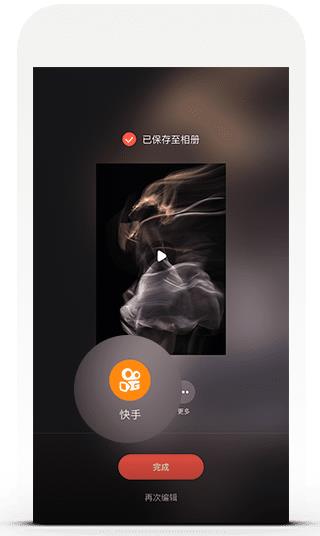
Features of Kuaiying Android version software
1. Comprehensive video editing: functions such as reverse playback, speed change and transition are all available.
2. Exquisite short video editing: exquisite filters and subtitles, the video becomes a blockbuster in seconds
3. One-click sharing with Kuaishou: You can share videos directly to Kuaishou
4. Funny sound effects library: 00 popular sound effects to make your jokes more popular
5. Customize cover font: Want to be popular? An eye-catching cover is crucial
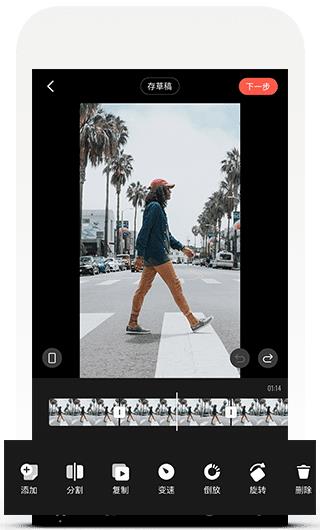
Kuaiying Android version software comparison
In addition to the official version of Kuaiying, there are many useful video editing software, such as movie editing, quick editing, etc. Below I will give you a brief introduction to several software included in the Huajun Software Park. You can try it out.
Cutting: Jianying is a mobile video editing tool officially launched by Douyin, which can be used for editing, production and publishing of mobile short videos. It allows you to easily create high-quality vlogs, with a lot of materials, filters, and special effects, allowing everyone to create wonderful vlogs like blockbusters!
Quick editing: A free PC video editing software officially released by 360 with complete functions, simple operation, and the ability to edit while watching online. Compared with other video production software, video editing is faster and more efficient, and it can be published and uploaded as soon as the editing is completed.
Frequently asked questions about Kuaiying Android version software
How to edit videos in Kuaiying?
1. First, you need to obtain the original video material. You should first select the "Video Production" function in the lower left corner of the homepage to import local material from your mobile phone or shoot a short video.
2. After importing the video material, we will enter the editing interface and cut the video content through the following function list.
3. Call up the setting interface through the "Crop" option. At this time, you can slide the progress bar at the bottom of the clip to select the part of the video content you need to determine, even if the clip is completed!
How to remove videos from Kuaiyingwatermark?
Open Kuaiying APP and click on the treasure box in the upper right corner.
Enter the treasure box and click One-Click Repair to enter it.
Click below to use it immediately and import the video to remove the watermark.
How to remove words from videos in Kuaiying?
Enter Kuaiying APP and click on the treasure box in the upper right corner to enter.
Enter the treasure chest interface and click One-Click Repair in the upper left corner to enter.
Enter one-click repair and select text to remove.
How to combine two videos into one in Kuaiying?
Enter the video production interface and open Kuaiying.
Click the plus button below to enter the video production interface.
You can also click Edit directly on the Kuaiying homepage to enter the video editing interface.
Click on the video to be synthesized in the video production interface.
Click "Finish" to enter the editing interface.
You can add some music or special effects to the video.
Click "Export" in the upper right corner.
Kuaiying official version update log
【New】Recording supports quick text cutting. Delete the text to cut the audio.
【New】Officially authorized by King of Glory, game results can be generated with one click to highlight video battle reports
【Optimization】Music MV experience optimization, more style templates online, support for modifying lyrics, and support for identifying local music lyrics
【Optimization】The teleprompter shooting capabilities have been updated to support speech speed, segmented shooting, and subtitle importing.
Huajun editor recommends:
Kuaiying's video editing function, rich music library, sound effects library and new covers allow you to easily complete video editing and video creativity on your mobile phone. This site also has similar software for fast editing and film editing. Welcome to click to download and experience it!





 猜您喜欢
猜您喜欢




































Your comment needs to be reviewed before it can be displayed