
Software features
Full format compatibility and HD playback
It supports more than 400 video formats such as MP4, AVI, RMVB, MKV, etc., is compatible with Blu-ray protocol file playback, and has a built-in automatic subtitle matching function to meet users' needs for high-definition image quality.
Provides multiple definition options such as 720P, 1080P, 4K, etc. to adapt to different network environments and ensure a smooth playback experience.
Intelligent search and resource integration
It has a powerful built-in search engine that supports keywords to quickly locate videos, and integrates the resources of multiple mainstream video websites to achieve on-demand viewing of the entire online video library.
Provides an intelligent recommendation function to push similar or popular content based on users’ viewing history and preferences, improving the efficiency of discovering high-quality videos.
Offline downloading and multi-screen interaction
Supports offline downloading of videos. Users can save videos locally and watch them without an Internet connection.
Provides multi-screen interactive functions, which can project videos on mobile phones and tablets to large-screen devices (such as TVs) to achieve cross-terminal sharing.
Simple interface and personalized operation
The interface design is simple and intuitive. The main page is divided into home page recommendations, hot topics, search box and category navigation bar, so users can quickly find what they need.
It supports gesture control (such as sliding to adjust volume/brightness), screen lock function (to avoid accidental touches), and is equipped with a WIFI wireless transmission module to achieve cross-device file sharing.

Software function
Local playback and management
Quickly scan mobile phone video files, support favorites classification and playback history review, making it convenient for users to manage local resources.
Compatible with DVD folder playback, no need to convert formats, copy directly to SD card for playback, and supports DVD menu navigation.
Network on demand and protocol support
It supports cloud loading of protocol resources such as HTTP/FTP/BT/magnetic links, and adopts playback while downloading technology. The average buffering time of 720P videos is less than 2 seconds.
IntegrateThunderThe resource library search function adds a video sharing component and a homepage intelligent recommendation module to improve resource acquisition efficiency.
Subtitles and audio track management
Supports embedded subtitles in MKV, MP4, MOV and other formats, as well as external subtitle files such as SRT, ASS, SUB, etc. Users can freely switch subtitle languages.
Provides multi-track selection function to meet users' needs for different languages or sound effects.
Playlists and continuous playback
Supports the creation of playlists, which can play multiple files continuously and automatically remember the last playback position, making it convenient for users to resume watching after a break.
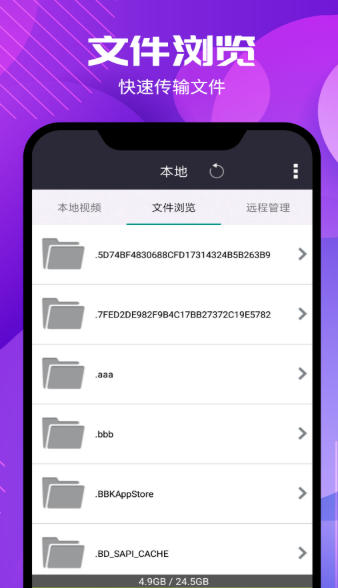
Software common problems and solutions
Video won't play or loads slowly
Reason: The network connection is unstable, the video source is invalid, and the software version is out of date.
Solution:
Check the network status and make sure the device is connected to stable Wi-Fi, or switch to a wired network.
Refresh the page or change the video link to confirm whether the video source is valid.
Update the software to the latest version, fix known bugs and optimize performance.
Format is incompatible or cannot be decoded
Reason: The video encoding is special or the device lacks a decoder.
Solution:
Use format conversion tools (such as Format Factory) to convert videos to mainstream formats such as MP4 and MKV.
Install K-Lite Codec Pack on Windows devices to enhance format support.
Xigua Video Player update log:
1. Fixed BUG, the new version has a better experience
2. Some pages have been changed
Huajun editor recommends:
Xigua audio and video player has the same complete functions as the official product, the interface is more beautiful and elegant, and the design is more complete. It continuously meets the needs of users. Welcome to download. Those who are interested can also download360 Film and Television Collection,American drama bird,AZ Screen Recorder,LeTV Video 2021,Kugou Music 2021




 You may like
You may like










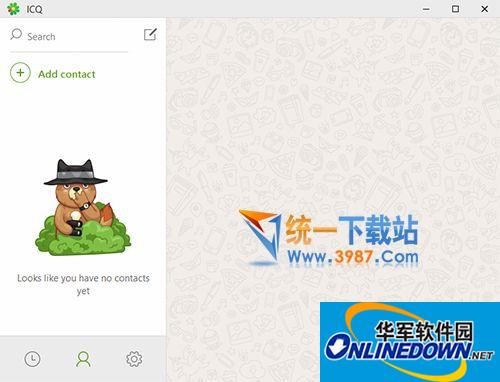























Your comment needs to be reviewed before it can be displayed