
Software features
Full category resource library
Integrate film and television content from all over the Internet, including popular TV series, theater movies, classic variety shows, etc., and support multi-dimensional filtering by type, region, year, etc.
Exclusively provides "drama chasing rankings", which updates popular works in real time to help users discover high-quality content.
HD picture quality and smooth experience
It supports Blu-ray, Ultra HD, 1080P and other resolutions, and can automatically adjust the image quality according to the network environment.
It adopts extremely fast loading technology to reduce buffering time and ensure smooth playback without lag.
Personalized recommendation system
Based on the user's viewing history and preferences, it intelligently recommends relevant film and television content to improve the efficiency of discovering new films.
Provides an interactive function of "guessing the drama" to enhance user participation through interesting questions and answers.
Pure viewing environment
There are no advertisements in the app, so users can focus on watching the content.
All resources are genuine and authorized to ensure the legality of the content.

Core functions
Online playback and offline caching
It supports caching while watching. Users can download their favorite film and television resources locally and watch them offline anytime and anywhere.
Provides multi-threaded download management and supports speed limit settings to avoid occupying too much network bandwidth.
Whole-network search and resource aggregation
By entering keywords, you can quickly search for film and television resources across the entire network, covering multiple sites to ensure comprehensive content.
Supports multi-site resource switching to avoid being unable to play due to the failure of a single site.
Smart screencasting and synchronization with multiple devices
Cast to TV with one click, supporting DLNA, AirPlay and other protocols, making watching movies on the big screen more immersive.
The cloud synchronization function can record the viewing progress, and users can continue watching by logging in to their accounts on different devices.
Video editing and format conversion
Built-in video editing tools support operations such as splicing, cropping, and adding subtitles to meet user creative needs.
Supports playback of multiple video formats such as MP4, AVI, FLV, etc. without additional conversion.
Screen adjustment and subtitle optimization
Provides various screen aspect ratio adjustment options such as 16:9, 4:3, and full screen.
Supports subtitle formats such as SRT and ASS, and can freely adjust the position and size of subtitles.

FAQ
Software crashes or cannot be started
Reason: The system version is too low, the software data is abnormal, or the cache file is damaged.
Solution:
Upgrade the system to the latest version (Settings → System Upgrade).
Clear software data (Settings → Application Management → Xiaolu Film and Television → Storage → Clear Data).
After uninstalling, re-download the installation package.
Video won't play or loads slowly
Reason: The network connection is unstable, the resource link is invalid, or the software version is too old.
Solution:
Check the network connection and switch to Wi-Fi or 4G/5G network.
Update software to the latest version.
Try switching to other resource sites or using the "Whole Network Search" function.
Xiaolu Film and Television update log:
1. The details are more outstanding!
2. BUG gone without a trace
Huajun editor recommends:
This site also prepares a variety of related software for you, such as:360 Film and Television Collection,Y2002Music,American drama bird,AZ Screen Recorder,LeTV Video 2021Wait, you need to go to the editor of Huajun Software Park to satisfy you!




 You may like
You may like










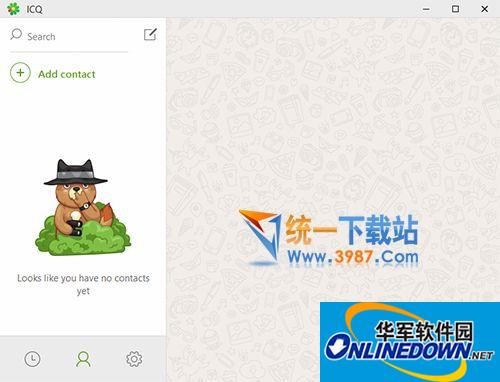























Your comment needs to be reviewed before it can be displayed