
Hot search terms: 360 Security Guard Office365 360 browser WPS Office iQiyi Huawei Cloud Market Tencent Cloud Store

Hot search terms: 360 Security Guard Office365 360 browser WPS Office iQiyi Huawei Cloud Market Tencent Cloud Store

video playback Storage size: 30.32MB Time: 2021-03-25
Software introduction: Xigua Video Player is a personalized high-definition media player. It supports high-definition video on demand above 720p, and supports third-party networks...
The problem that has troubled many movie fans for a long time will be solved for you today. Watching movies on Xigua Video Player keeps buffering! Xigua Video Player is also a P2P video on demand software that supports streaming technology, so you have to have confidence in it.

Xigua audio and video player
Solution to the problem that Xigua Video Player cannot watch movies:
The fundamental reason why Xigua Video Player cannot play movies is that there is a problem with the movie source (i.e., the playback address). Due to the impact of the Internet's "online anti-pornography" campaign, some illegal video playback websites or film sources have been banned. Xigua Video Player is no exception and must abide by this rule.
What we can do now is to use Thunder to download the video locally, and then use "Xigua Video Player" to watch it offline.
Of course, when the web page cannot use "Gua Video Player" to watch movies, we can operate as follows: In the "Browser" interface, click "Tools" -> "Internet Options".
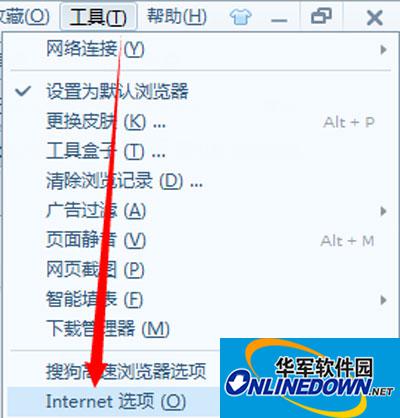
Internet options
In the window that opens, click the "Delete" button.
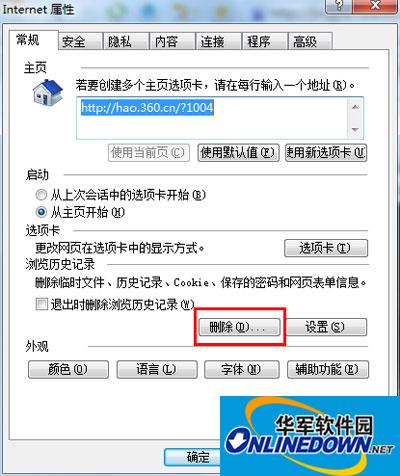
Click the "Delete" button
From the pop-up window, make sure the "Delete Cookies and Site Data" item is checked and click the "Delete" button. Then close the browser and reopen it to try playing the video again.
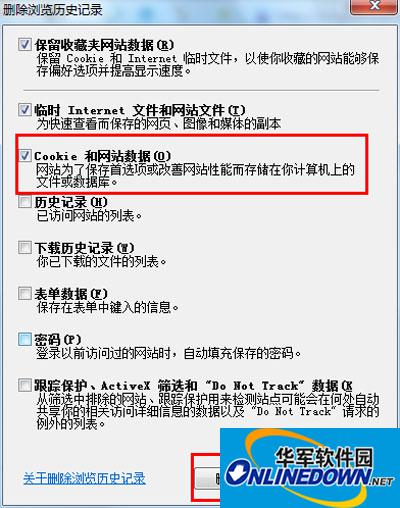
Close the browser and reopen it to try playing the video again
 How to draw symmetrical graphics in coreldraw - How to draw symmetrical graphics in coreldraw
How to draw symmetrical graphics in coreldraw - How to draw symmetrical graphics in coreldraw
 How to copy a rectangle in coreldraw - How to draw a copied rectangle in coreldraw
How to copy a rectangle in coreldraw - How to draw a copied rectangle in coreldraw
 How to separate text from the background in coreldraw - How to separate text from the background in coreldraw
How to separate text from the background in coreldraw - How to separate text from the background in coreldraw
 How to edit text in coreldraw - How to edit text in coreldraw
How to edit text in coreldraw - How to edit text in coreldraw
 How to cut out pictures quickly in coreldraw - How to cut out pictures quickly in coreldraw
How to cut out pictures quickly in coreldraw - How to cut out pictures quickly in coreldraw
 WPS Office 2023
WPS Office 2023
 WPS Office
WPS Office
 Minecraft PCL2 Launcher
Minecraft PCL2 Launcher
 WeGame
WeGame
 Tencent Video
Tencent Video
 Steam
Steam
 CS1.6 pure version
CS1.6 pure version
 Eggman Party
Eggman Party
 Office 365
Office 365
 What to do if there is no sound after reinstalling the computer system - Driver Wizard Tutorial
What to do if there is no sound after reinstalling the computer system - Driver Wizard Tutorial
 How to switch accounts in WPS Office 2019-How to switch accounts in WPS Office 2019
How to switch accounts in WPS Office 2019-How to switch accounts in WPS Office 2019
 How to clear the cache of Google Chrome - How to clear the cache of Google Chrome
How to clear the cache of Google Chrome - How to clear the cache of Google Chrome
 How to practice typing with Kingsoft Typing Guide - How to practice typing with Kingsoft Typing Guide
How to practice typing with Kingsoft Typing Guide - How to practice typing with Kingsoft Typing Guide
 How to upgrade the bootcamp driver? How to upgrade the bootcamp driver
How to upgrade the bootcamp driver? How to upgrade the bootcamp driver