
Function introduction
Save money, 0 traffic
Mobile Internet use does not consume data
Use 3G to surf the Internet
Watching a high-definition movie costs about 60 yuan in traffic fees.
It costs 1 yuan to listen to an MP3.
Next mobile game 30 yuan;
To use 360 Portable WiFi, the money you need to spend is "zero".
Simple and easy to use
Connect to the computer and your mobile phone can access the Internet
In just one step, WiFi is now available! Are you still tortured by the complicated settings of your router?
It turns out that setting up a wireless router can be so simple: you only need to plug in the 360 Portable WiFi on a computer that is "connected with a network cable" and you can immediately experience the convenience of wireless networking.
Small and lightweight
Portable, can be carried as a mobile phone pendant
Wireless routers with two antennas running all over the street? Are you crazy?
360 Portable WiFi is even smaller than your thumb.

How to use
Step 1: First download this driver on pc6 (Windows 8 operating system is not supported yet)
Step 2: Plug the 360 Portable WiFi into the USB port of the connected computer

Step 3: A free WLAN name prompt will appear on the computer screen
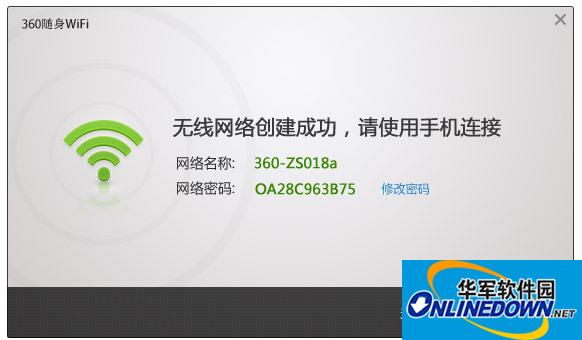
Step 4: Open the WiFi settings on your mobile phone, select 360-xxxx, enter the password to connect

Change log
1. Added new network security detection and protection functions
2. Scan the QR code and update the pop-up content

















































Useful
Useful
Useful