- Green versionView
- Green versionView
- Green versionView
- Green versionView
- Green versionView

3Ds MAX features
In addition to 64-bit support, a new lighting system, more shaders and accelerated rendering capabilities, 3ds Max 9 offers the following features to maximize core performance, productivity and production workflow efficiency:
1. A layered mixing system that can be added to custom rigs and controllers in 3ds Max
2. Optimization of wireframe and edge display to get faster feedback in the view
3. XAF files that can be saved and loaded onto bipeds, making it easier to input and output information on customized equipment
4. Enhanced hair and clothing functionality, including the ability to style hairstyles in view
5. Enhanced file reference and tracking functions for assets under processing
6. Point cache 2 can produce mesh deformation into files for fast rendering
7. Improved compatibility with Autodesk Maya via FBX file format
3Ds MAX installation method
1. After downloading 3Ds MAX from this site, use360 compressionDecompress the software. After decompression is complete, double-click the .exe file to enter the software installation interface and click [Next]
2. Enter the 3Ds MAX installation agreement interface, check [I accept] and click [Next].
3. Enter the user information. After the input is completed, click to select stand-alone mode. After completing the selection, click [Next].
4. Select the 3Ds MAX installation function. After the selection is completed, select the software installation location. You can click [Browse]. In the window that opens, you can select the software installation location. After the selection is completed, check [Create desktop shortcut] and click [Next].
5. Select the 3Ds MAX component installation interface. You can choose it yourself. After completing the selection, click [Next].
6. Prepare to install 3Ds MAX, confirm the installation and click [Next].
7. 3Ds MAX is being installed. You need to wait patiently for the installation to complete.
8. The 3Ds MAX installation is completed, click [Finish] to exit the software installation.
How to use 3Ds MAX
How to use the mirror tool in 3dsmax
1. First open 3dsmax, taking a teapot as an example.
2. Select the teapot tool, find the Mirror tool in the menu bar, and click the Mirror tool.
3. After clicking, the mirroring dialog box pops up. When you click on the perspective teapot, what is displayed in the dialog box is "Mirror: World Coordinates". The system default is world coordinates.
4. When the mirror axis you select is the x-axis, the effect after copying will be like this
5. When the mirror axis you select is the z-axis, the effect after copying will be like this.
6. When the mirror axis you select is the zx axis, the effect after copying is as follows
7. You can also modify the offset value to make the axis offset of the original object and the mirror object specific.
3Ds MAX Frequently Asked Questions
How to adjust coordinate axis position in 3dsmax
1. Open 3dmax, and then enter the 3dmax operation interface
2. After opening the 3dmax software, we find the sphere option in the geometry on the right, or you can choose it yourself.
3. Select the sphere and we create a sphere in the perspective view.
4. Select the created sphere and find the layer option, as shown in the figure.
5. Click on the hierarchy option and within it we find the axis option.
6. After clicking on the axis option, we find the option that only affects the axis.
7. Click the Affect axis only option, and we can adjust the position of the axis.
8. After adjusting the position of the axis, we cancel the selection that only affects the axis. Select the sphere again to see the position of the coordinate axis at this time.
The difference between 3Ds MAX and maya
The predecessor of 3ds max, 3D Studio, is a veteran 3D software under the DOS platform. It runs on the Microsoft operating system and cannot be cross-platform. The operation of 3ds Max is relatively blunt, and many functions are encapsulated more intelligently, such as the CS skeleton system. 3ds max is more of an all-in-one tool that is optimized for specific industry fields such as construction and gaming, and can be used right away. However, if you want complex, high-end and controllable functions, you need to rely on plug-ins from each household, so it is not suitable for large-scale assembly line operations.
The predecessor of Maya is the originator 3D software of Alias Company. It has extremely high cross-platform compatibility and is universal for Linux, Mac and Windows platforms. It is built based on its own MEL language. In other words, Maya has super scalability. Almost any function can be disassembled and modified according to your own needs. Maya is more flexible to operate and its functions are fragmented. Sometimes it is troublesome to set up bones with low requirements. Modeling in Maya is easier.
Maya download address:http://softwaredownload4.com/soft/169930.htm
3Ds MAX update log:
1. Modify user-submitted bugs
2.Add new features
Due to copyright and manufacturer requirements, Huajun Software Park provides the latest official download package of 3DS Max software.You canclick hereJump to the official website to view
Huajun editor recommends:
3dmax9.0 Chinese version is the most classic 3D animation rendering and production software in the 3dmax series of software. It is specially tailored for architects, designers and visualization professionals. It has a large number of animation and drawing workflow tools, allowing users to easily produce various exquisite modeling and animation CGs. In addition, the editor also recommendsPhoto BlowUp,Adobe Illustrator CC,AutoCad 2020,Beautiful pictures,Picture Factory Official VersionDownload and use related software.

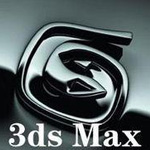








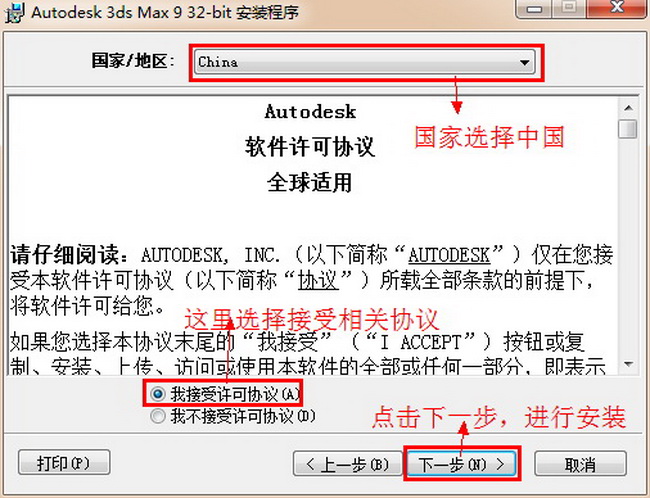
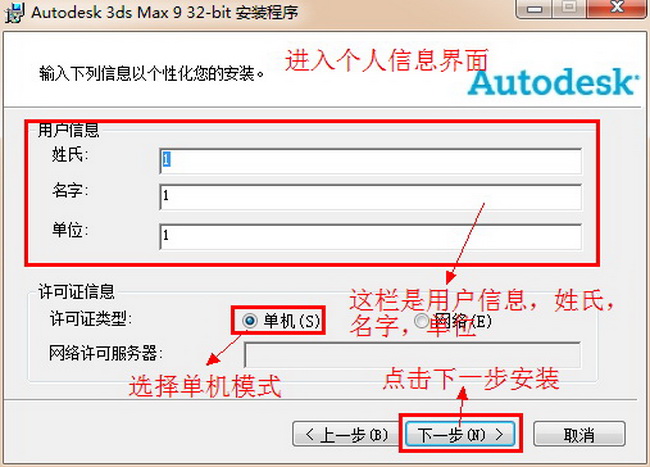
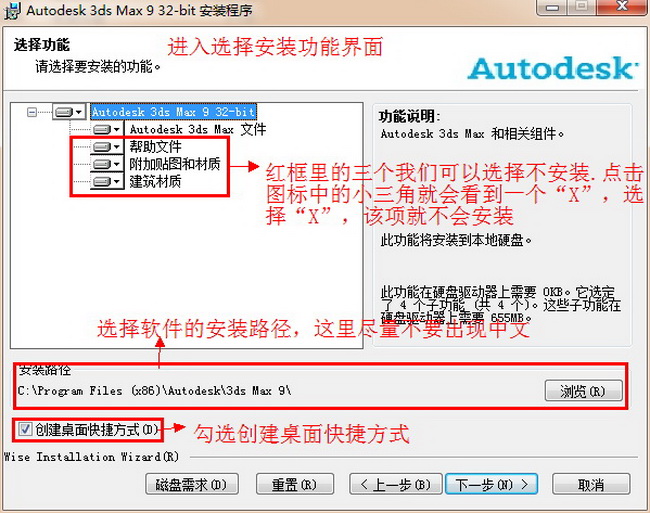
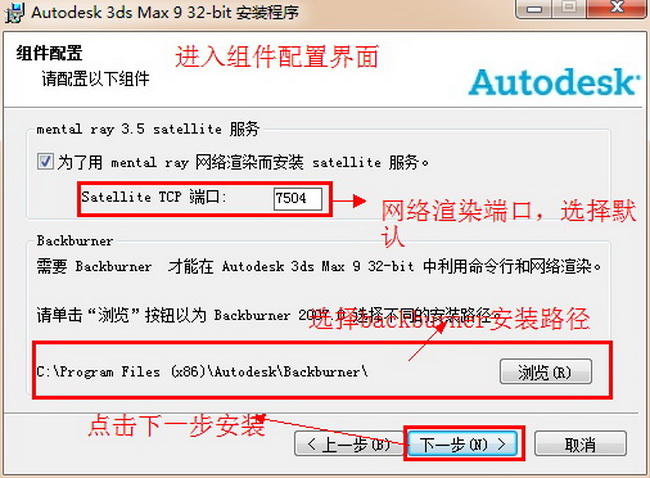
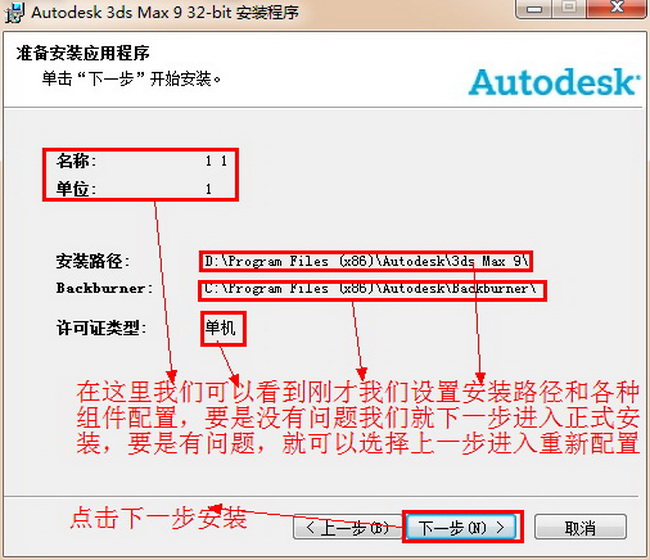
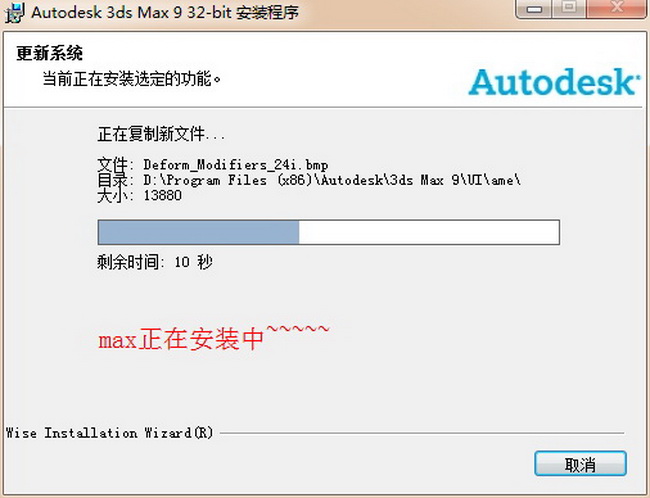

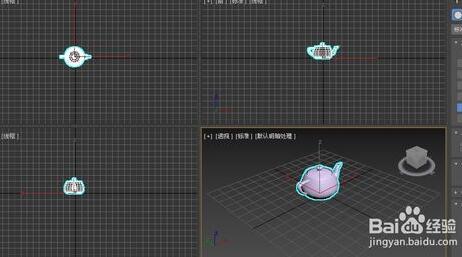






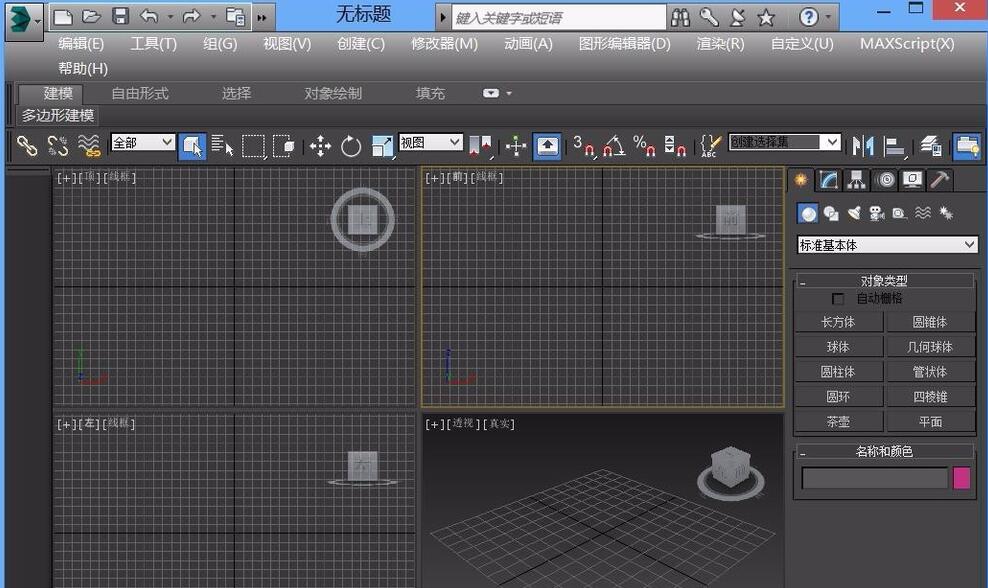





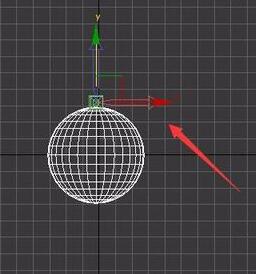






































Useful
Useful
Useful