
Hot search terms: 360 Security Guard Office365 360 browser WPS Office iQiyi Huawei Cloud Market Tencent Cloud Store

Hot search terms: 360 Security Guard Office365 360 browser WPS Office iQiyi Huawei Cloud Market Tencent Cloud Store
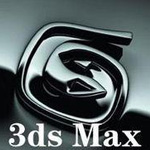
image processing Storage: 3.91GB Time: 2020-06-30
Software introduction: 3ds Max is a 3D model production software. 3Ds MAX is suitable for 3D special effects, game scenes, animation and advertising films. It has 3D modeling...
Dear friends, do you know the operation of setting units in 3dsmax? Today, the editor will specifically share with you how to set up units in 3dsmax. Friends who are interested can come and learn more.
As shown in the picture, a model is built on the page, and when editing the page on the right, it is found that the unit is mm. Here I will teach you how to set mm to cm.
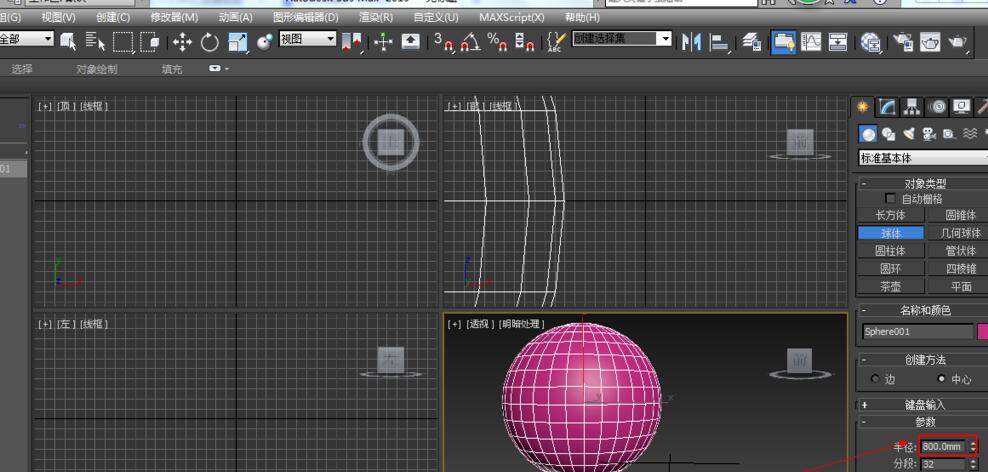
Open 3dsmax and find the "Customize" option on the top menu bar.
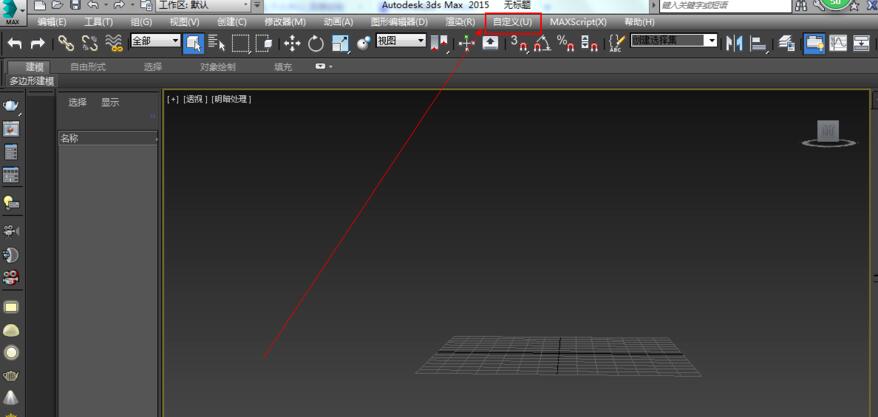
Click the "Customize" option bar, pull the mouse down to find and click "Unit Settings", find "Display Unit Scale" there, set the unit in the "Metric" column to "centimeter", after setting it here, click OK.
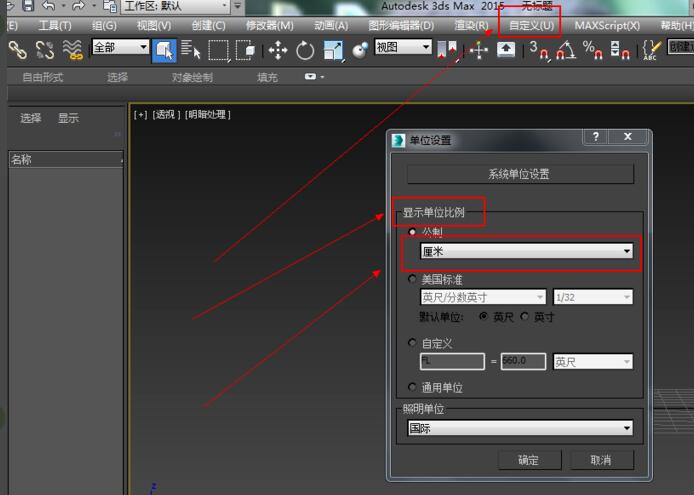
After setting the "Display unit scale" part, click "System unit settings", set "System unit scale" to "centimeter", and then click OK.
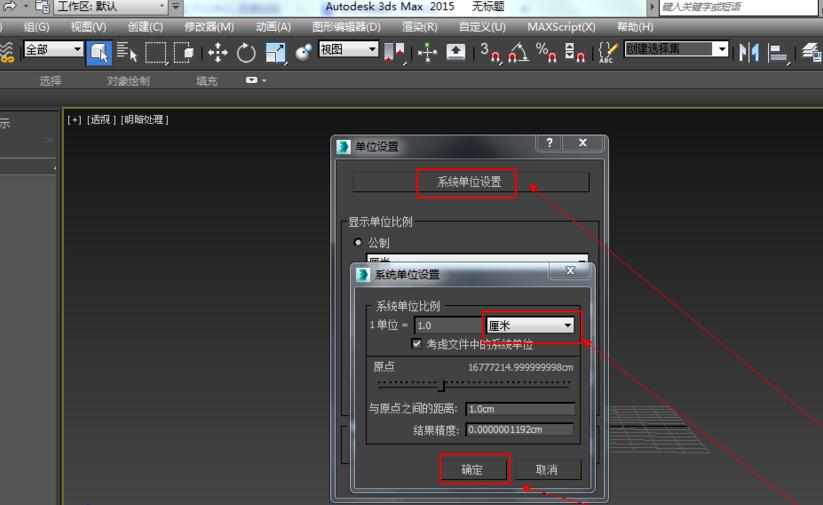
At this time, our unit is basically set up, and then we can verify whether the unit we set is successfully set up. Click "Create>Geometry>Basic Structure>Sphere" and drag out a sphere on the perspective page.
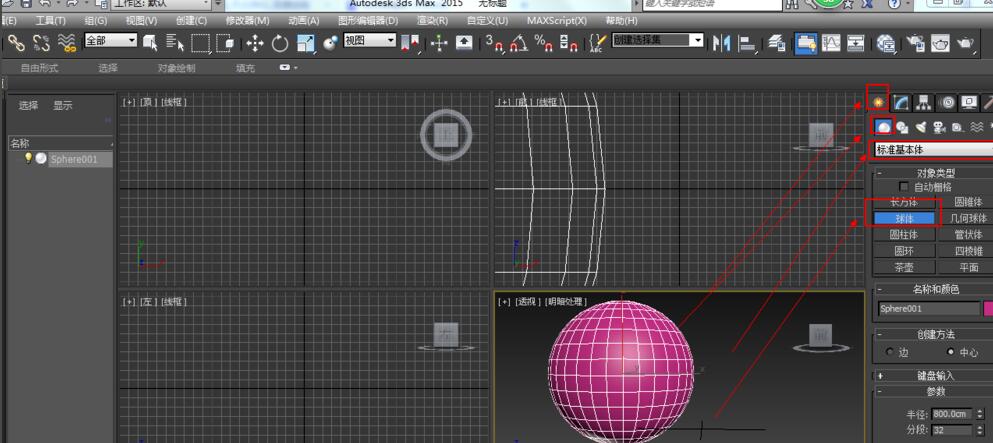
After building a sphere on the page, find the radius of the sphere on the right side of the page. You will find that the unit at this time is already displayed as "centimeter", which means that our unit setting is successful.
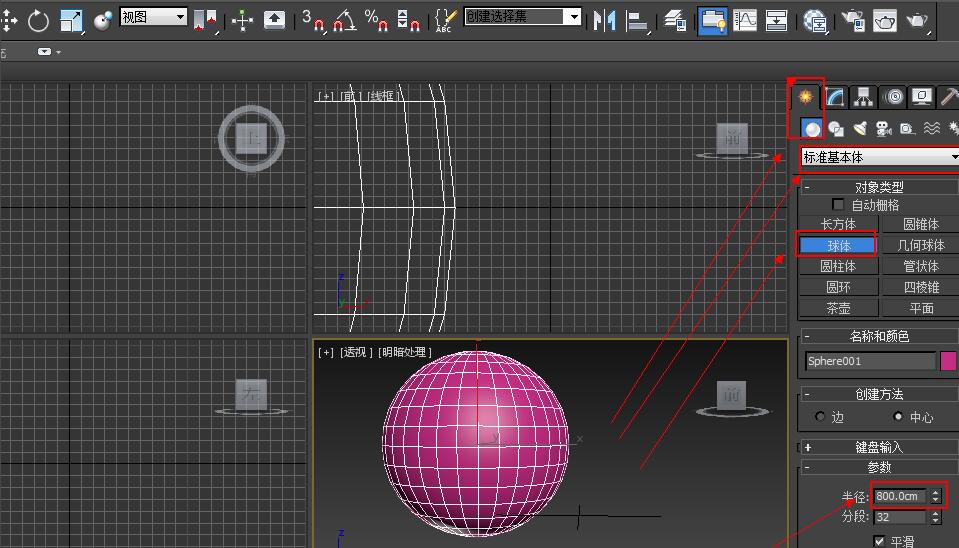
Above, I shared with you the method of setting units in 3dsmax. Friends in need should hurry up and read this article.
 How to adjust font color in coreldraw - How to adjust font color in coreldraw
How to adjust font color in coreldraw - How to adjust font color in coreldraw
 How to mirror symmetry in coreldraw - How to mirror symmetry in coreldraw
How to mirror symmetry in coreldraw - How to mirror symmetry in coreldraw
 How to set automatic line wrapping in coreldraw - How to set automatic line wrapping in coreldraw
How to set automatic line wrapping in coreldraw - How to set automatic line wrapping in coreldraw
 How to draw symmetrical graphics in coreldraw - How to draw symmetrical graphics in coreldraw
How to draw symmetrical graphics in coreldraw - How to draw symmetrical graphics in coreldraw
 How to copy a rectangle in coreldraw - How to draw a copied rectangle in coreldraw
How to copy a rectangle in coreldraw - How to draw a copied rectangle in coreldraw
 Eggman Party
Eggman Party
 WPS Office 2023
WPS Office 2023
 WPS Office
WPS Office
 Minecraft PCL2 Launcher
Minecraft PCL2 Launcher
 WeGame
WeGame
 Tencent Video
Tencent Video
 Steam
Steam
 CS1.6 pure version
CS1.6 pure version
 Office 365
Office 365
 What to do if there is no sound after reinstalling the computer system - Driver Wizard Tutorial
What to do if there is no sound after reinstalling the computer system - Driver Wizard Tutorial
 How to switch accounts in WPS Office 2019-How to switch accounts in WPS Office 2019
How to switch accounts in WPS Office 2019-How to switch accounts in WPS Office 2019
 How to clear the cache of Google Chrome - How to clear the cache of Google Chrome
How to clear the cache of Google Chrome - How to clear the cache of Google Chrome
 How to practice typing with Kingsoft Typing Guide - How to practice typing with Kingsoft Typing Guide
How to practice typing with Kingsoft Typing Guide - How to practice typing with Kingsoft Typing Guide
 How to upgrade the bootcamp driver? How to upgrade the bootcamp driver
How to upgrade the bootcamp driver? How to upgrade the bootcamp driver