
Features of Maya
1. New enhanced character animation tools
2. New tools for modeling and mapping
3. Powerful visual effects tools
Maya installation method
1. After downloading Maya software from this site, get a compressed package locally on your computer and use360 compressionAfter decompressing the software, copy the URL in the download address to the browser, wait for Maya to be downloaded, and then click [Install]. Note: Because the software is too large, it is not providedBaidu SkydiskDownload.

2. Enter the Maya installation agreement interface. You can first read the contents of the agreement. After reading, click [I Accept], and then click [Next] to continue.
3. Select the Maya installation configuration. You can choose it yourself. After the selection is completed, you can choose the software installation location and click [Browse]. In the window that opens, you can choose the software installation location. After the selection is completed, click [Install]. Editor's suggestion: Maya software has too many installed components. Do not install it to the C drive, as it may cause computer lag.
4. Maya is being installed, you need to wait patiently for the software installation to complete.
5. Maya installation is complete, click [Start Now].

How to use Maya
1.How to create a simple model in Maya
1. After opening the Maya software, click the "Polygon" option in the toolbar and click the sphere.

2. Use the mouse to draw a sphere in the drawing area of the perspective view.
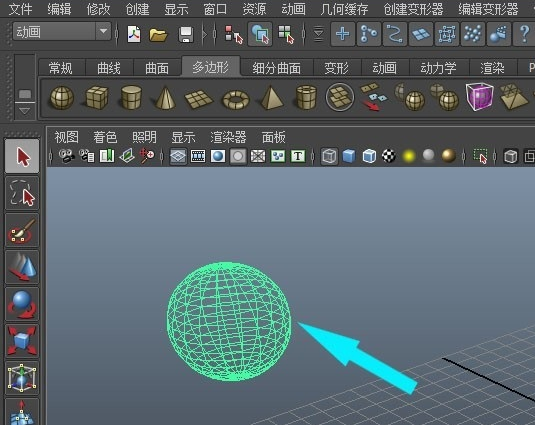
3. Click the Show Stereo button in the Maya "Rendering" toolbar.

4. After that, you can see the three-dimensional effect of the sphere, and then use the mouse to draw a cylinder in the same way as the sphere.
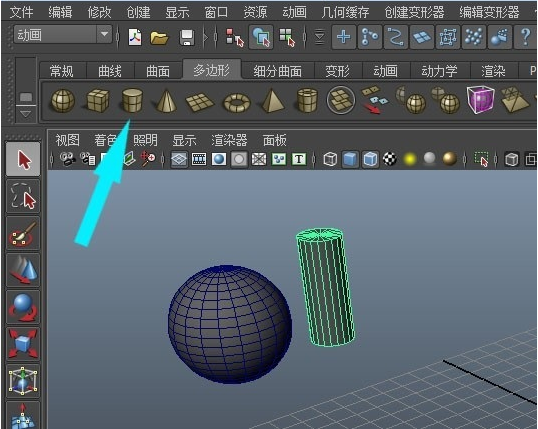
5. Then click Mayapojie to draw a ring and a cone.
6. Click the Select Move Object button in the left toolbar and place the object as shown in the picture below.
7. Finally, click the rendering function in Maya's "Render View", and such a simple modeling will come out.
2.How to add materials and textures to objects in Maya
1. Open Maya, open the software, and create a new scene
2. Open the Maya material editor; create a new material ball
3. Drag the shader to the object; then double-click the shader to pop up the shader properties.
4. Click on the color (color) to add the texture file, click on the checkerboard icon at the back; then click on file
5. Click the folder icon and select the location of the map; then click Open
6. Press the 6 button and press the material display; you can see the effect after assigning the material.
Maya FAQ
1.How to array copy objects in Maya
1. Open the Maya software. After opening the software, create a flat rectangular plate in the scene.
2. Click [Edit] in the Maya menu bar and click [Special Copy] in the pop-up options, or use the shortcut key Ctrl+Shift+D to open the special copy options window.
3. In the special copy options window that opens, you can select the geometry type, grouping below, translation, rotation, and scaling. You can choose it yourself.
4. Click on the copied object. In the property editor, you can see that except for the last transformation property, they are different. The previous pCubeShape1/polyCube1 and other properties, including mesh models, materials, etc., are all common.
5. If you transform one of the objects, you will see that all other objects change accordingly.
6. If you follow the copying method, the multiple objects you get will not have any shared parts. It's completely multiple. Modify one of them and leave the rest completely unchanged.
2.How to import images into maya?
1. Open the Maya software, press space and the left mouse button to switch to the front view.
2. Click view-Image Plane-Import Image in sequence, as shown in the figure.
3. In the window that appears, open the image you want to import.
4. After importing the picture, switch the view to make the model.
5. In the channel box on the right side of the picture, you can adjust various attributes such as the transparency and size of the picture.
6. After adjustment, the rendering will appear.
The difference between 3dsmax and maya
Maya and3dmaxWhich one is better
1. Cross-platform
3dmax is a 3D software for the DOS platform. It runs on Microsoft's operating system and cannot be used on the platform. Maya is a 3D software from Alias. It can be used on Linux, Mac and Windows platforms and can be used across platforms.
2. Creativity
The functions of Maya are very creative. It can be said that "3dmax gives you a world, and Maya creates a world." Therefore, Maya is more advanced than 3dmax.
3. Technical principles
The bottom layer of 3dmax and Maya uses matrix calculation, spatial transformation, and is implemented in combination with DirectX and OpenGL.
3ds Max 2012 download address:http://softwaredownload4.com/soft/577984.htm
Maya software update log
1. Brand new interface, refreshing, simple and efficient
2. Performance is getting better and better
Statement: Due to copyright and manufacturer requirements, Huajun Software Park provides the latest official version of Maya
Huajun editor recommends:
Maya is more advanced than 3dmax. The new enhanced character animation tools and modeling tools are more practical. Users who are still using the previous version should update it. It can not only improve the efficiency of animation, but also improve the performance. Come and download it. The editor has also carefully prepared for youMIDI Editor MidiEditor for Linux,SopCast,copyAmarokCovers,headphone,PPS video










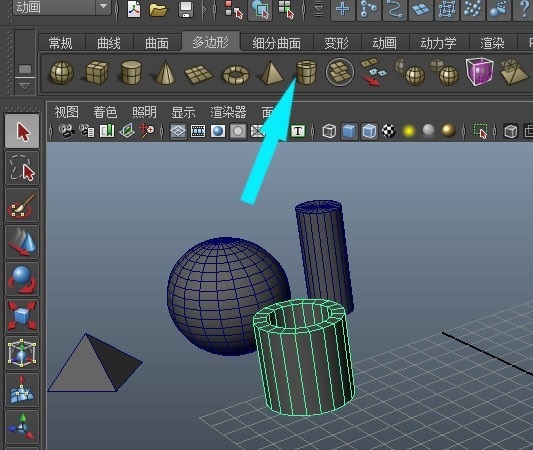
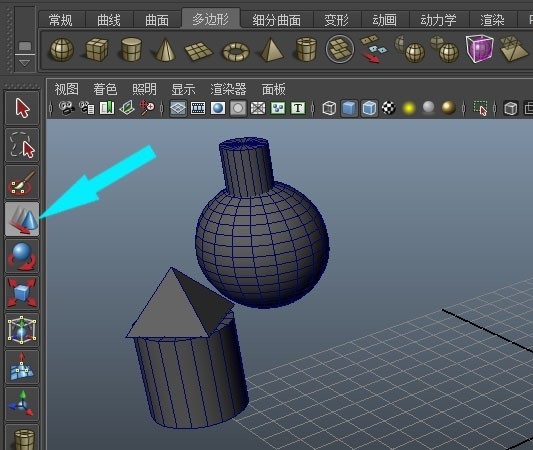


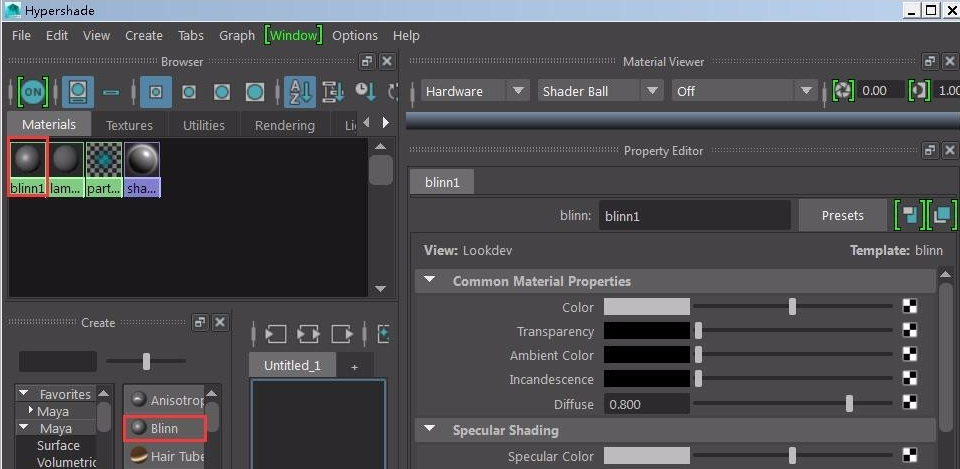
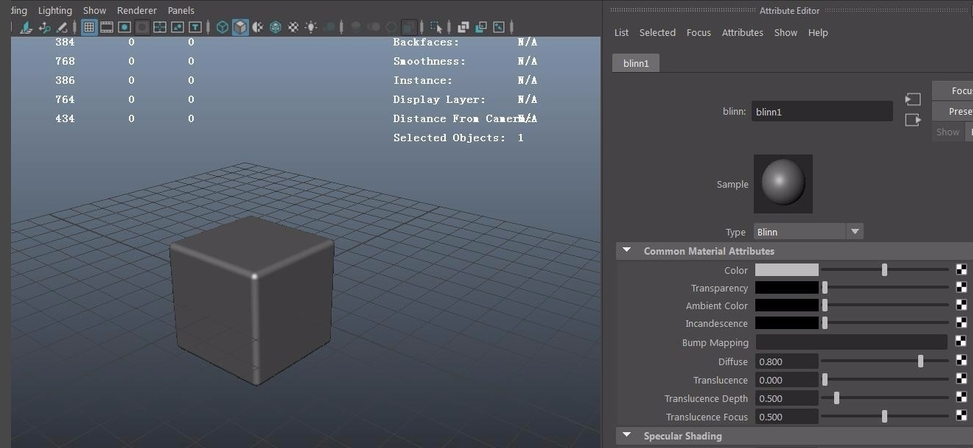
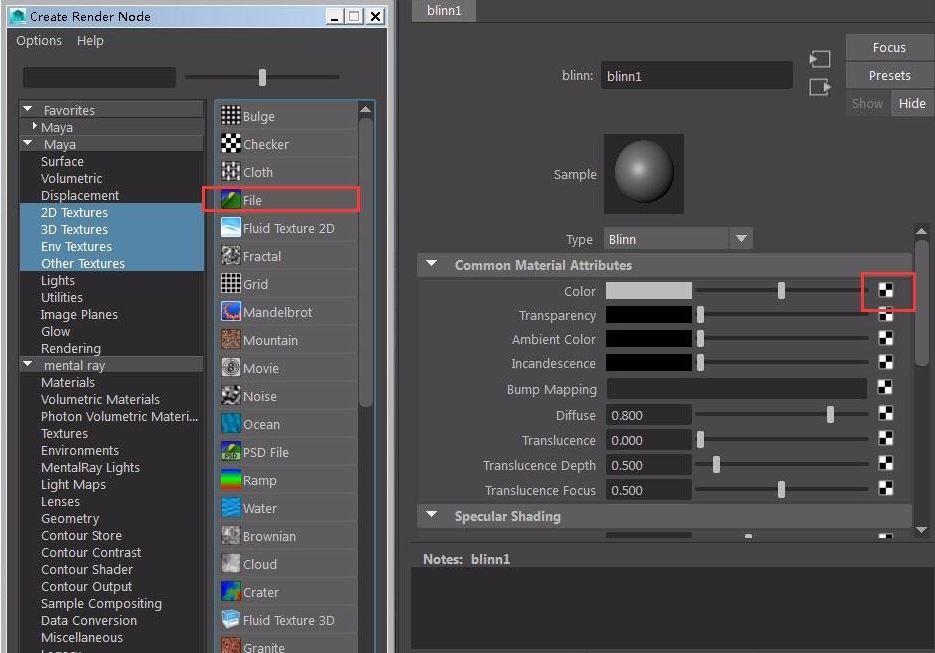
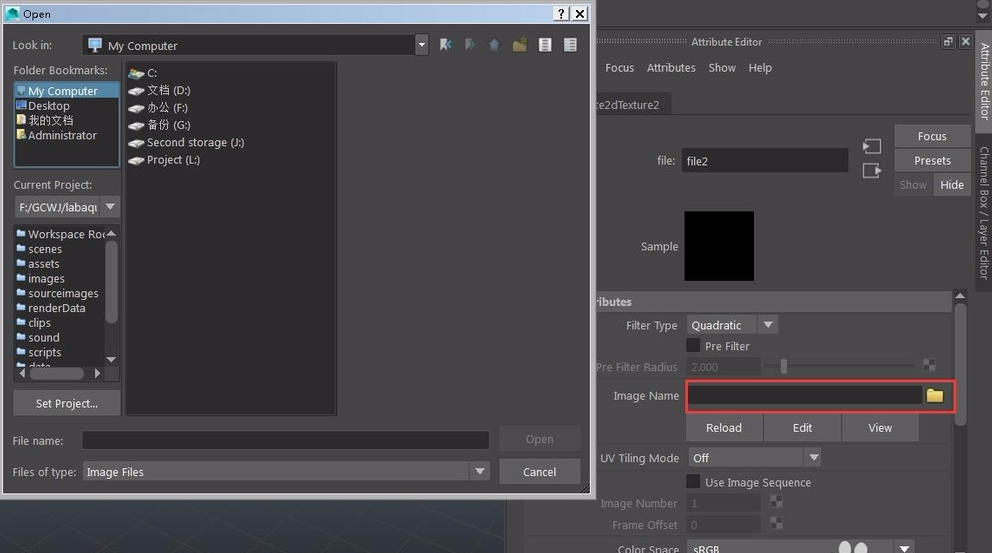
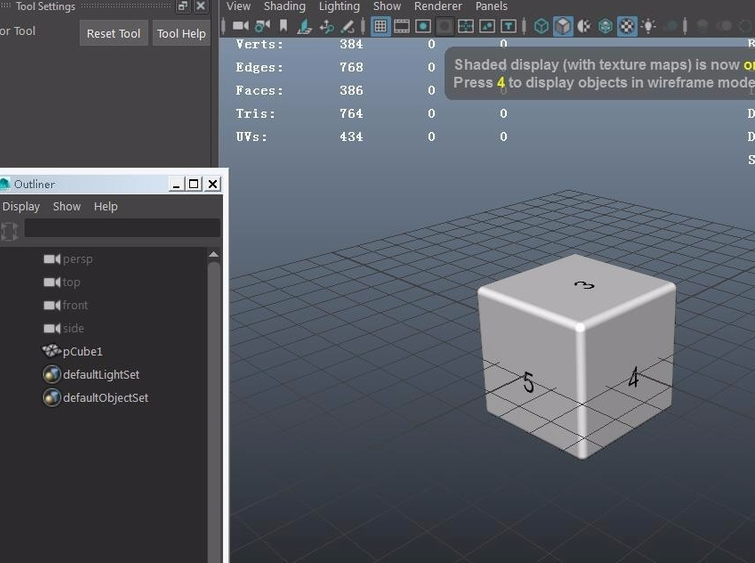
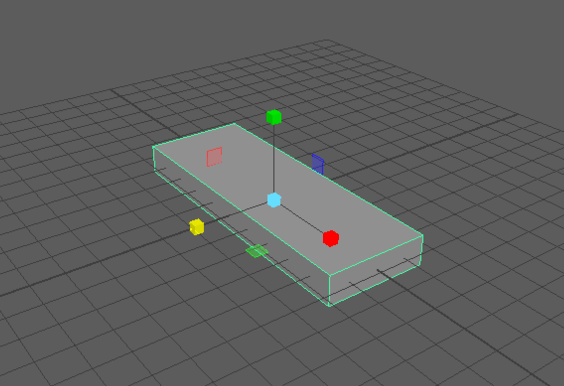
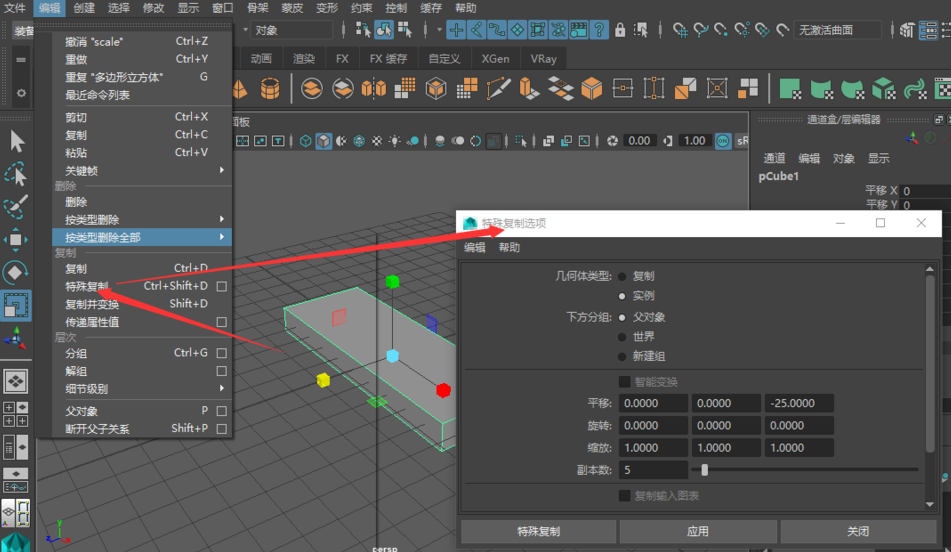



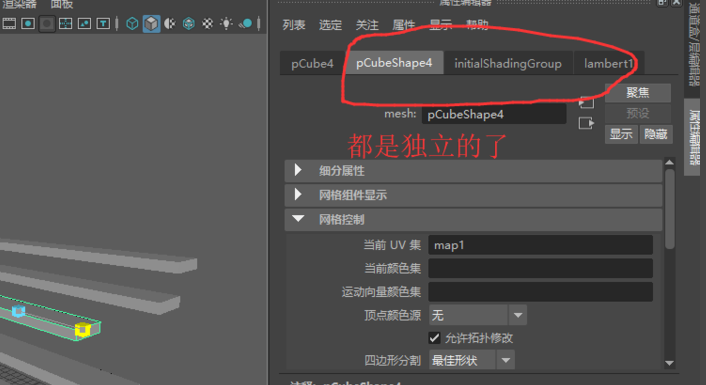



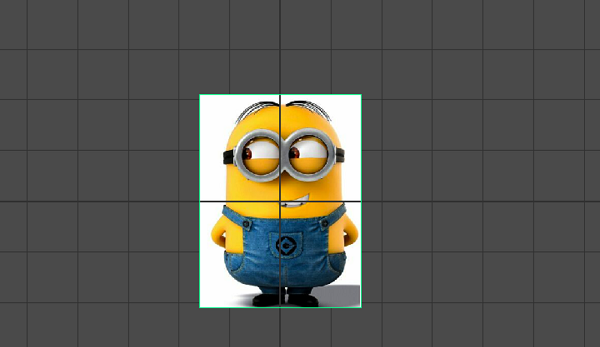

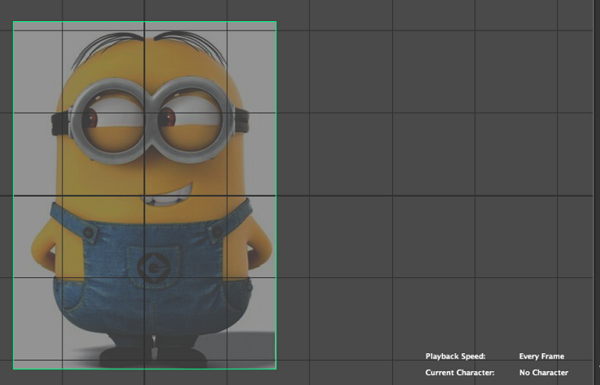
































Useful
Useful
Useful