
Hot search terms: 360 Security Guard Office365 360 browser WPS Office iQiyi Huawei Cloud Market Tencent Cloud Store

Hot search terms: 360 Security Guard Office365 360 browser WPS Office iQiyi Huawei Cloud Market Tencent Cloud Store

media tools Storage size: 7.21MB Time: 2020-07-13
Software introduction: Autodesk Maya software is a famous 3D modeling and animation software launched by Autodesk. Maya software can be applied in all major fields...
Currently, more and more friends are using Maya for modeling, and it is very convenient and fast to operate. So if we want to extract polygon curves, how should we operate? Let’s take a look at the graphic and textual steps for extracting polygon curves when modeling in Maya.
1. Open Maya and a blank page will appear.
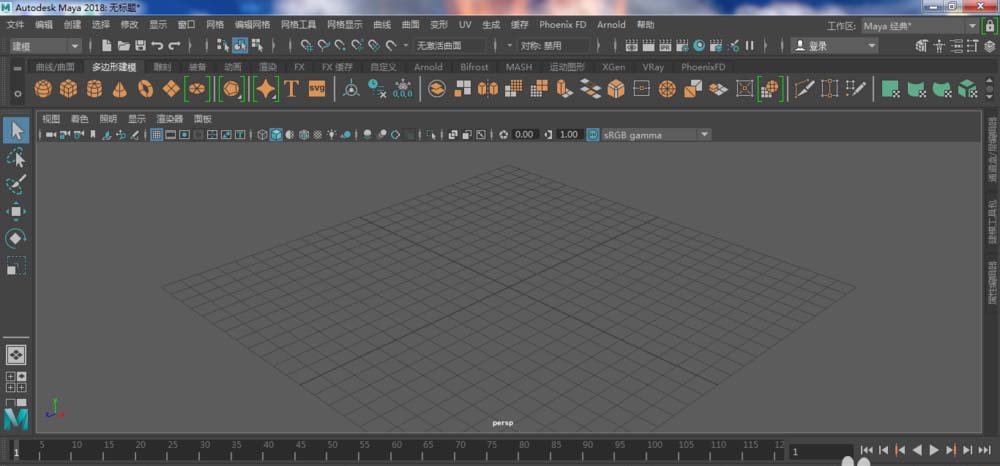
2. For the convenience of demonstration, create a new cube and subdivide it into many parts.
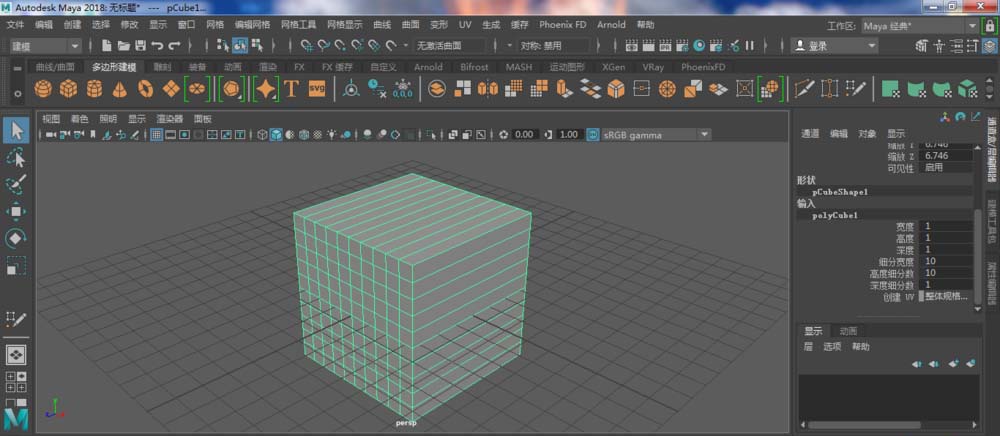
3. Switch to point mode and switch to front view
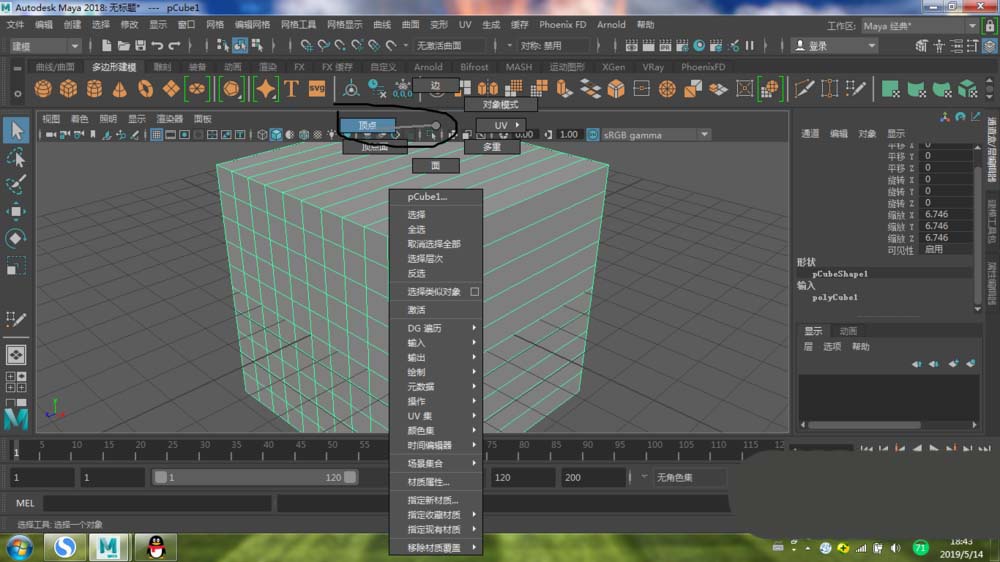
4. As shown in the figure, edit the point in the upper right corner of the cube.
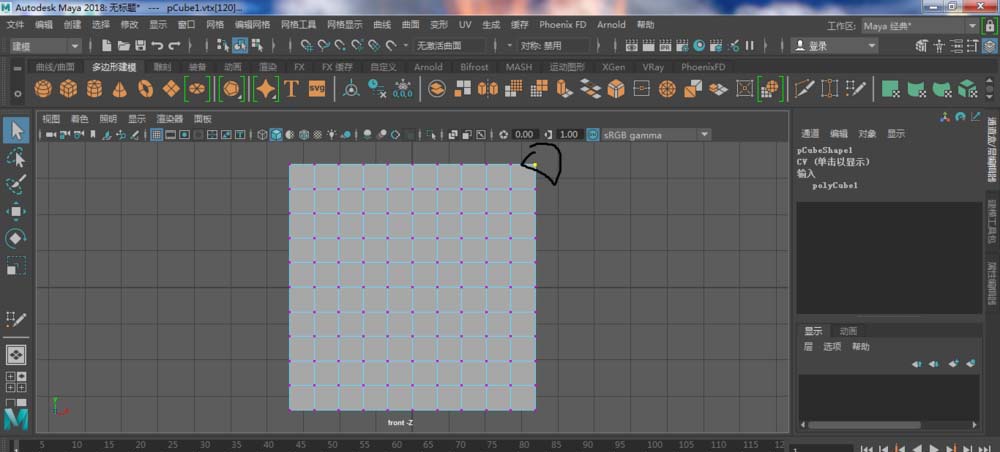
5. Form an edge like this as shown in the figure
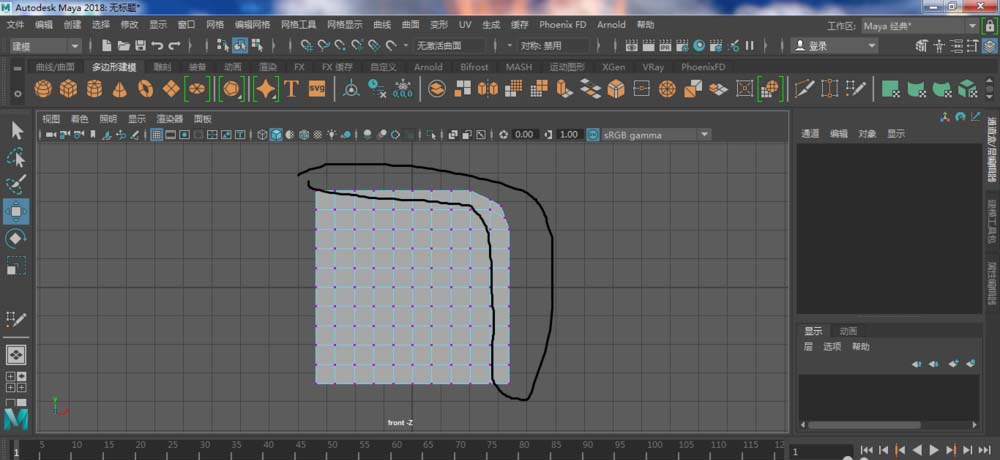
6. Switch to the original view (space) and switch to edge selection mode
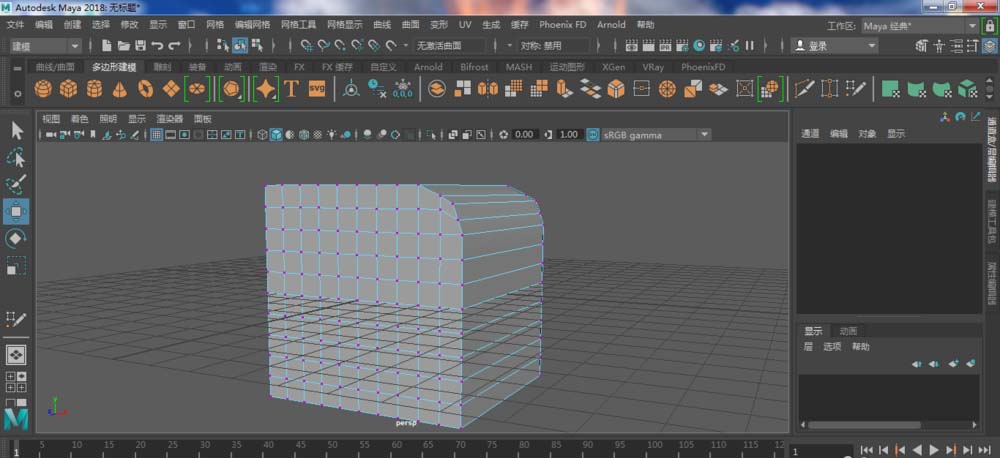
7. Select according to some edges in the picture
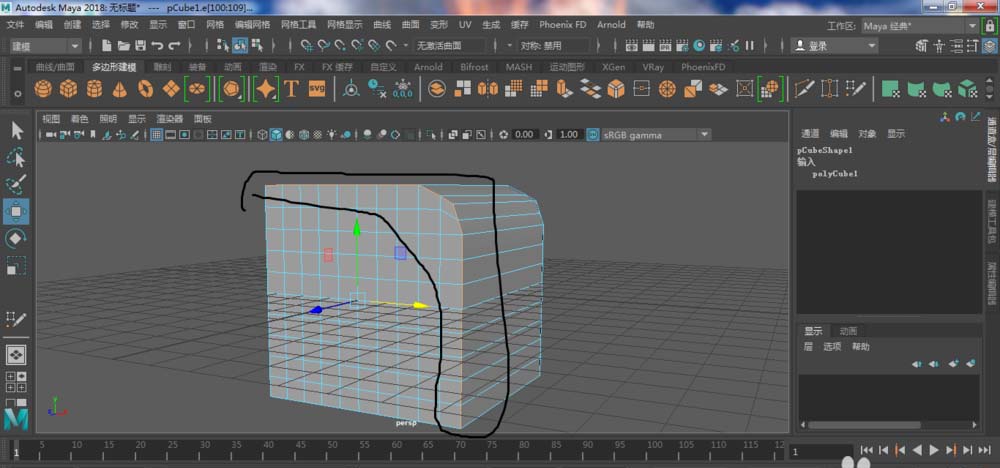
8. During modification----conversion-----convert the polygon sides into curves
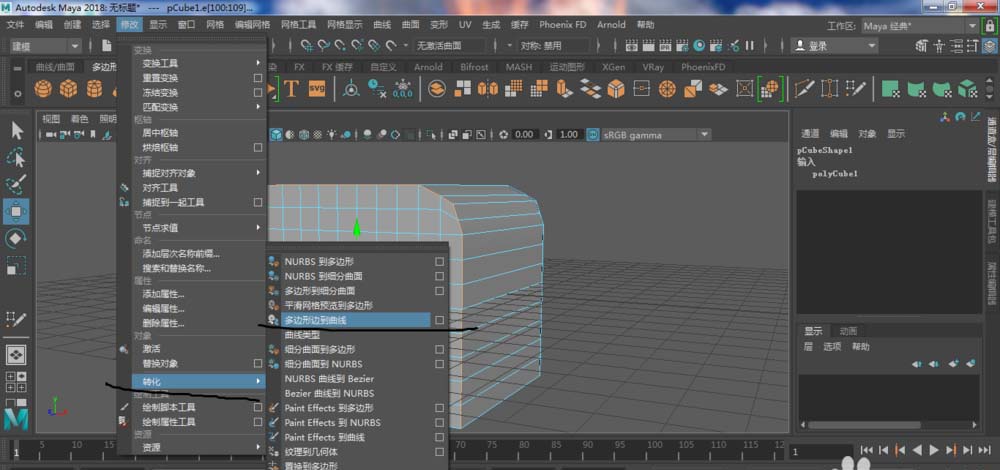
9. As shown in the figure, the curve of this side is extracted.
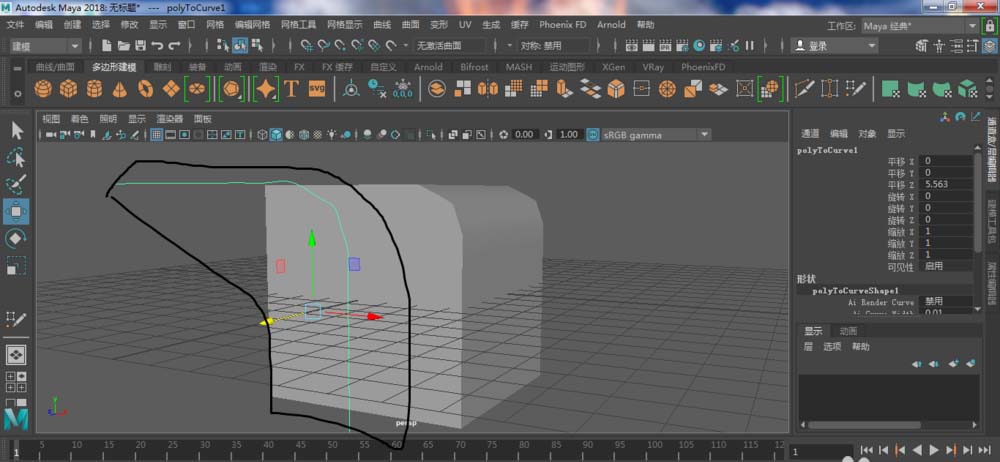
Come and learn the graphic and textual steps for extracting polygon curves when modeling in Maya. It will definitely help everyone.
 How does coreldraw generate barcodes - How does coreldraw generate barcodes
How does coreldraw generate barcodes - How does coreldraw generate barcodes
 How to correct pictures with coreldraw - How to correct pictures with coreldraw
How to correct pictures with coreldraw - How to correct pictures with coreldraw
 How to split cells in coreldraw - How to split cells in coreldraw
How to split cells in coreldraw - How to split cells in coreldraw
 How to center the page in coreldraw - How to center the page in coreldraw
How to center the page in coreldraw - How to center the page in coreldraw
 How to customize symbols in coreldraw - How to customize symbols in coreldraw
How to customize symbols in coreldraw - How to customize symbols in coreldraw
 Sohu video player
Sohu video player
 WPS Office
WPS Office
 Tencent Video
Tencent Video
 Lightning simulator
Lightning simulator
 MuMu emulator
MuMu emulator
 iQiyi
iQiyi
 Eggman Party
Eggman Party
 WPS Office 2023
WPS Office 2023
 Minecraft PCL2 Launcher
Minecraft PCL2 Launcher
 What to do if there is no sound after reinstalling the computer system - Driver Wizard Tutorial
What to do if there is no sound after reinstalling the computer system - Driver Wizard Tutorial
 How to switch accounts in WPS Office 2019-How to switch accounts in WPS Office 2019
How to switch accounts in WPS Office 2019-How to switch accounts in WPS Office 2019
 How to clear the cache of Google Chrome - How to clear the cache of Google Chrome
How to clear the cache of Google Chrome - How to clear the cache of Google Chrome
 How to practice typing with Kingsoft Typing Guide - How to practice typing with Kingsoft Typing Guide
How to practice typing with Kingsoft Typing Guide - How to practice typing with Kingsoft Typing Guide
 How to upgrade the bootcamp driver? How to upgrade the bootcamp driver
How to upgrade the bootcamp driver? How to upgrade the bootcamp driver