The official Logitech g400s mouse driver. The Logitech g400s mouse can be used with the driver to perform a series of game function settings, making your mouse more versatile and powerful. It is recommended that users who purchase this mouse download and install it to explore the greater potential of Logitech g400s. .

Installation method
1. First plug in the Logitech g400s mouse
2. Download the Logitech g400s mouse driver compressed package
3. Open "LGS_8.57.145_x64_Logitech.exe"
4. Click Next until the installation is completed.
Product introduction
Logitech G400s gaming mouse has been greatly improved compared to G400. It has excellent performance in both appearance design and performance. The new G series logo gives Logitech G400s gaming mouse a unified title. The new water-repellent coating also allows ordinary users to experience the charm brought by high technology. The upgraded engine is obviously not just a simple DPI improvement, but also has excellent improvements in stability.

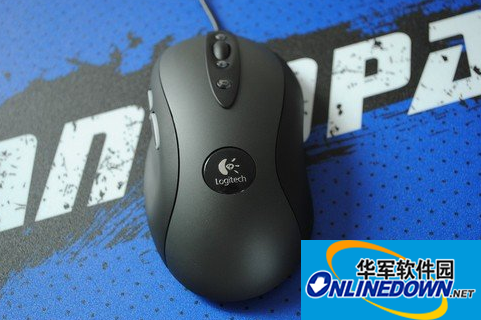


















































it works
it works
it works