
Logitech G402 driver software introduction
The Logitech g402 mouse driver is the G402 game product produced by Logitech, a well-known peripheral manufacturer.mouseThe latest version of the Logitech g402 mouse driver can customize the buttons and buttons of the mouse by configuring different game "scenario modes".shortcut keyand custom macros. To switch operating modes between games, you only need to change the corresponding game configuration file in the Logitech g402 driver software to switch to customized game keys. Configuration files can be exported and shared very conveniently.
Logitech G402 driver parameters
Working method: Photoelectric
Maximum resolution: 4000dpi
Mouse interface: USB
Hardware ID: USBVID_046D&PID_C07E
Logitech G402 driver installation steps
Download the official version of the Logitech G402 driver installation package from Huajun Software Park.UnzipThen double-click the exe program to enter the installation wizard, select the language, and click Next

Follow the prompts and install successfully

Open the software and insert it into the device to use
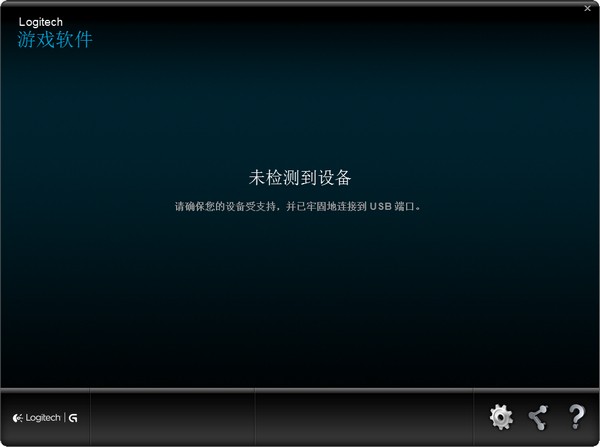
Adjust the configuration to choose your personal preference
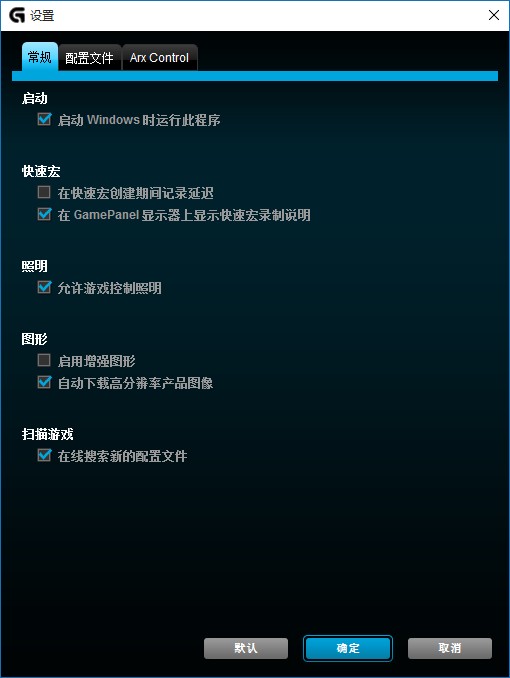
Logitech G402 driver FAQ
1. How to adjust the sensitivity?
Answer: Open the Logitech driver software, and then select the second option at the bottom of the interface. The area shown is the DPI adjustment. G304 has three DPI levels that can be switched directly with the buttons, and the user can drag the settings.
2. What should I do if the driver cannot be detected?
Answer: There are several possible situations. Either the power supply is insufficient. You can try canceling the power-saving protection of the u port. Or there is a problem during the installation of the driver. Uninstall and reinstall. If you don't succeed once, you can try a few more times. Another situation is U-port conflict. In this case, you need to unplug all your U-port devices and rearrange them.
Logitech G402 driver update log
1. Modify user-submitted bugs
2.Add new features
Huajun editor recommends:
The Logitech G402 driver is very easy to use. The optimized operation interface allows you to easily find the functions you want. Come and download it. The editor has also carefully prepared for youCanon mf4400 printer driver,Pantum p2506 printer driver,Canon imageCLASS MF4752 driver,Fuji Xerox WorkCentre 7835 driver,Fuji Xerox P355d Printer Driver




























































it works
it works
it works