The comfast wireless network card driver contains universal drivers for almost all comfast wireless device drivers. By using the comfast wireless network card, your computer can support receiving and sending WIFI signals. The comfast wireless network card driver supports all comfast wireless network cards using Ralink RT2870 series chips, and supports 64-bit or 86-bit operating systems such as winxp/7/8.1/.
Introduction to comfast wireless network card driver software
The comfast wireless network card is currently the best-selling wireless network card on the Internet. By using the comfast wireless network card, your computer can support receiving and sending WIFI signals, allowing the computer to use WiFi and become a WiFi hotspot.
It is a series of network cards launched by Shenzhen Sihai Zhonglian Network Company. The network cards use Ralink or Realtek chips and have two speeds of 150m and 300m. They generally support WPS one-click encryption, 64/128-bit WEP, WPA/WPA2 Encryption methods such as /802.1x can provide users with secure wireless connection services.
How to use comfast wireless network card driver
1. Download the complete .dmg package, open it, and find the Installer.pkg installation package installer.
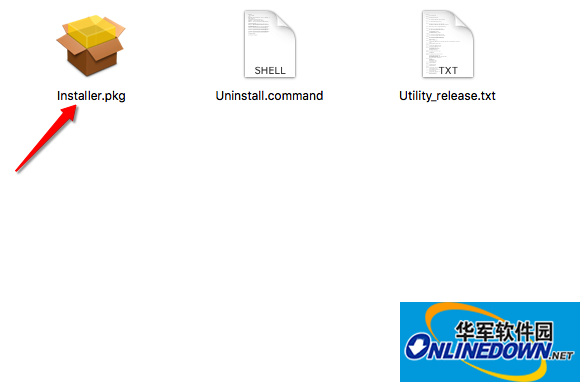
2. Double-click Installer.pkg to install the driver, and follow the pop-up window interface prompts to install the driver.
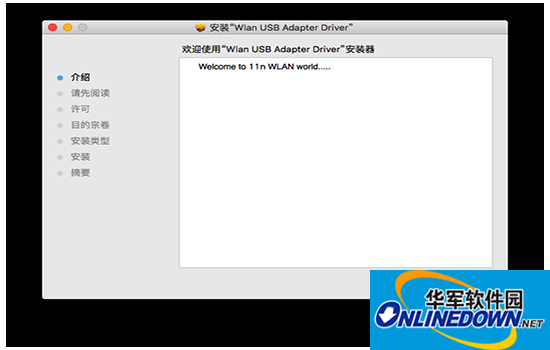
3. comfast cf-wu810n adopts 11N wireless technology, and the 150Mbps wireless rate transmission is more stable and smooth

comfast wireless network card driver supports network card devices
CF-WU715N, CF-WU720N, CF-WU730A, CF-WU735P, CF-WU815N, CF-7200ND, CF-7201N, CF-7300ND, CF-WU881NL, CF-WU860N, CF-WU750NL, etc.



































it works
it works
it works