Driver installation method:
1. Please turn off the printer before installing the driver.
2. Double-click the downloaded file and the driver will be installed automatically. Just follow the Chinese prompts on the screen.
3. When the screen prompts "Turn on power", turn on the printer
4. If you cannot print after installing the driver, please replug and unplug the USB cable and use the "copy" printer automatically generated by the system to print. Or try changing the USB cable
Printer performance:
Print speed A4 format 33 pages per minute
Home page output time is less than 5 seconds
Resolution 600×2400dpi
Printing language PCL5e
Support system Win: Win2000/XP/XP x64/2003/2003 x64/Vista/Vista x64/2008/2008 x64/2008 R2/7/7 x64 Mac: MacOS X
Processor 330MHz
Memory (standard/maximum) standard 64MB, maximum support 320MB
Connection port IEEE1284 bidirectional parallel interface, USB 2.0, 10/100 Ethernet card
Dimensions (W x D x H)387×364×244.5 (mm)
Operating conditions temperature: 10℃-32℃; humidity: 20%-80%RH
Power supply requirements: single-phase 220-240V±10% AC, current 50/60Hz±2Hz











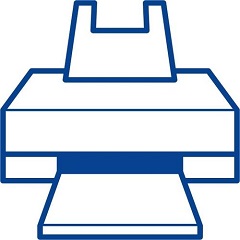
































it works
it works
it works