The specific functions are as follows:
1. The software can minimize the execution of tasks and can also hide the execution of all 12 task types, making it convenient for parents and leaders to perform necessary management work.
2. Support countdown after a certain period of time: turn off the monitor, shut down, computer hibernate, lock computer, standby, log off, restart, open website, close website, start program, close program, reminder message.
3. Support timing: turn off the monitor, shut down, computer hibernate, lock computer, standby, log off, restart, open website, close website, start program, close program, reminder message.
4. After a certain period of time after each boot: turn off the monitor, shutdown, computer hibernation, lock computer, standby, log off, restart, open website, close website, start program, close program, reminder message.
5. Support daily timing: turn off the monitor, shut down, computer hibernate, lock computer, standby, log off, restart, open website, close website, start program, close program, reminder message.
6. Supports when the mouse is inactive for a certain period of time: turn off the monitor, shut down, computer hibernate, lock computer, standby, log off, restart, open website, close website, start program, close program, reminder message.
Computer scheduled shutdown software can automatically record your tasks and truly help you use your computer conveniently!



















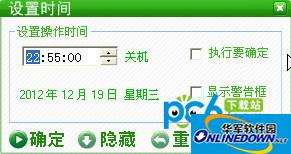





























Useful
Useful
Useful