
Pantum M6506 printer driver product features
【Simple to use, as easy as breaking a bamboo】
The machine is "easy" to maintain. The control circuit board is modular in design. Each control circuit board works independently, making it easy to assemble and maintain.
Short paper path design greatly reduces the paper jam rate; using an excellent paper jam separation system, paper jams are easy to handle.
【One-click ID card and bill copy】
Enter multi-format ID card and bill copying mode with one click, allowing users to easily and quickly enter double-sided copying of ID cards and improve work efficiency.
【WIFI direct connection, wireless printing】
It has a built-in WIFI hotspot, supports wireless network sharing and printing, and supports Apple ISO and Android systems. It can achieve WIFI direct connection even when there is no network, and enjoy the convenience of wireless printing. (M6506NW model only)
【Humanized design, good experience】
The operation panel has 30° and 60° clip positions, allowing users to adjust to the most comfortable position and easily perform various operations;
Web sets a humanized email reminder function, and reminds the lack of paper/card paper, carbon powder, toner cartridge life and other information as soon as possible.
【Powerful performance, enjoy fast playing】
Processor 600MHz, 128MB memory, fast response; home page output time 7.0S, printing and copying speed 22ppm, excellent performance, enjoy fast typing.
【Autonomous and controllable, safe printing】
From chips to software, independent development. The core components are manufactured independently and are safe and controllable.
Adapted to domestic operating systems such as Kirin, which has won the bid, the program is safe and there is no worry about leaks.
【Affordable printing, cost saving】
Automatically enter energy-saving mode, low power consumption in standby;
It comes with a large-capacity toner cartridge to reduce the cost of use;
Supports toner saving settings, saving 30% toner.
【Full-featured, multi-purpose in one machine】
Integrating the three major functions of printing, copying and scanning, it can efficiently meet the office needs of users.
Introduction to Pantum M6506 printer driver parameters
Print parameters
Printing speed 22ppm (A4)
23ppm(Letter)
32ppm (A5 long side)
Home page printing time
(Conforming to the national standard GB/T 17540 test standard) Less than 7 seconds
Maximum monthly printing volume: 10,000 pages
Recommended monthly printing volume: 250 pages to 2000 pages
Toner cartridge life 12,000 pages
Resolution (dpi) Maximum 1200×1200dpi
Printing language GDI
Processor 600MHz
Memory 256MB
2-sided printing manual
Pantum M6506 printer driver installation steps
1. Download the Pantum M6506 printer driver installation package from Huajun Software Park. After unzipping, double-click the exe program to enter the installation wizard and click I agree.
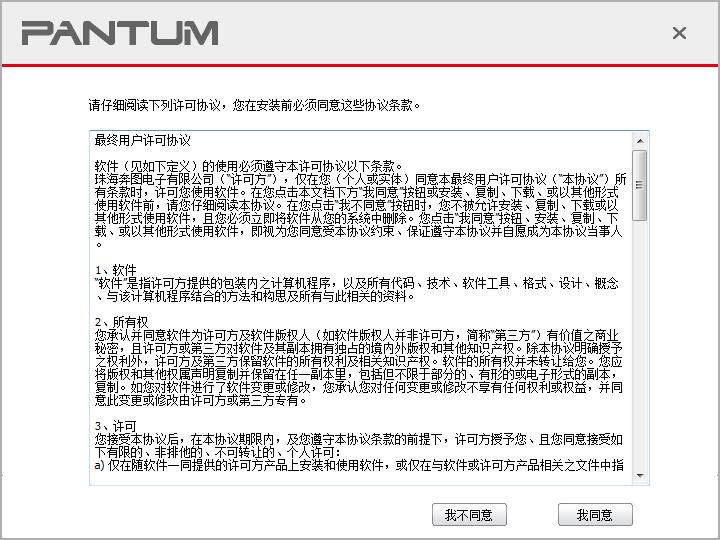
2. Turn on the printer and select the connection method between the printer and the computer.

3. Complete the installation according to the installation prompts
FAQ:
Installation failed:
Reason: It may be that the system is incompatible, the driver is damaged, anti-virus software or firewall blocks the installation process, etc.
Solution:
Make sure the driver you download matches the operating system version and bitness.
Check and turn off anti-virus software or firewall before installing.
If the installation fails, you can try to re-download the driver or change the installation path.
Use drive management software (such as Drive Life) to detect and repair.
Printer not recognized:
Cause: The driver may not be installed correctly or the printer may not be connected to the computer correctly.
Solution:
Make sure the printer is properly connected to the computer and turned on.
Check whether the driver has been installed correctly. You can check whether there are unknown devices or wrong identifications in Device Manager.
Try reinstalling the driver.
Pantum M6506 printer driver update log
The developer of GG said that there are really no bugs this time~
Huajun editor recommends:
The Pantum M6506 printer driver is a very practical and simple tool. Interested users can download and use it from the Huajun Software Park. In addition, there are many similar software of the same type available for download, such as:Canon mf4400 printer driver,Pantum p2506 printer driver,Canon imageCLASS MF4752 driver,Fuji Xerox WorkCentre 7835 driver,Canon lbp2900 printer driverwait.





































it works
it works
it works