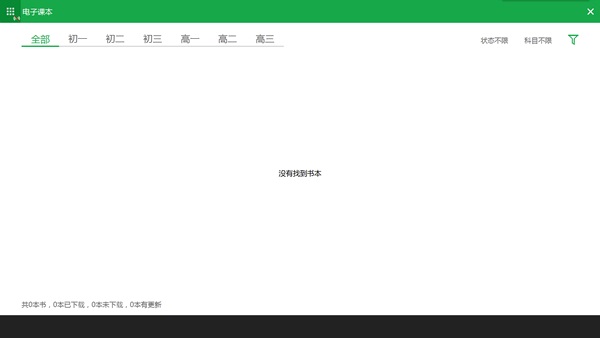
Features of future classroom software
Informatization
Digital original handwriting does not change the habits of class notes and homework. All teaching and learning materials of teachers and students are saved in the cloud and can be viewed and called at any time.
Precise teaching
Real-time classroom interaction helps teachers understand students’ classroom learning situations, adjust teaching content and rhythm in a timely manner, and improve classroom teaching efficiency.
Teaching students in accordance with their aptitude
The system intelligently analyzes relevant data such as students’ classroom exercises, after-class homework, and stage tests, and accordingly puts forward relevant learning suggestions for individual students and implements personalized teaching.
Efficient improvement
Completely record students’ learning trajectories, accurately reflect students’ real learning situations, and carry out targeted independent learning to improve efficiently.
Future classroom software features
1. Facing the end point to win in the future
Opening a new era of intelligent learning, guided by learning effects and pursuing efficient learning
2. Throw away the baggage and move forward easily
Teaching materials, teaching aids, and homework tests are fully electronic, throwing away the heavy baggage and teaching with ease
3. Multi-interaction and efficient classroom
Completely breaking through space and time constraints, teachers and students interact in real-time, making every student the focus of the classroom
4. Intelligent teaching is targeted
Real-time presentation of teaching effects, teachers understand the teaching situation in real time, students understand the mastery of knowledge points in real time, and use strengths to make up for weaknesses in a targeted manner
5. Cloud interconnection can be used at any time
Education cloud stores all teaching materials of teachers and students, provides intelligent services and classification, and completely solves the problem of complex, lost and confusing materials.
Future Classroom installation steps
1. Download the installation package of Future Classroom from Huajun Software Park. After unzipping, double-click the exe program to enter the installation wizard and click Install
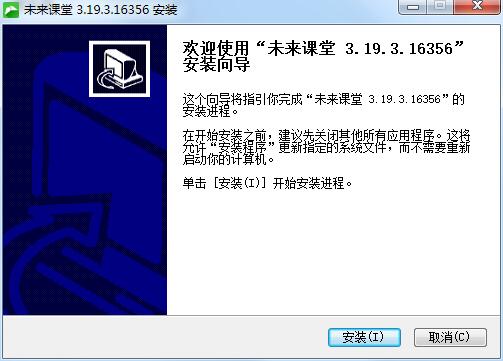
2. The software is being installed, please wait patiently.
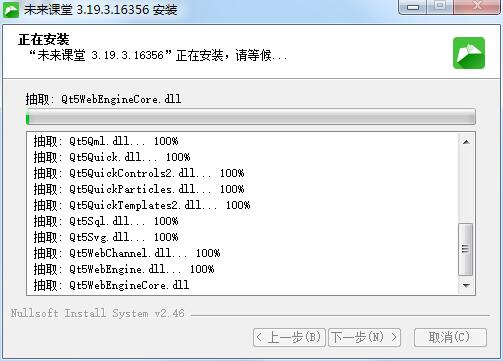
3. Future Classroom installation is complete, click Finish to exit the installation wizard
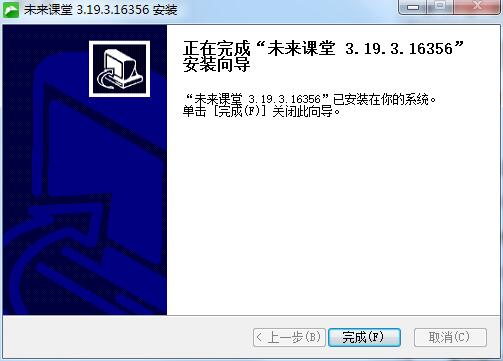
Future Classroom Update Log
【Recommendations for new software features】
【Experience Optimization】
1. When the control program is started, a new "Starting" interface is added;
2. When the program is locked, if the program crashes, the log report interface will no longer pop up;
Huajun editor recommends:
A very good educational management software. The editor also uses this software. It is powerful, green and safe. This site also providesBertso Cloud Academy Student Portal,seewo class optimization master,Spark Thinking Student Terminal,51talk ac online classroom,101 Smart Classroom Teacher TerminalWaiting for you to download.




































Useful
Useful
Useful