
Zhixue.comPC versionHow to use
Zhixue.comPC versionHow to check results online?
Open the computer version of Zhixue.com and click to log in to your personal account

Bind your student account, then click [Test Results] in the upper left corner of the main page

Find the test you want to check scores and click on the right [View Now]AchievementsSingle]
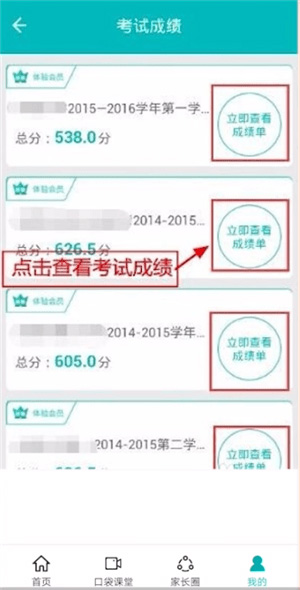
How to bind a student account on the PC version of Zhixue.com
1. Open Zhixue.com and enter the [My] page.

2. Click the [Bind Student Account] option on the page.

3. In the new page that jumps, click the [Add Student Account] button.
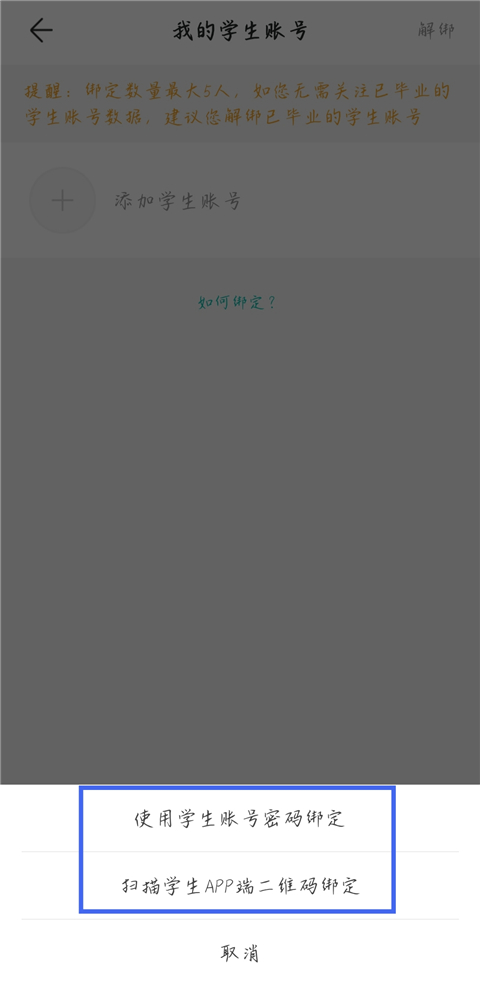
4. The system provides two methods: "Binding student account and password" and "Binding by scanning student QR code". Just choose any one.

5. If you choose to bind student account and password, enter the student name, student account and password in sequence, obtain and fill in the verification code, and click [Confirm Binding] to complete the operation.
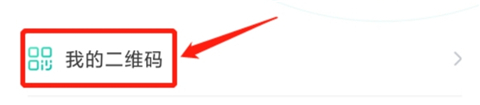
6. If you choose to scan the QR code on the student side for binding, you must first let the student call up [My QR Code] on the student side of Zhixue.com. Parents can use the app to scan the QR code to complete the binding.
How to switch the grade in the computer version of Zhixue.com
1. Open Zhixue.com, enter the [My] interface, and click on your profile picture.

2. In the settings page that pops up, click the [Grade] option.

3. In the displayed grade list, select the corresponding grade you need to complete the switch.
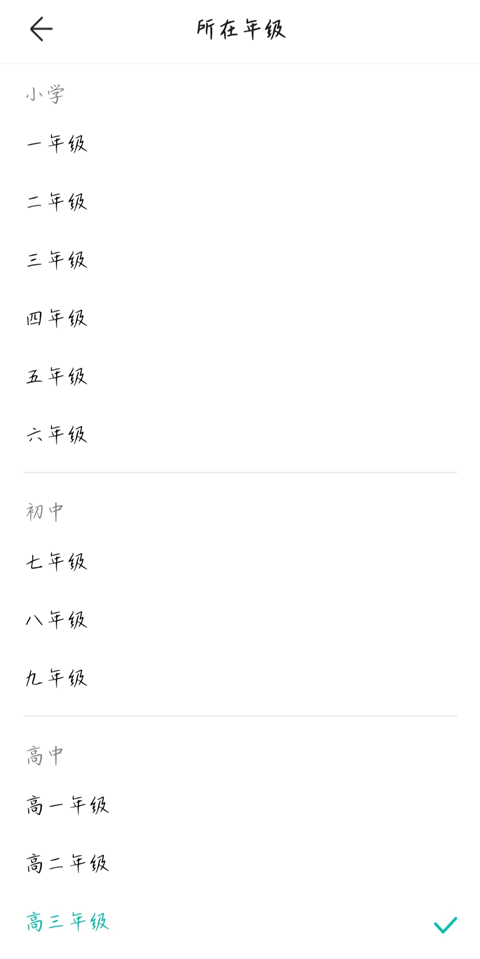
Zhixue.comPC versionSoftware features
1. Academic situation analysis
From post-examination score analysis to daily guidance from famous teachers, an in-depth analysis of the room for progress and improvement and the mastery rate of knowledge points.
2. Parents circle:
to keep abreast of school and regional news and hot events in a timely manner, so that parents can easily grasp their children's learningDynamic.
3. Pocket Classroom:
口袋课堂名师课程,精准教学、个性辅导,在家也能高效学习。
4. Intelligent correction:
Mobile grading, onlineReview, prepare lessons easily.

Zhixue.comPC versionFunction introduction
1. Facing parents, analyzing children’s academic situation, and exchanging educational experiences with parents.
2. For students, with massive dense papers, academic analysis is not a problem, and learning is more efficient.
3. For teachers, mobile marking and online assessment make teaching more convenient.

Zhixue.comPC versionInstallation steps
1. After downloading, unzip the installation package, open and double-click the "exe" file to enter the simulator installation program, and follow the wizard to complete the installation.
2. After the simulator is installed, click Start Now, click "Local Installation" on the interface, and open the "apk" file in the installation package
3. Zhixue.com is installed and users can use it on their computers.

Zhixue.comPC versionChange log
1. Added AI diagnosis function
2. Upgrade AI planning function
Huajun editor recommends:
Zhixue.com is a very practical and simple tool. Interested users can download and use it at the Huajun Software Park. In addition, there are many similar software of the same type available for download, such as:Bertso Cloud Academy Student Portal,seewo class optimization master,51talk ac online classroom,Xuebajun 1 to 1 teacher version,101 Smart Classroom Teacher TerminalWait.


























































Useful
Useful
Useful