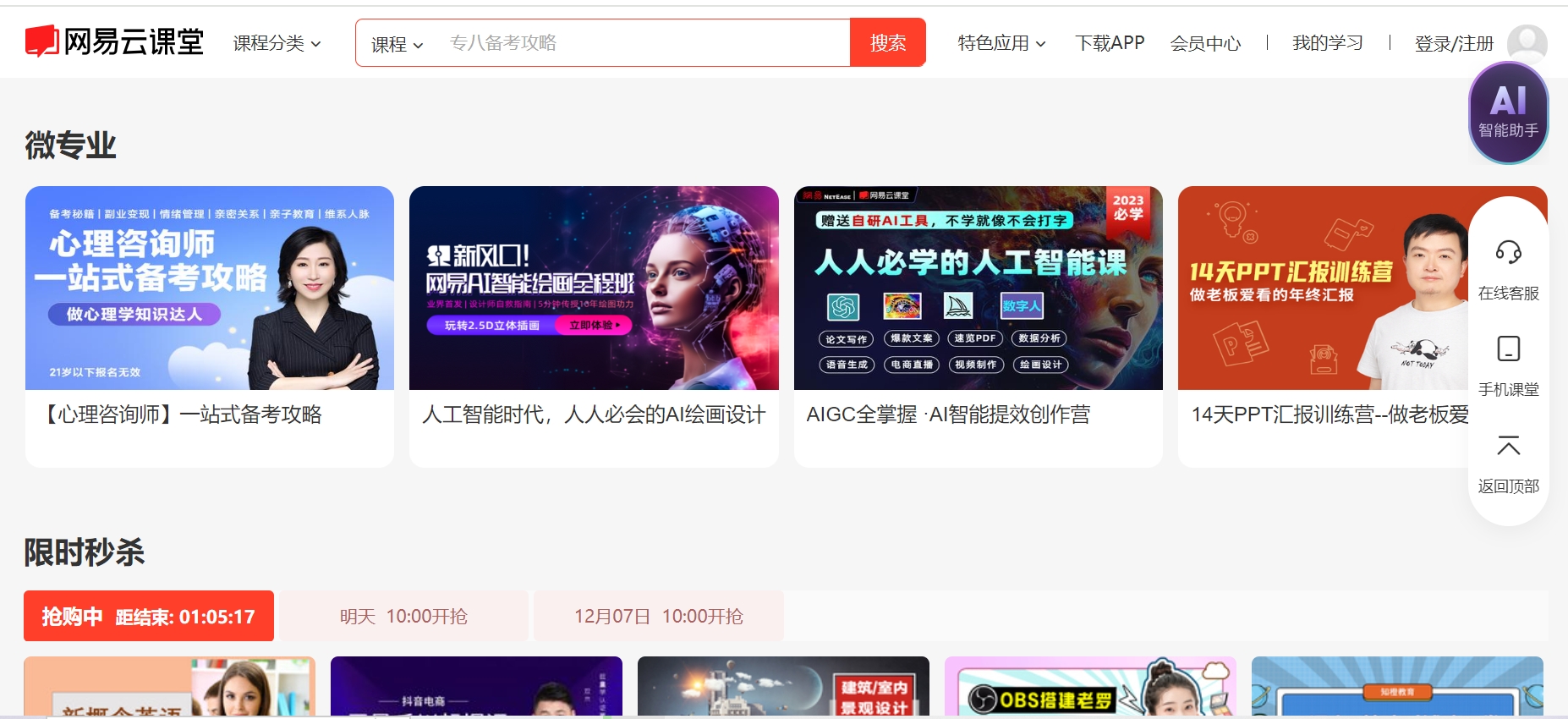
NetEase Cloud Classroom Features
Rich learning resources
Covering 10 major categories, nearly 90 subcategories, and thousands of courses;
Here, you can obtain authoritative certificates by studying university professional courses;
Learn practical skills courses to help you successfully find a job and start a business;
There are also hobby courses to add interest to your life.
随时随地掌握学习进度
With just one account, your learning records on your computer, iPad, and mobile phone can be synchronized and updated in real time, allowing you to switch smoothly and study smoothly.
Offline learning
Download the videos or document resources you want to watch in advance to help you save network data traffic, so you can study as smoothly as possible even without an Internet connection.

NetEase Cloud Classroom Software Features
【Workplace Academy】
Covering: job application, office skills, time management, workplace etiquette, negotiation and communication, leadership skills, marketing, human resources... Helping novices in the workplace transform into professionals in the workplace!
【Hobbies/Life Encyclopedia Academy】
Covering: singing instruments, photography and painting, sports and fitness, social dating, investment and financial management, beauty and health care, cooking, home design...the best guide for cultivating male gods and goddesses!
【IT/Internet College】
Covering: product manager, operations promotion, programming development, interaction design, visual art... Carefully guided by experts in the industry, it is the best choice for learning Internet technology!
【Foreign Language School】 Covers: Practical Speaking, Workplace English, Daily English, Korean, Japanese and French, Listening, Grammar and Vocabulary... Learning foreign languages can be easy and fun!
~Download NetEase Cloud Classroom and start a new learning journey~
Popular courses
"College Computer Major Series Courses" 70+,000 people applied for courses
"Learn ppt with Qiuye" 16,000 people chose the course
"Nine Class Star Music Teacher-Hu Yanbin" 80,000 people applied for the course
"Learning Spoken English with Foreign Teachers" has 110,000 applicants
"Learn Photography Step by Step" 90,000 people have chosen the course

NetEase Cloud Classroom installation steps
1. After downloading, unzip the installation package, open and double-click the "exe" file to enter the simulator installation program, and complete the installation according to the installation wizard
2. Start the installed emulator, click "Local Installation" on the interface, find and open the "apk" file in the installation package
3. After waiting patiently, the installation of NetEase Cloud Classroom is completed and users can use it on their computers.
FAQ
Forgot account
Solution: Try to use the mobile phone number or email address bound during registration to retrieve your account. If you still cannot retrieve it, you can contact NetEase Cloud Classroom customer service for assistance in retrieving it.
Password lost
Solution: Click "Forgot Password" on the login interface and enter relevant information (such as mobile phone number, email, etc.) according to the prompts to retrieve your password. If you still cannot retrieve it, you can contact customer service for assistance.
NetEase Cloud Classroom update log
1. Fixed BUG, the new version has a better experience
2. Some pages have been changed
Huajun editor recommends:
After continuous official improvements, NetEase Cloud Classroom can meet all your needs. Come download and experience it. Of course, this site has also carefully prepared for youseewo class optimization master,Spark Thinking Student Terminal,51talk ac online classroom,Xuebajun 1 to 1 teacher version,101 Smart Classroom Teacher Terminal













































Useful
Useful
Useful