
Highlights of the National Smart Education Platform for Primary and Secondary Schools
Lesson preparation mode:
Support teachers to browse, search, filter, upload required teaching resources, and save them to "My Resource Library" with one click.
It provides subject tools, multimedia, exercise database and other special tools to facilitate teachers to edit teaching courseware.
Supports video interception function to accurately edit and play the required teaching clips.
Teaching mode:
Allow teachers to flexibly call various teaching resources and achieve remote control.
Provide a variety of teaching tools such as magnifying glasses, brushes, and erasers to enrich teaching methods.
Supports interactive tools such as random team formation and classroom evaluation to promote classroom interaction between teachers and students.
Provide subject tools to assist students in understanding abstract concepts in the course.

Features of the National Smart Education Platform for Primary and Secondary Schools
Interactive teaching:
Support teachers to use interactive tools in class to carry out classroom evaluation, group learning and other activities.
Provides random team formation function to enhance classroom interaction and fun.
Job management:
Teachers can screen the exercises in the question bank to form papers or set their own questions to form papers, and publish assignments that suit the academic situation of the class.
The system automatically corrects students' homework and counts the accuracy to help teachers evaluate students' learning.
Students can ask questions in the class group and get help from teachers and peers.
Home-school group functions:
Teachers can create home-school groups to communicate with parents in real time about their children's learning progress and notifications.
Parents can learn about their children's learning status through home-school groups and create a good atmosphere for co-education.
Family education resources:
Provide family education concepts, methods, guidance and other resources to help parents improve their family education capabilities.
Parents can learn about the "Family Education Promotion Law" and other legal contents to enhance their legal awareness.

Functions of the National Smart Education Platform for Primary and Secondary Schools
High concurrency carrying capacity
It adopts a distributed cloud computing architecture to support millions of users online at the same time, ensuring the stable operation of "schooling without stopping classes" during the epidemic.
Data security protection
Passed Level 3 certification, student information is encrypted and stored, and strictly follows the "Personal Information Protection Law".
Parents can set a "teen mode" to limit usage time and access to content.
Accessible design
It provides voice screen reading, subtitle amplification, sign language translation and other functions to facilitate the use of students with special needs.

Frequently Asked Questions about the National Smart Education Platform for Primary and Secondary Schools
Why can’t I watch videos on the National Primary and Secondary School Network Cloud Platform?
If there is a plug-in adaptation problem, you need to first confirm whether Flash support is required: visit the Flash education exclusive page to download the campus pure version of the plug-in, and restart the browser after completing the installation (some old resources still rely on this plug-in to run).
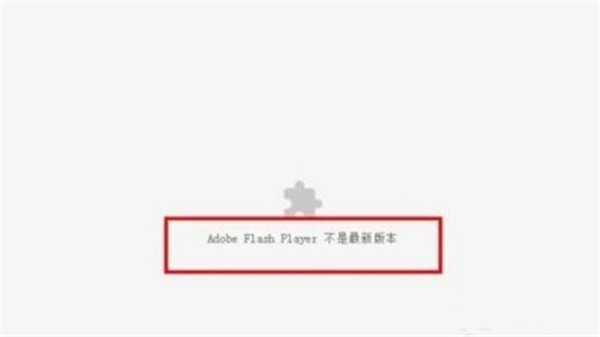
If the browser modes conflict, open the browser settings, find the "Speed Mode/Compatibility Mode" switch button near the address bar, and try to switch between them. It is recommended to use Chrome 85+ or Edge 89+ version first. For older browsers, compatibility view can be turned on.

If the problem persists, you can clear the browser cache (Settings - Privacy Cleanup), lower the security level, or simply change the browser. It is recommended to check the network stability before restarting the computer. Campus network users can contact the administrator to deploy the adaptation plug-in.


Instructions for using the national primary and secondary school network cloud platform course teaching video
Enter the learning platform: First, enter the course download/learning page through official channels (such as the platform's official website, the education department recommended portal), click on the corresponding portal to jump to the main interface of the network cloud platform, and find the "Course Teaching" or "Learning Resources" section.
Select the corresponding grade: In the platform filter column, select the target learning grade in the order of "study period → grade" (here, we take first grade as an example). The system will automatically match all subject course resources for that grade. Click to enter to view the complete course list.

Plan the pace of learning: The page covers multi-disciplinary courses such as Chinese, mathematics, and English, and is clearly classified by unit and class period, so there is no need to learn all the content at once. It is recommended to combine it with your own study plan, arrange 1-2 class hours to watch every day, and follow the "step-by-step" principle, so as to gain a solid grasp of knowledge and avoid study fatigue.
Filter specific courses: According to learning needs, select the corresponding unit and class period in the grade course list (such as "First Grade Chinese Language Volume 1 - Unit 1 - Autumn"). In addition to explanations of basic knowledge points, it also includes synchronous classroom recordings, breakdown of important and difficult points, after-class practice guidance, etc., which can accurately match the progress of teaching materials, help effectively consolidate what has been learned, and improve learning effects.

How to download the certificate of the National Smart Education Platform for Primary and Secondary Schools?
Log in to the platform web page (basic.smartedu.cn/), click "Personal Center" → "My Training" → "Special Training" in the upper right corner. After entering the corresponding topic page, click "Receive Certificate/View Certificate" in the upper right corner. After verifying that the information is correct, click the "Download" button to save the certificate in PDF format. Some certificates will only be displayed after completing training and being reviewed by the school administrator.
How does the national smart education platform for primary and secondary schools turn students into teachers?
Method 1 (APP side switching):
Open the "Smart Primary and Secondary Schools" APP, click "Me" in the lower right corner → "Identity Switch" icon in the upper right corner, and select the "Teacher" identity. After the switch, the original student identity data will be cleared, and teacher information needs to be re-completed (such as teaching school, subjects).
Method 2 (re-register):
Use a new mobile phone number to register a teacher account. When registering, select the identity of "teacher" and fill in relevant information (such as school name, teaching grade). If you need to link the original student account, you can contact the platform customer service.
How to download courseware from the National Smart Education Platform for Primary and Secondary Schools?
Web page: Enter "Course Teaching" → Select "Study Period, Subject, Textbook Version" → Find the corresponding courseware, click the "Download" button to save it locally.
Desktop: Install the "Smart Primary and Secondary Schools" client, log in, filter courseware in the "Resource Library", and click "Save to My Resource Library" to download.
Textbook area: Select the corresponding grade and subject in the "Textbook" section of the homepage, and download supporting courseware (such as the "Compulsory Education Information Technology Teaching Guide" courseware).
How to print certificates from the National Smart Education Platform for Primary and Secondary Schools?
After downloading the certificate, use a PDF reader (such as Adobe Reader) to open the file and click "Print". It is recommended to print on A4 paper in landscape orientation to ensure that the certificate content is fully displayed. If the certificate information is incomplete (for example, the name is displayed as an asterisk), you need to download the complete version again.
How to cast the national smart education platform for primary and secondary schools to the TV?
Method 1 (APP screencast):
When playing a video in the "Smart Primary and Secondary Schools" APP, click the "Cast Screen" icon in the upper right corner of the video and select a connected smart TV or screen casting device (such as Chromecast) to cast the content to the TV.
Method 2 (screencasting on the web):
When playing a video on the web, right-click the video and select "Cast", or connect to the TV through the browser's built-in casting function (such as Chrome's "Cast").
Method three (only for HD version):
Install the "Smart Primary and Secondary Schools HD" TV version APP and log in to browse resources directly on the TV. It supports remote control or mobile phone touch operation.
How to join a class on the National Smart Education Platform for Primary and Secondary Schools?
Student operation:
Open the "Smart Primary and Secondary Schools" APP, click "Message" at the bottom → "Join Class", enter the 6-digit class code provided by the class teacher, fill in the real name and seat number and submit the application. You can join after the teacher approves it.
Parental operations:
After linking your child's account, check your child's class in "My Family" or receive notifications through the class group.
How to add children to the national smart education platform for primary and secondary schools?
Parent registration and association:
After parents register an account using their mobile phone number, click "My Family" → "Create Family", enter their child's student number or scan their child's registration QR code to complete the association.
Student independent association:
When students register, they fill in their parents’ mobile phone numbers. After logging in, parents confirm the association request in “My Family”.
Batch import (teacher end):
Teachers can import student information in batches through the class management background, and parents can log in to the APP to confirm after receiving the SMS notification.
National primary and secondary school smart education platform update log:
Working day and night just so you can be happier
Mummy, Mummy, coax~all the bugs are gone!
Huajun editor recommends:
The editor guarantees that as long as you use the national smart education platform for primary and secondary schools, if you don’t like it, you can come and hit me! The editor has also prepared for youBertso Cloud Academy Student Portal,Spark Thinking Student Terminal,51talk ac online classroom,Xuebajun 1 to 1 teacher version,101 Smart Classroom Teacher Terminal












































Useful
Useful
Useful