
Introduction to the functions of the PC version of Class Optimization Master
1. Special classroom management makes the classroom no longer boring
Class Optimization Master has established an motivating evaluation mechanism and a unique classroomGadgetand the honor list column add to students' learning pleasure and motivation.

2. Careful home-school management allows parents to understand students’ learning status at a glance
Class Optimization Master will synchronize students’ performance in school to parents in real time, improving the efficiency of communication between teachers and parents.
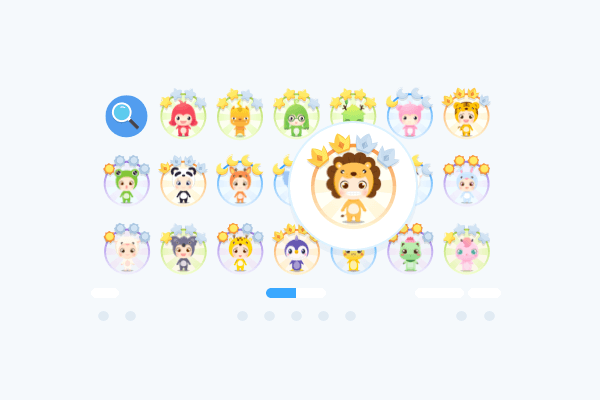
3. Cartoon style interface adds fun to learning
The relaxed interface style makes students less rigid during class, and the gamified growth system allows students to play and learn while learning.
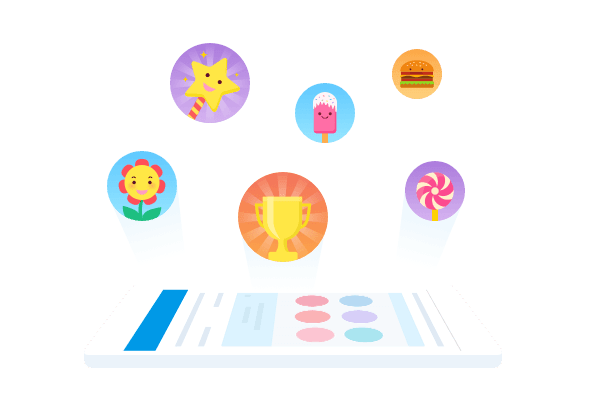
4. Diversified class management makes teaching more convenient
The same class can invite multiple teachers to jointly manage the class, and each teacher can see the latest progress of classroom learning at a glance.
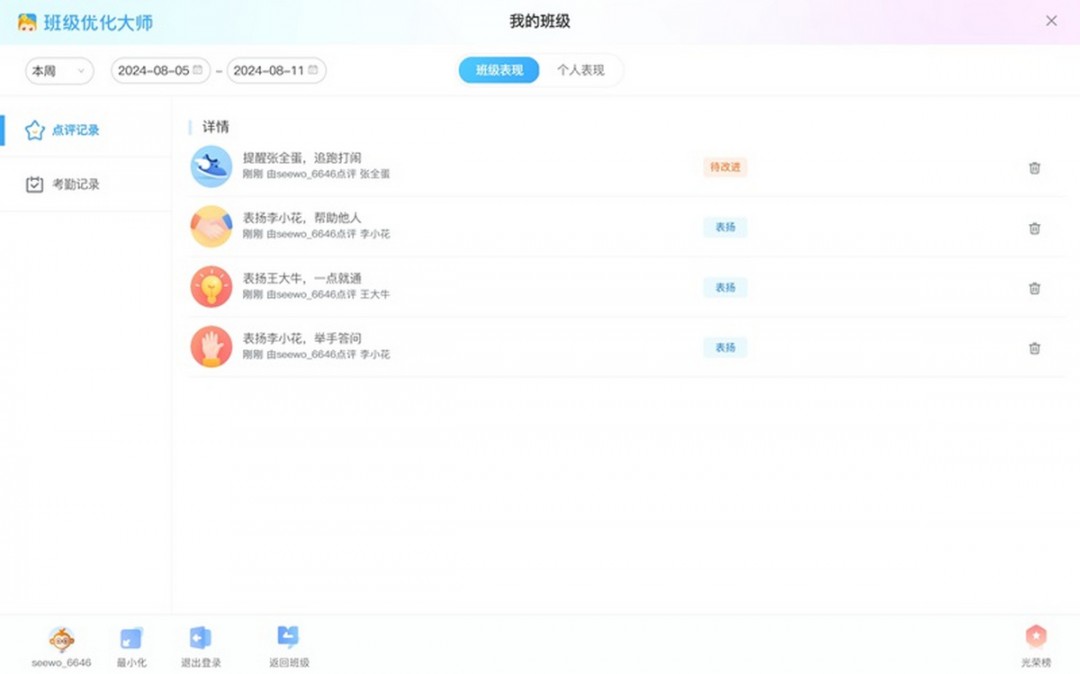
Tips for using the PC version of Class Optimization Master
Class creation
When a teacher uses this software, the most important thing is to create a class. Here is how to create a class:
1. OpenClass Optimization Master PC version,After entering classroom management, click [Create Class]

2. Enter subject, grade, and class related information, and fill in a class nickname, and click [OK] to complete the creation.

3. If you want to join a class, click [Join Class], enter your Xixi number, and you can join the class after the class creator has approved it. (Xixi number can be obtained from the class creator)
Students grouping
First, open the Seewo Class Optimization Master class list interface and select a class. After entering the class, click the [Group] tab above and click [Quick Random Group].

Then, you can customize the students into several groups. After selecting, click [Start Grouping], and the background will randomly group the students.

Drag the student’s name to the corresponding group, and then click [Save] to save the current grouping plan.

Finally, wait a moment and the grouping will be completed.
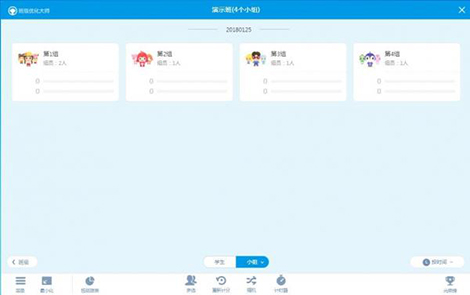
Class Optimization Master Quick Start Tutorial
To quickly activate the class with Class Optimization Master, do the following:
Download the computer version: Download the installation package adapted to the all-in-one machine/whiteboard system from official channels.
Install software: Use a USB flash drive to copy the installation package to the classroom device, double-click and follow the wizard to complete the installation.
Register and log in: New users register an account, existing accounts log in directly.
Class comments: You can comment on students after logging in; if there are no classes/students, they need to be created and added on the web page first.

Class Optimization Master Login Account Tutorial
Double-click to open the software and click [Register a new account];

Fill in the mobile phone number, receive the verification code and fill it in;
Set an 8-16 digit password (letters + numbers) and click [Register];

After successful registration, click [Return to login] and enter your account and password to log in.
Class Optimization Master Registration Detailed Steps
Start the software and enter the login interface;
Click [Register a new account] to jump to the registration page;
Fill in your mobile phone number, click [Get Verification Code] and fill it in;
Set a password, confirm that the information is correct and click [Register];
After successful registration, return to the login interface and enter your account and password to log in.
Seewo Class Optimization Master FAQ
1. Seewo Class Optimization MasterRegisterHow do you choose your identity?
Each person’s account only supports one identity, so you should choose carefully when registering. Once the identity is confirmed, it cannot be changed.
If you are a teacher, choose the teacher status; if you are a parent, choose the parent status. If you are both a parent and a teacher, still choose the teacher status.
2. How many students can each class accommodate?
The current version supports up to 20 students joining a class.
3. Can parents see the performance of other students besides their own children?
No, in order to prevent blind comparisons between students, parents in Seewo Class Optimization Master can only see their own children's situation. This is also to protect the privacy of other students.
4.How to dissolve a class?
Open the class management interface and there is an option to dissolve the class in the upper right corner. Note: Please choose carefully, once disbanded, all information will be deleted!
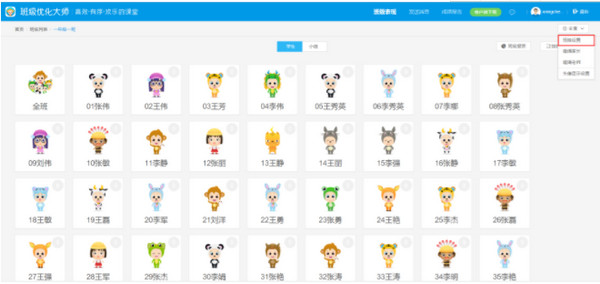
Recommended software similar to Class Optimization Master PC version
seewo teaching assistantIt is a classroom also launched by seewo GroupAuxiliary softwarepieces. It has strong teaching interactivity. Its slogan is "Education is more exciting because of interaction." Seewo Teaching Assistant supports functions such as photo uploading of incorrect questions, courseware demonstration, mobile phone and computer screen synchronization demonstration, etc., providing great convenience for micro-class teaching. Recommended for everyone to download and experience:http://softwaredownload4.com/soft/1107048.htm
Seewo Class Optimization Master PC Version Update Log
1. Launch the shining point function to encourage the discovery of children’s shining points!
2. Optimize experience and fix known issues.
Huajun editor recommends:
Seewo Class Optimization Master PC version, as a software that is continuously updated and iterated, has been transformed in version updates again and again to better meet user needs and bring users a very high experience. The editor of Huajun Software Park recommends everyone to download and use it. In addition, there areBertso Cloud Academy Student Portal,seewo class optimization master,Spark Thinking Student Terminal,51talk ac online classroom,101 Smart Classroom Teacher TerminalRelated software is also pretty good and can be downloaded and used.




































Useful
Useful
Useful