
How to use Feishiyi Class Scheduler
After the software installation is completed, double-click the corresponding software icon on the desktop or select the Feishi class scheduling software from the "All Programs" drop-down list in the "Start" menu to start the Feishi class scheduling software.
1. Data entry module
Function overview: Complete the entry of basic data for class scheduling (weekly work plan, teacher division of labor, weekly class setting). Considering the interactivity between the user and the interface and the rapid processing of data, the teacher's division of labor module uses the import excel method to enter data.
How to operate:
(1) Click "Work Plan" on the interface, set the number of working days in a week, the number of classes every day, and complete the input of work plan information.
(2) Click "Teacher Division" to complete subject, grade, class and teacher information.
"Grade" column keywords: first grade, second grade, third grade, fourth grade, fifth grade, sixth grade
Seventh grade Eighth grade Ninth grade First grade in high school Second grade in high school Third grade in high school
(3) Click "Class Hour Settings" to set the weekly class hours for each subject and complete the weekly class hour information. If there are multiple academic periods that need to be scheduled, classes must be scheduled one by one.
2. Course scheduling condition module
Function overview: Set fixed subjects, subject scheduling areas, teacher scheduling areas, and combined class settings according to the actual school conditions.
Operation method: Click Fixed Subjects -> Subject Scheduling Area -> Teacher Scheduling Area -> Combined Class Settings to complete the input.
(1) Fixed subjects: Set which subject is fixed on which day and section.
(2) Subject scheduling area: Set which classes should be taken during a specific time period. For example, Chinese and English are divided into 1 and 2 periods every day.
(3) Teacher’s class scheduling area: If a teacher has special requirements, the teacher’s class can be arranged in the corresponding time period.
For example, Teacher Zhang 1’s class is not scheduled for Friday.
(4) Combined class setting: For example, setting up two classes to take physical education classes at the same time.
3. One-click course scheduling module
Function overview: After data entry and condition setting are completed, classes will be scheduled and generated.
How to operate: Click "One-Click Class Scheduling".
4. Manual course adjustment module
Function overview: Users can manually adjust conflicting courses and unreasonable courses. The parts shown in green are adjustable subjects, and the parts without green display are non-adjustable subjects.
How to operate: Click "Manual Adjustment"->Left-click to select the class that needs to be adjusted->Right-click on the class that needs to be adjusted
5. Query class schedule module
Function overview: Query the general class schedule and teacher class schedule. All the teacher's courses are displayed in blue in the master schedule; the teacher's weekly class hours are displayed in the teacher's schedule.
How to operate: Click on the class schedule you want to query.
6. Save class schedule module
Function overview: Save the class schedule after scheduling and adjusting classes.
How to operate: Click "Save Class Schedule".
7. Export class schedule module
Function overview: Export the class schedule to excel and then beautify it.
How to operate: Click "Export Class Schedule".
Feishiyi class schedule update log:
1. Optimize content
2. The details are more outstanding and bugs are gone.
Huajun editor recommends:
Feishiyi class scheduling software is simple to operate, powerful, easy and simple. You can download it and try it. Everyone is welcome to download it. This site also providesBertso Cloud Academy Student Portal,Spark Thinking Student Terminal,51talk ac online classroom,Xuebajun 1 to 1 teacher version,101 Smart Classroom Teacher TerminalWaiting for you to download.








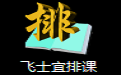



























Useful
Useful
Useful