
Software features and functions
Real-time knowledge control:
Through the software, teachers can understand students' learning status in real time, including homework completion status, class participation, etc., so as to better adjust teaching strategies.
One-click micro-lecture recording:
It supports teachers to record micro-lectures with one click during the teaching process, making it easier for students to review and consolidate knowledge points after class.
Interactive questions and answers:
It provides a variety of question-solving methods such as rush answer, randomization, and grouping, as well as interactive functions such as voting, screen sharing, photo comparison, and explanation, making the class more lively and interesting.
One-click screencasting:
Adopting independent patented screen projection technology, it supports one-click projection of content from the teacher's terminal to the student terminal or large screen, making it convenient for students to watch and learn.
Electronic whiteboard:
Provides an electronic whiteboard function that supports teachers to add exercises, mark key points, etc. at any time during the teaching process to improve teaching effectiveness.
High-quality resources are easily available:
The software has a rich built-in teaching resource library, including courseware, pictures, videos, etc., which supports teachers to download and reprocess for teaching.
Full dynamic evaluation:
From daily homework and in-class testing to weekly, monthly, and major exams, it provides accurate diagnosis and evaluation of the entire learning process to help teachers better understand students' learning situations.
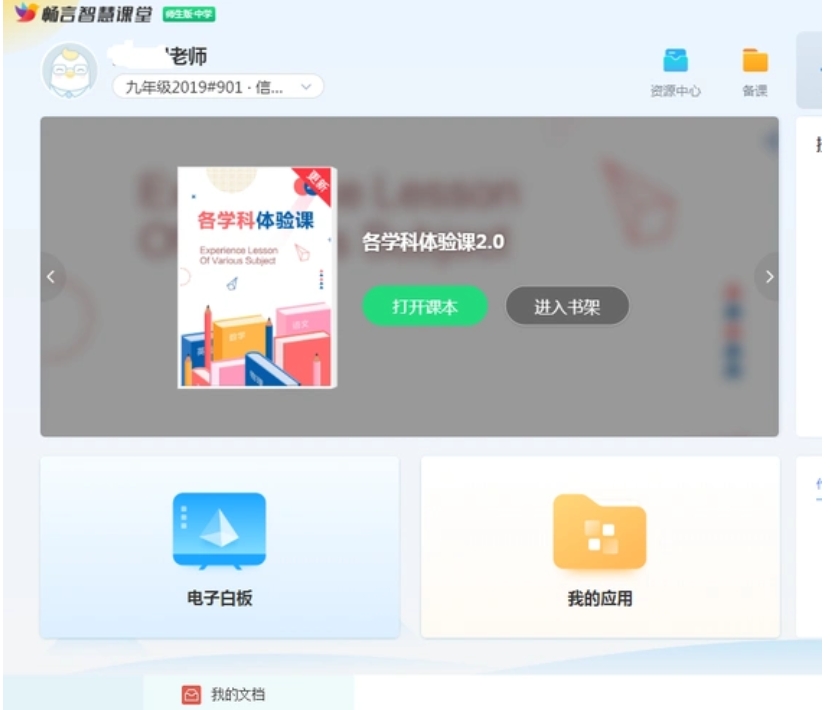
FAQ
How can the question bank be used across courses?
The question bank supports cross-course use and can be directly called in other courses without forwarding. The current questions can be used for in-class and after-class tests. When creating an activity, you can switch to course selection questions at the top of the import question interface.
How to export class data?
Log in on the web-"My Classroom"-select the class-"Export/Report". If you need to export the historical semester classroom data, switch to the historical semester in the upper right corner of the class selection interface and then operate.
Changyan Smart Classroom Teacher Edition update log:
1. Fixed other bugs;
2. Optimized software compatibility.
Huajun editor recommends:
As a time-tested education management tool, Changyan Smart Classroom Teacher Edition has been updated and updated again and again, bringing users a very high experience. It is highly recommended for users who need the download experience. It is also recommendedBertso Cloud Academy Student Portal,Spark Thinking Student Terminal,51talk ac online classroom,Xuebajun 1 to 1 teacher version,101 Smart Classroom Teacher TerminalDownload and use related software.
























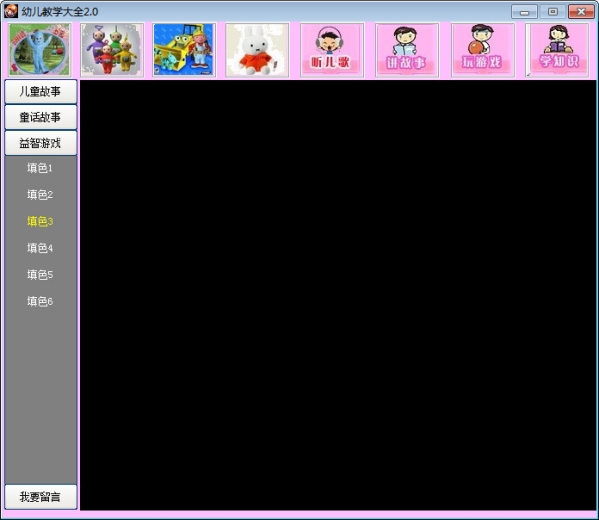

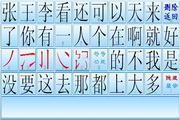











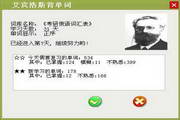



























Your comment needs to be reviewed before it can be displayed