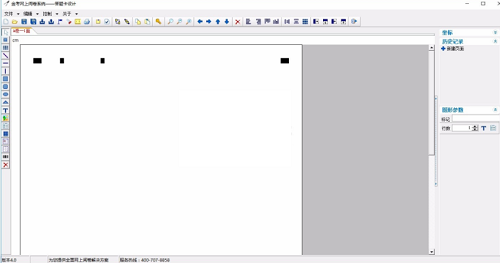
Golden Kaoyun During System Software Introduction
The official version of the Golden Kaoyun During the System is a convenient and practical computer scroll system. The latest version of the Jinkaoyun Yun Ring System is very easy. Add the student's answer card to the software to perform scanning, so that teachers can quickly correct students' test papers. The software also provides a test paper template design. You can edit the template for the content of the software according to the content of the test paper.
1. You can quickly scan the test papers through this software. Students can add to the software scanning when the answer card editor questions.
2. School teachers can edit the test paper and edit the answer card with the contents of the test paper content
3. You can select the test content in the software, you can open the template scanning test paper
4. You can set the subjects in the software, set the subjects such as Chinese, mathematics, English
5. The classroom can enter the online platform editing test paper, and you can manage the content of the questions
6. You can edit the test paper in the background system, you can insert the topic, you can quickly group the volume
Golden Kaoyun During the System Software Features
Simple deployment
Wizard installation, setting deployment, easy to learn, step by step installation mode, there is no complicated setting requirements
Easy to manage
Exam management all web methods, navigation settings, simple operation processes, scientific science
Save space
Scan recognition processing support is stored in TIFF format pictures, which greatly reduces the space occupation space of the hard disk
Permissions
Put the operation authority, the Academic Affairs Office, Teaching and Research Team, Subway Teachers, and each shall be responsible to reduce the task workload at all levels
Get started quickly
Quickly generate the exam answer card, the answer card and the test paper recognition template are completed simultaneously, no need to redesign the identification template in the later stage
Save cost
Ordinary paper printing, copying, speed printing, and printing can be correctly identified and processed, which greatly saves examination costs
Test paper restoration
After the scroll is completed, the teacher can restore the information of the teacher's score, annotation information, and scores to the original test paper display
Grade management
Perfect performance management, comprehensive performance analysis of schools, classes, and students, fully understand the students' learning situation
1. Examination management
You can manage multiple test items at the same time, and each test item can have multiple subjects at the same time.
You can view, control the scroll process, the schedule progress, and display it in real time. Can monitor the quality of the papers, making the papers more scientific, effective, fair, and fair.
Support sub -subject settings (eg, comprehensive, rational comprehensive), can analyze subtraction scores.
2. Test paper design
Easily design the answer card, you can generate a test paper answer card with a smart guide.
Card design is integrated with objective questions and subjective questions. After the design of the answer card is completed, it can be directly applied to system recognition without designing a template for identifying the answer card.
The card -like design can be printed directly, or it can be saved into pictures for printing.
3. Teachers
Humanized design, simple operation, easy to learn, can be used without professional training.
Powerful functions, big questions, step points, various annotation information, teachers easy settings, support keyboard and mouse points, automatically flip the scroll, improve the efficiency of papers.
Support single and dual evaluation settings, reduce the scroll error, and improve the quality of the papers. View the scroll records at any time, you can check the review papers. Typical test papers can be marked during the scroll, which can be explained by packing the test papers.
4. Scan identification
Ordinary paper printing, copies, speed printing, and printing can all be correctly identified and processed.
Scanning identification —> Upload test papers-> Teacher's scroll, automatically complete without manual intervention. That is, scanning supports scanning recognition and the synchronization of teachers.
At the same time of scanning identification, they are paired with student archives to avoid leakage, errors, and repetitive test numbers. For abnormal or damaged test papers, there is no need to read the test paper. The system automatically lists the error list, and uses a special tool to quickly handle it.
Golden Kaoyun During the Delivery System Update Log
1. Fix some bugs
2. Optimized some functions
Xiaobian of Hua Jun:
The software with a very good scroll system in Jincaoyun can solve a lot of trouble. This site also provides providedMicrocarmark operation simulation test systemAs well asChinese typing speed test softwareAs well asAPMS Full Paper Pen King Online Scroll SystemAs well asExam random question systemAs well asTest paper production systemWait for you to download.











































it works
it works
it works