
Introduction to the functions of the National Civil Service Examination photo processing software
Modify photo pixels and size, crop, and compress file size;
Supports one-inch, two-inch, civil service, accounting, social security and other examination registration photos, ID photo sizes and custom sizes;
Provide online modification service
Help you solve common problems in using registration photos and ID photos
National Civil Service Examination Photo Processing Software Installation Steps
1. Download the National Civil Service Examination photo processing software from the Huajun Software Park and get a software compressed package.

2. Then decompress the software compressed package and obtain the National and Local Civil Servant Examination Special Photo Editor.exe.

3. Finally, double-click to open the National and Local Civil Servant Examination Special Photo Editor.exe, and you can use it.
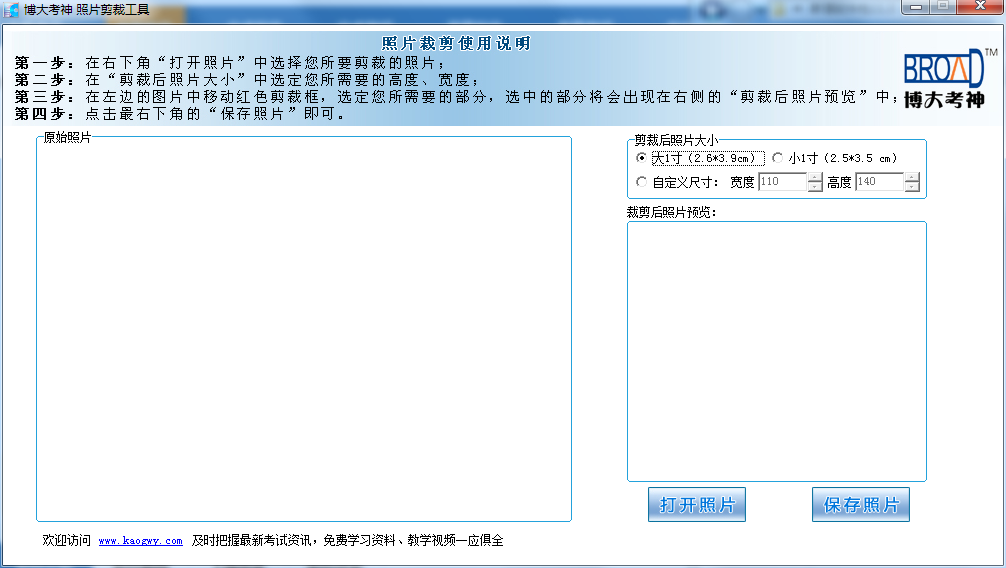
Instructions for use of photo processing software for the National Civil Service Examination
1. This tool is a registration photo processing tool. Only photos that have been processed and saved can be uploaded on the registration confirmation website. Photos will be used in the exam.
2. The photo file must be a recent front-facing electronic ID photo of the applicant (ID photo with blue or white background, in JPG or JPEG format, the width of the photo should not be less than 295 pixels, and the height should not be less than 413 pixels).
3. In order to ensure the clarity of the photo, it is prohibited to enlarge the photo that does not meet the required number of pixels for use.
4. Click the "Open Photo File" button to select a photo file. Photos that meet the requirements will be displayed in the "Photo Display Area". Click the "Save Photo File" button to save. The size of the saved photo will be about 10K. If the photo does not meet the requirements, you need to follow the information prompts to re-select a photo file that meets the requirements. (The default file name of the saved photo file is: registration photo.JPG).
5. Applicants are responsible for the quality of the photos and ensure that they are their own photos. If the quality of the photos affects the exam, the applicants themselves will be responsible.
Things to note about photo processing software for the National Civil Service Examination
Reminder: If the interface of the photo processing tool is not displayed normally, please enter the computer "Display" settings page through the operating system control panel or right-click the mouse; select "Smaller-100%" and click the "Apply" button to save the settings.
Click the "Open Photo File" button to select a photo file. Photos that meet the requirements will be displayed in the "Photo Display Area". Click the "Save Photo File" button to save. The size of the saved photo will be about 10K. If the photo does not meet the requirements, you need to follow the information prompts to re-select a photo file that meets the requirements.
The requirement for the source photo of the National Civil Service Examination is a recent front-facing electronic ID photo without a hat (blue or white background ID photo, JPG or JPEG format, photo width is no less than 295 pixels, height is no less than 413 pixels). To ensure photo clarity, it is prohibited to enlarge photos that do not meet the required number of pixels for use.
Comparison of similar software
Online registration photo processing toolThe official version is an exam photo processing tool often used by companies. The online registration photo processing tool supports users to synthesize various types of ID photos, registration photos, etc., and is used to compress the images to the specified size to ensure that the upload is successful and passes the review. In the online registration photo processing tool, users can also quickly edit photo size, format, etc. through this software.
Focus Magic (photo processing tool)It is a very practical photo beautification software that can help users enhance and repair those blurry photos, making the photos you need more clear and visible, so that you don't have to worry about those blurry photos.
Huajun editor recommends:
National Civil Service Examination Photo Processing SoftwareUsers can quickly and efficiently process the initial photos of civil servants into standard several-inch photos required for exams. After seeing the introduction provided by the editor of Huajun Software Park above, are you already ready to take action? Then quickly download the National Civil Service Examination photo processing software and use it.




















































Useful
Useful
Useful