Online registration for the official version of photo processing tools
The official version of the online registration photo processing tool is an exam photo processing tool that is often used by companies. The online registration photo processing tool supports users to synthesize various types of ID photos, registration photos, etc., and is used to compress the images to the specified size to ensure that the upload is successful and passes the review. In the online registration photo processing tool, users can also quickly edit photo size, format, etc. through this software. Huajun Software Park provides download services for online registration photo processing tools. To download other versions of online registration photo processing tools, please go to Huajun Software Park!- Green versionView
- Green versionView
- Green versionView
- Green versionView
- Green versionView
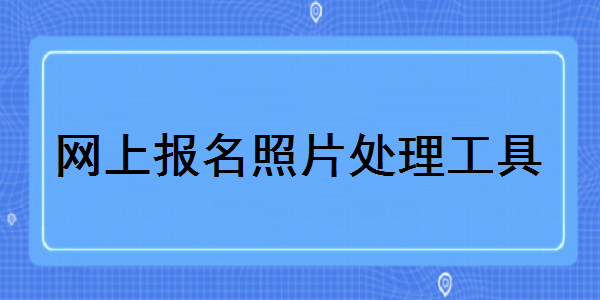
Online registration photo processing tool software functions
1. Rename the selected photos according to rules.
2. Adjust the size of photos in batches, either to a fixed size or not in proportion.
3. Rotate the image.
4. Add watermark.
5. Supports multiple formats such as jpg, png, tif, etc.
Features of online registration photo processing tool software
Online exam registration photo processing tools can modify photo pixels and size, crop, and compress file size
How to use frequently asked questions on how to use online registration photos and ID photos for various examinations
Provides one-inch, two-inch, civil service, accounting, social security and other examination registration photos, ID photo sizes and custom sizes
Provides online size modification service and manual modification of drawings
Online Registration Photo Processing Tool Installation Steps
1. Download the online registration photo processing tool from Huajun Software Park and unzip it to the current folder. Click on the online registration photo processing tool .exe application to enter the license agreement interface. We need to check I agree and click Next.
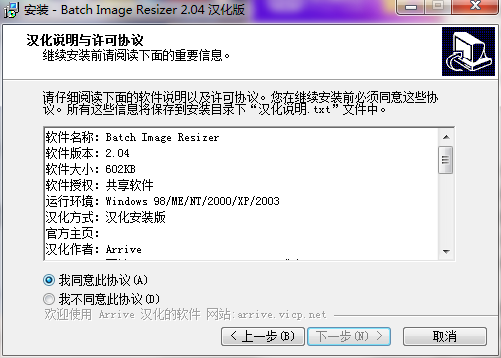
2. Select the software installation location interface. Huajun editor recommends that users install it on the D drive, select the installation location and click Next.
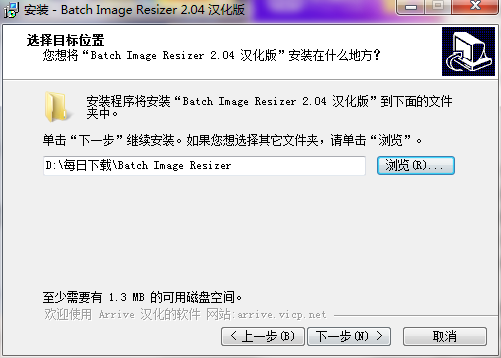
3. The installation of the online registration photo processing tool is completed, click Finish.

How to use online registration photo processing tools
1. Open the online exam registration photo processing tool, choose to open the photo, find the photo you want to test, and click [OK]

2. In this way, the software will automatically identify whether your photo meets the requirements.

Frequently Asked Questions about Online Registration of Photo Processing Tools
Q: How to uninstall the online registration photo processing tool?
Answer: Method 1: Install and open the computer manager software, select the software management option, click the uninstall option, find the online registration photo processing tool in the list, and click uninstall
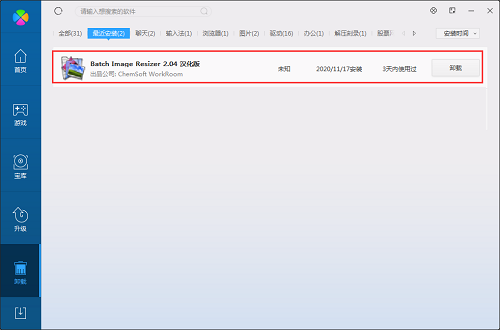
Method 2: Install and open360 software manager, find the online registration photo processing tool in the list of uninstall options, and click to uninstall it.
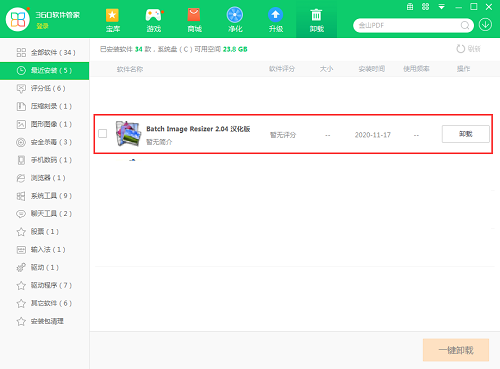
Comparison of similar software
Focus Magic (photo processing tool)It is a very practical photo beautification software that can help users enhance and repair those blurry photos, making the photos you need more clear and visible, so that you don't have to worry about those blurry photos.
Picget PhotoShine (artistic photo processing software)is an application that helps you edit your photos using different beautiful templates. For example, you can add your photo into a classic love style template, a pink girl style template, or a baby comic magazine cover template, etc.
Huajun editor recommends:
The online registration photo processing tool supports users to synthesize various types of ID photos, registration photos, etc., and is used to compress the images to the specified size to ensure that the upload is successful and passes the review. The editor recommends users to download the online registration photo processing tool. Come and download it.







































Useful
Useful
Useful