
Software features and functions
Colorful interactive classroom:
Supports multiple question-solving methods such as rush answer, randomization, and grouping to make the class more interesting.
Provide interactive functions such as voting, screen sharing, photo comparison and explanation, etc. to promote communication between teachers and students, students and students.
Full dynamic evaluation:
From daily homework and in-class testing to weekly, monthly and major exams, we provide accurate diagnosis and evaluation of the entire learning process.
Help students achieve personalized learning and improve learning results.
Rich lesson preparation resources:
Teachers can create multiple class subjects in the software for teaching, and quickly switch the teaching content of different classes.
Provides abundant lesson preparation resources such as electronic textbooks and courseware libraries to facilitate teachers' preparation before class.
Practical teaching tools:
Supports whiteboard function. You can start the whiteboard during lectures and add exercises directly to the whiteboard for explanation.
Supports the class recording function. Teachers can start AI class recording during the lecture process to facilitate the later arrangement of micro-lectures.
Provides original playback of PPT and WORD, as well as physical exhibition booths, classroom interaction and other tools to meet the normal teaching needs of the whole school period, all disciplines, and multi-course types.
Convenient home-school communication:
Seamless interconnection between home and school builds a communication bridge to facilitate parents to understand their children's learning status.
Green learning environment:
Provide students with customized terminals, pre-installed with high-quality learning resources and applications.
Supports all-round safety control of equipment, builds a green learning environment, and makes parents and teachers feel more at ease.
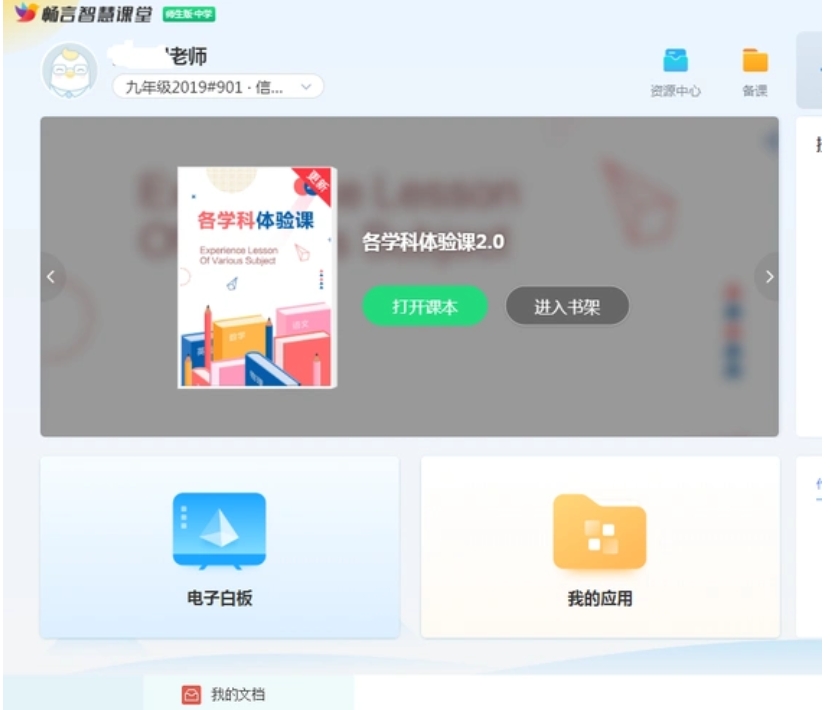
FAQ
Insufficient learning resources:
Solution: Search for more learning resources in the software, or contact the teacher for more learning materials and course recommendations.
The course cannot be played:
Solution: Check whether the network connection and video format are supported. In the meantime, try clearing the software cache or re-downloading the course video.
Changyan Smart Classroom Teacher and Student Edition update log:
1. Fixed other bugs;
2. Optimized software compatibility.
Huajun editor recommends:
Changyan Smart Classroom Teacher and Student Edition, as a time-tested education management system, has been updated time and again in versions, bringing users a very high experience. It is highly recommended for users who need it to download the experience. It is also recommendedBertso Cloud Academy Student Portal,seewo class optimization master,Spark Thinking Student Terminal,51talk ac online classroom,Xuebajun 1 to 1 teacher versionDownload and use related software.
























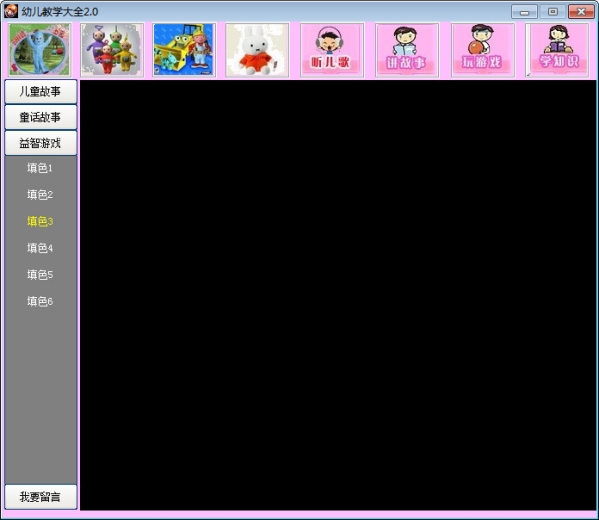

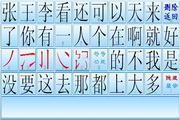











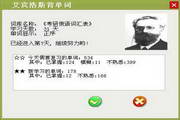



























Your comment needs to be reviewed before it can be displayed